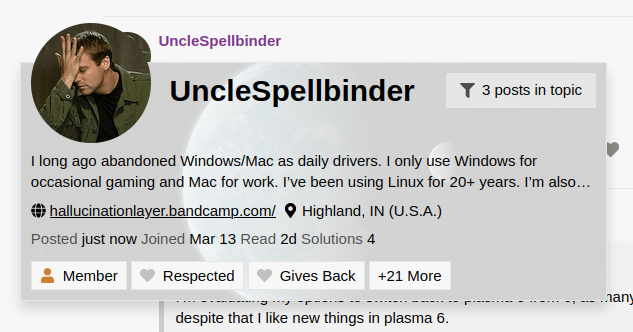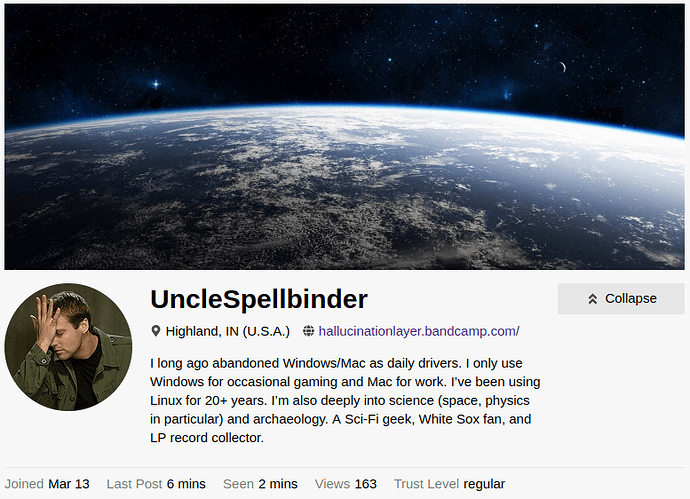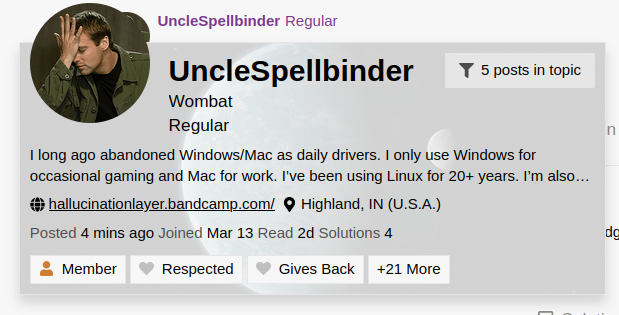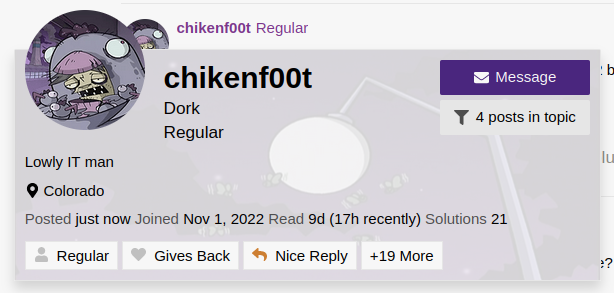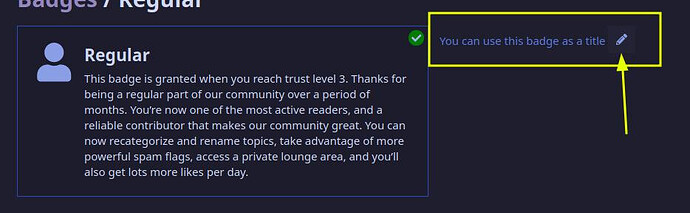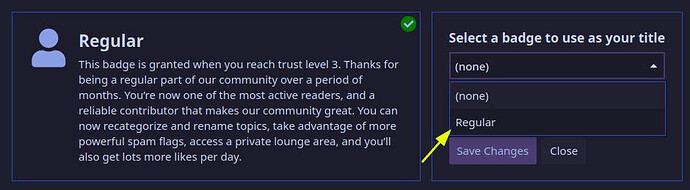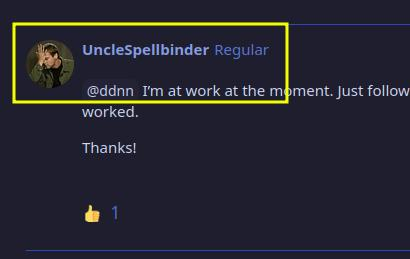I was recently granted Trusted Level 3 (Regular). As you can see, when viewing my profile, it shows “Regular”. However, when clicking my username in posts/topics, it shows Trusted Level 2 (Member). Glitch, or it just takes a while to show forum-wide?
swh
May 3, 2024, 6:14pm
2
If you click on settings on you profile you can change your title to regular
1 Like
Thanks. Just did that. Still shows “Member” when you click my name in a post though. Much appreciated!
1 Like
The “Regular” trust level has been a little buggy lately from what I’ve noticed. I had to work it out with @joekamprad to get it fixed
1 Like
swh
May 3, 2024, 6:17pm
5
Now i can see regularbehind you username
1 Like
Click my username and see lower left.
swh
May 3, 2024, 6:19pm
7
Oh sorry…that’s what you meant
Yeah. But still, thanks for letting me know how to show Regular next to my displayed username.
1 Like
Are you talking about your favorites?
Click my username and see lower left.
Yeah, I think we’re talking about the same thing. You can mark 2 badges as you favorite and have them show up there.
swh
May 3, 2024, 6:24pm
12
How do you hide your moderator symbol right on your username?
It’s your “title” under preferences>account
1 Like
My point is that on the lower left when you click my username shows “Member” when I’m “Regular”.
Ah ok it looks like you can’t change that like the other badges. I think it switched automatically for me. Might just take some time.
1 Like
Actually no. He just hasn’t enabled it correctly, or there really is a bug.
@UncleSpellbinder Please go to https://forum.endeavouros.com/badges/3/regular?username=UncleSpellbinder , then click the buttons below in the images.
You can also get to this page by following the breadcrumbs below:
Profile → Badges → click on your “Regular” badge (you actually need to click the word itself)
3 Likes
dalto
May 3, 2024, 7:15pm
17
That is a badge. Not your title. If you look a little to the right you can see “+21 more”. You have a lot of badges.
You are just seeing 3 of your current badges there.
1 Like
@anon93652015 I’m at work at the moment. Just followed your directions on my cell phone. Seems to have worked.
Thanks!
1 Like
Happy to help.
And yes, it worked. I can see it now.
2 Likes
system
May 5, 2024, 9:01pm
20
This topic was automatically closed 2 days after the last reply. New replies are no longer allowed.