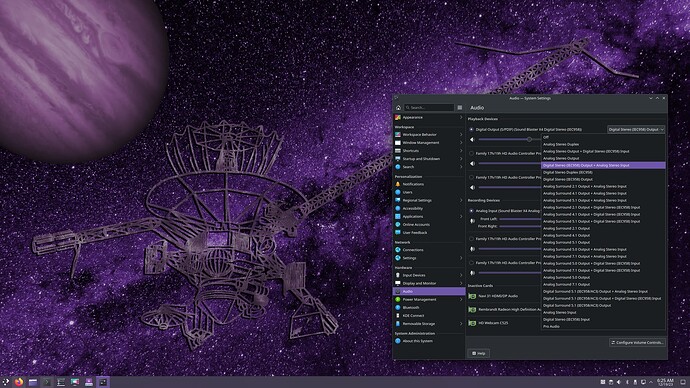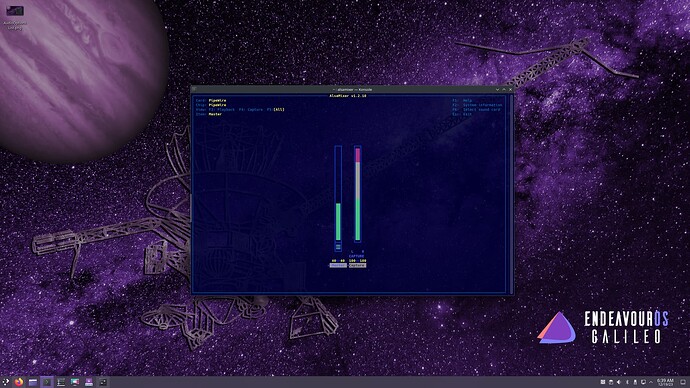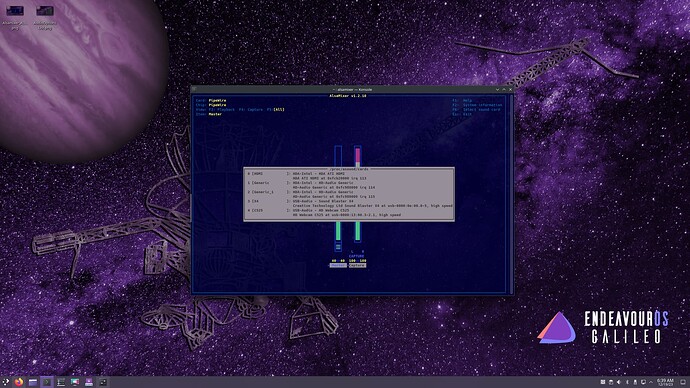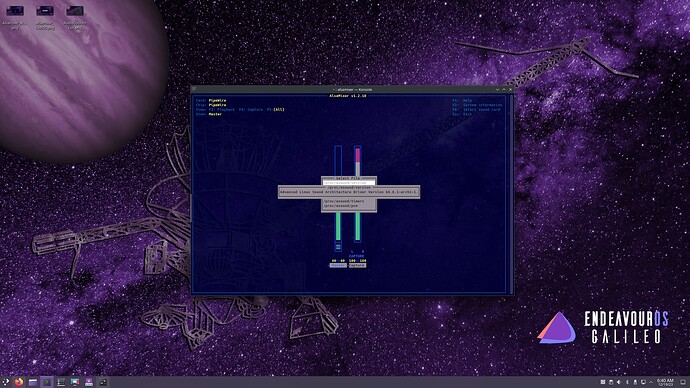Hi everyone! I’m brand new to Endeavour OS and Arch in general, but I’ve had a Steam Deck for about a year now, and I’ve been hopping distros on a little Thinkpad I have for some time now. I’m finally making the switch to ditch Windows. ![]()
I am writing this from a live installation USB, so that may be part of the problem, but I was doing a quick system check before moving on to make sure all my hardware was compatible. So far everything works, monitors, USB hubs and all!
However, while I get a TON of audio options with the my Soundblaster X4, and the audio works great, I can’t get any mic audio. For context, I have my mic (Antlion Mod Mic Uni) plugged into the microphone port on the front of the Sound Blaster X4, it’s a standard 3.5mm jack as far as I am aware. Same thing with my headset, which is plugged into the headphone port. I’ve attached a screenshot of all the audio preset options available to the sound card in the audio mixer.
I’ve been reading a bit online, and while I’m not sure what the culprit is, here are some common outputs I’ve seen people ask for when troubleshooting!
inxi -A output:
Audio:
Device-1: AMD Navi 31 HDMI/DP Audio driver: snd_hda_intel
Device-2: AMD Rembrandt Radeon High Definition Audio driver: snd_hda_intel
Device-3: AMD Family 17h/19h HD Audio driver: snd_hda_intel
Device-4: Creative Sound Blaster X4
driver: cdc_acm,hid-generic,snd-usb-audio,usbhid type: USB
Device-5: Logitech HD Webcam C525 driver: snd-usb-audio,uvcvideo type: USB
API: ALSA v: k6.6.1-arch1-1 status: kernel-api
Server-1: PipeWire v: 0.3.85 status: active
cat /proc/asound/cards output:
[liveuser@eos-2023.11.17 ~]$ cat /proc/asound/cards
0 [HDMI ]: HDA-Intel - HDA ATI HDMI
HDA ATI HDMI at 0xfcb20000 irq 113
1 [Generic ]: HDA-Intel - HD-Audio Generic
HD-Audio Generic at 0xfc988000 irq 114
2 [Generic_1 ]: HDA-Intel - HD-Audio Generic
HD-Audio Generic at 0xfc980000 irq 115
3 [X4 ]: USB-Audio - Sound Blaster X4
Creative Technology Ltd Sound Blaster X4 at usb-0000:0e:00.0-5, high speed
4 [C525 ]: USB-Audio - HD Webcam C525
HD Webcam C525 at usb-0000:13:00.3-2.1, high speed
arecord -l output:
[liveuser@eos-2023.11.17 ~]$ arecord -l
**** List of CAPTURE Hardware Devices ****
card 2: Generic_1 [HD-Audio Generic], device 0: ALC897 Analog [ALC897 Analog]
Subdevices: 1/1
Subdevice #0: subdevice #0
card 2: Generic_1 [HD-Audio Generic], device 2: ALC897 Alt Analog [ALC897 Alt Analog]
Subdevices: 1/1
Subdevice #0: subdevice #0
card 3: X4 [Sound Blaster X4], device 0: USB Audio [USB Audio]
Subdevices: 1/1
Subdevice #0: subdevice #0
card 4: C525 [HD Webcam C525], device 0: USB Audio [USB Audio]
Subdevices: 1/1
Subdevice #0: subdevice #0
I’ll also add that I’ve read a few times that this could be solved by…
a. Unlocking the mic’s audio channels in Pulse Audio and turning the Front Right channel to 0.
b. Using alsamixer in the terminal and using F6 to switch cards.
Unfortunately, the first option did nothing for me, and as far as the second one goes, I was unable to see any other cards other than PipeWire, which I assume is the default. I attached a screenshot of what that looked like in the terminal, as well.
I’m not sure I can think of any other info that might be useful at this time, but I’d really like to get this resolved if possible! I’m very excited to make this switch, and I’d hate for it to be ruined just by my mic not working. ![]() I’m very grateful for any advice you all have! Thanks in advance!
I’m very grateful for any advice you all have! Thanks in advance!