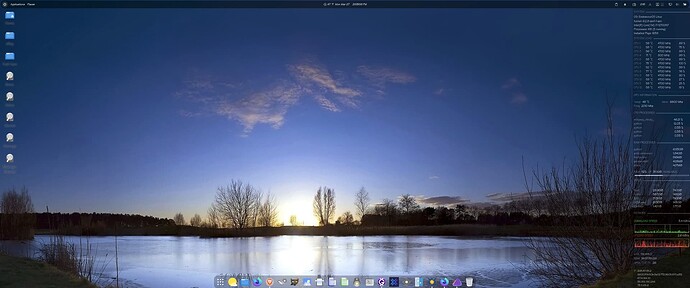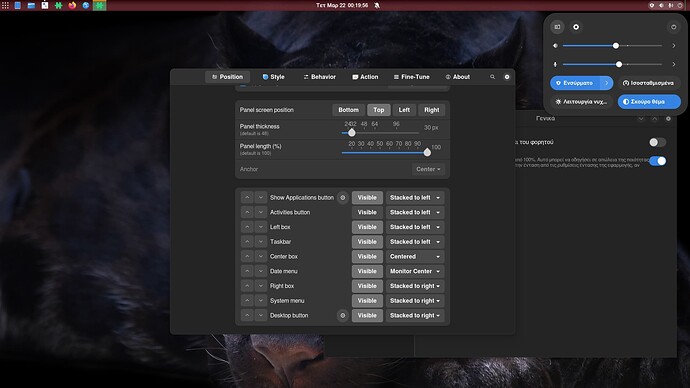Gnome … don’t you remember what your desktop looks like? Oh i forgot you don’t have any icons! ![]()
Watch the video, this has to stop ![]()
![]()
You can watch it. I’m not because i like icons on the desktop including the ![]() can.
can.
He is wrong. I do agree that having hundreds of icons for months and years on your desktop is not a great idea, but having desktop icons is very useful.
Most of the time, my desktop is empty of icons, but very often I do place files on the desktop as a reminder that I have to do something with them. Or I use the desktop as a temporary place to put files that I’m going to delete after doing something with them. Files that I need to print. Or pictures that I’ve downloaded from my camera, which have to be renamed and sorted before stored somewhere permanently. Or files that I’ve downloaded from the internet using a web browser (which is not how I normally download files, I like wget), which I do not intend to keep: for example, a torrent file that I’m going to load into my torrent client and then delete. There are countless other examples.
Having them on the desktop actually forces me to clean up after myself. On the other hand, if they were elsewhere, I’d be tempted to just leave them and forget about them. My downloads directory is always a mess, but my desktop is pristine. Desktop icons, for me, actually reduce clutter and disorganisation.
I agree with you !
I only have a few icons and don’t like a completely naked desktop! It doesn’t make sense to me to even call it a desktop if there’s nothing on it. It’s just as good a place as any. All folders and files don’t have to placed somewhere else using a file manager to access them. ![]()
My point is that you should definitely have this option of putting files on the desktop. Your workflow might be different from mine, but we both profit from this ability. Even if you never have anything on your desktop, limiting it artificially and intentionally, like ɢɴᴏᴍᴇ does it, is just being user-hostile.
I can’t understand how any self-respecting person could possibly be content with being told what he is allowed and disallowed to do, by a desktop environment! Now, I can understand technical limitations, but this is clearly not about it. About a decade ago, when I ditched windoze, I got used to the fact that I own my computer and consequently, any software that tries to boss me around is getting removed.
Any software team that has a “vision” for how I ought to use my computer, and tries to direct me to conform to it, can go to heck.
normal night/day on Linux forum… ![]() @Olrik
@Olrik
hope you got answer you look for.
@Shjim
Thank you. Yes I have got my answer.
I installed “extension manager” : https://itsfoss.com/extension-manager/
and “gnome shell trash extension”
Excellent ![]()
When the trash is empty : nothing
When the trash contain something you have a little trash icon in the shell panel
Very discreet and elegant
Cordialement,
PJN
The only things on my desktop are shortcuts to commonly used things I regularly use…The extensions Desktop Icons & Dash to Dock are a must for me. Mounted volumes & the Dash do almost everything I need. I have an eBay & a Trail Cam folder that I use all the time. Other than that–my desktop only has a Conky on the right side.
No worries I understand all point of views. Gnome maybe notorious to impose certain vision workflows, but then there are extensions that can be easily used/installed for these minimal tweaks and they work pretty much without problems. I wouldn’t recommend installing many of these but I never had problems with my 2-3 extensions even with upgrades.
To me that’s a bit an extreme view. But whatever, then only KDE user are self respecting people ![]()
Then I would just use i3wm to tweak everything to my workflow. Wm users are also respectable people. ![]()
This looks nice…
![]()
Why would one need an extension in order to have an icon on the desktop. Ludicrous!
Thank You…I keep it simple. I have a script that changes my background every 5 minutes…have never found anything else that would randomize pictures except for this script I found 5 years ago…simple & gets the job done with little fuss.
(Trash can on gnome desktop - #30 by ExDebianuser)
Nice desktop. Is that GNOME?
Because I came across a program called Wallstreet on Spiral Budgie. No thanks, I don’t like ever-changing backgrounds, but it might be of interest to somebody else.
I saw that screenshot and thought it was Budgie, with the Conky display from far away looking like Raven. ![]()
This is going to be one of my signature quotations somewhere else, heh heh. (J.K.)
Well, not wanting to argue with your idea of what a desktop is, but I think the name says it all.
It is a name with no technical meaning/scope. It comes from the real world, trying to adapt the idea of “The computer is equivalent to the real world” to the users.
The computer desktop is just a window (could be a file manager or image viewer).
For example, here is a possible solution for your potential Gnome session:
Dedicate a file manager instance/window with Desktop Icons View, always open, always lower than all windows. I would use ROX, or other non-favorite FM. I could use a different instance for each desktop or monitor. I could use 2 or more instances, each presenting a different filter for existing files, like auto tidy feature for an untidy pool.
I never expected this phrase from myself, but IMHO, today (disclaimer ![]() ),
),
Gnome is Great!
I use it for the past 3~5 days exclusively, leaving my custom bspwm based DE, and it feels as it should for my preference. No distractions, tidy, easy to configure appearance and system settings, functional, definitely way better than KDE (for my purposes).
I need to work with my PC. Gnome’s purpose is exactly for this kind of use cases.
Beauty is subjective, of course.
Using the PC to me is dealing with the file manager. Sorry but GNOME strikes out for me here. Not hating on D.E. but once I had to install Nemo to cover it, which is not much better and is slow as molasses… Caja is pretty lame too, developers of that one don’t know how to measure the screen along where the mouse pointer is.
I’ve been a Gnome tester for almost 15 years now–I’ve had LOTS of time to polish Gnome my way (also helps that I was a tester for the early Mac OS 10). I’ve tinkered over the years to get it JUST the way that works with my workflow…The screen (main) is a 34" Gigabyte & I have a side 22" that I throw secondary work onto. I don’t use too many extensions–just enough to get what I want & I will work with a Developer if an extension I want is not working with new versions of Gnome. Almost all are “stock” extensions like Screenshot Tool, Places Status, Removable Drive & User Theme. Arch Update Indicator, Dash To Dock, Lock Keys, Uptime & Desktop Icons are the “non-stock” ones.
I have a file with a little over 1000 desktop images that are sized to my screen…I use the script below to change them every 5 minutes…
#!/bin/bash
#
# WallpaperChanger.sh
# Copyright 2014 Michele Bonazza michele@michelebonazza.com
#
# A simple script to automatically change your wallpaper in Gnome.
#
# This program is free software: you can redistribute it and/or modify
# it under the terms of the GNU General Public License as published by
# the Free Software Foundation, either version 3 of the License, or
# (at your option) any later version.
#
# This program is distributed in the hope that it will be useful,
# but WITHOUT ANY WARRANTY; without even the implied warranty of
# MERCHANTABILITY or FITNESS FOR A PARTICULAR PURPOSE. See the
# GNU General Public License for more details.
#
# You should have received a copy of the GNU General Public License
# along with this program. If not, see <http://www.gnu.org/licenses/>.
WALLPAPERS_FOLDER=/home/dean/ultra-wide_wallpaper
REFRESH_INTERVAL=$((5 * 60)) # change every 5 minutes
MODE="stretched" # one between none, centered, wallpaper, scaled, stretched, zoom, spanned
# Changes the desktop background, and moves it to the "shown" folder so that it's
# not shown again before all wallpapers in the folder have been used.
# arg1 the file name of the file to be set as new background; must be in the
# current folder
function change_wallpaper() {
mv "${1}" shown
gsettings set org.gnome.desktop.background picture-uri-dark "file://${WALLPAPERS_FOLDER}/shown/${1}"
gsettings set org.gnome.desktop.background picture-options "${MODE}"
}
# Echoes the next wallpaper to be set, picked at random among images in the
# configured folder
function get_next_wallpaper() {
find . -maxdepth 1 -type f -name "*.png" -o -name "*.jpg" -o -name "*.gif" -o -name "*.jpeg"| shuf -n 1
}
mkdir -p "${WALLPAPERS_FOLDER}/shown"
cd "${WALLPAPERS_FOLDER}"
while true; do
NEXT_WP=$(get_next_wallpaper)
# have we used all wallpapers?
if [[ "$NEXT_WP" == "" ]]; then
# yes, chdir to shown, and move them all back to the parent folder
cd shown
# move them to parent folder
find . -maxdepth 1 -type f -name "*.png" -o -name "*.jpg" -o -name "*.gif" -o -name "*.jpeg" | xargs mv -t ..
cd ..
# check again
NEXT_WP=$(get_next_wallpaper)
if [[ "$NEXT_WP" == "" ]]; then
echo "no wallpapers found in ${WALLPAPERS_FOLDER}, will check again in ${REFRESH_INTERVAL} seconds..."
sleep ${REFRESH_INTERVAL}
continue
fi
fi
echo "changing background to ${NEXT_WP}"
change_wallpaper "${NEXT_WP}"
sleep ${REFRESH_INTERVAL}
done
It works very well–I just had to modify it a bit with Gnome 40 & the “light” or “dark” theme settings (if you look at that section of the script—I use Dark themes.