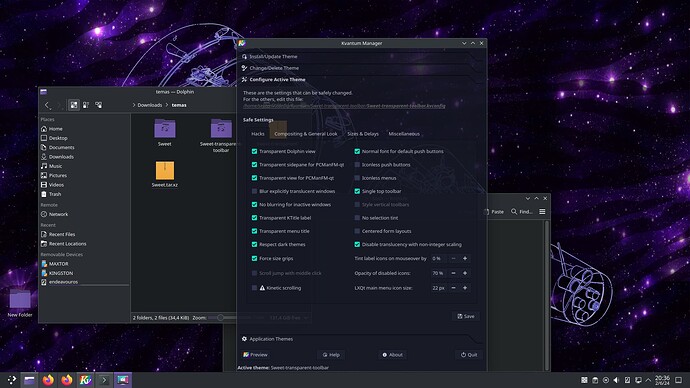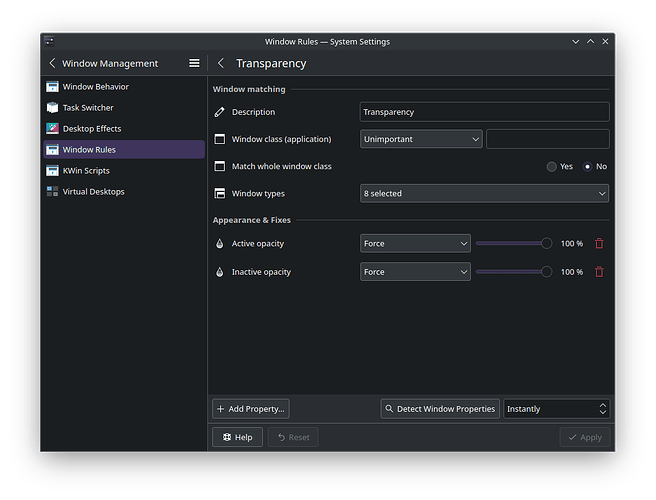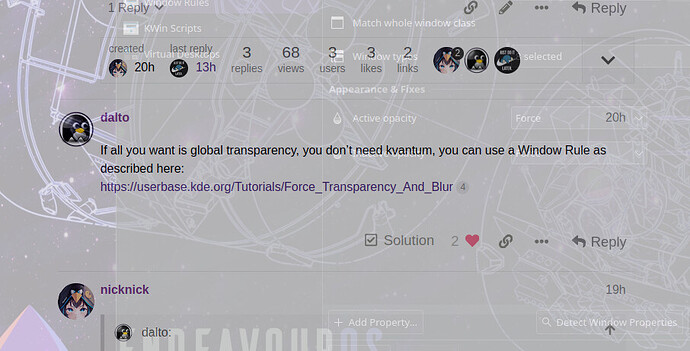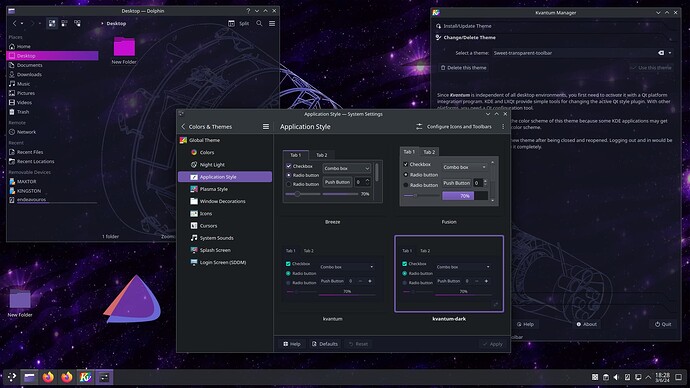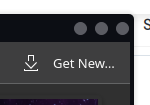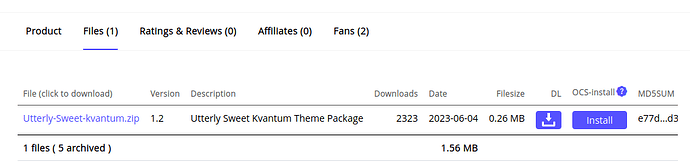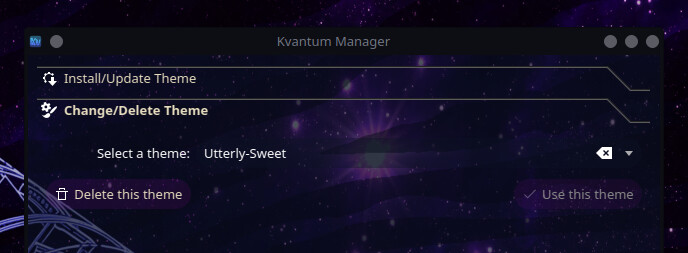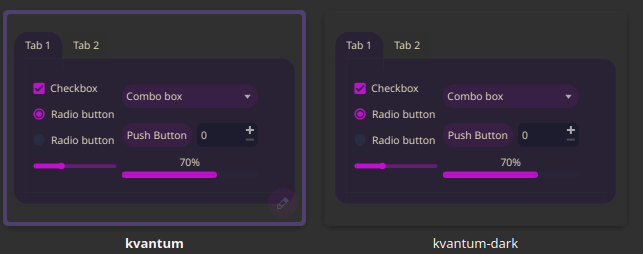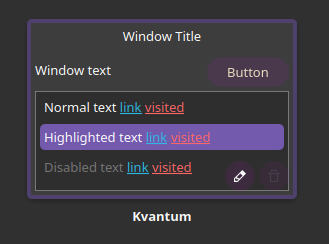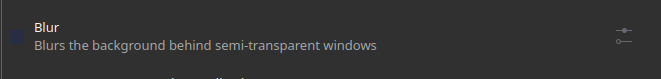Hi friends.
I am trying to run Kvantum on my EndeavourOS KDE 6.0. I am using nvidia with proprietary drivers.
I’m trying to get everything transparent, I’ve watched videotutorials and read on reddit. But it seems that everything is separated and not unified, or something like that. It seems to be something quite complex.
I can’t figure out how Kvantum works. I downloaded Kvantum from the official Arch repository (“kvantum” package):
https://archlinux.org/packages/extra/x86_64/kvantum/
To get the transparencies, I can’t download themes from the global KDE themes, in EOS settings.
So I have to go to the KDE Store, select a theme with transparencies (since it seems that Kvantum cannot force transparencies on any theme):
Download it. I unzip it, install it from Kvantum, select it and activate it. Then I check all the transparency boxes, and the Kvantum window looks transparent, but nothing else.
The taskbar does not look transparent, the Dolphin folder window does not look transparent, the terminal does not look transparent, the Welcome window of EOS does not look transparent…
So, I don’t understand, is it a problem of KDE 6.0, or is it all separately? Is there any way to get something that changes everything globally?
Because, I have seen that there are distributions like Garuda Dragonized that comes almost all transparent, just change an option and everything becomes transparent.
Example:
It seems that the taskbar is something completely isolated from the applications, but also from the Dolphin viewer, it’s a bit complex to understand, sorry.
By the way, I forgot to mention that I’m on X11, I don’t know if this could be important.
If someone can help me a little, I will be very grateful, thanks in advance friends.