Hi,
I want to perform the online installation of EOS. The only problem is wifi, cuz the 5.18 kernel doesn’t have drivers out of the box. The lsusb command shows the adapter, but it’s unreachable. Is there any way to fix this?
In the live session, what is the output of
inxi -aN
?
Terminal liveuser@EndeavourOS:~ liveuser@eos-2022.06.23 ~]$ inxi -aN Network: Device-1: Realtek RTL8111/8168/8411 PCI Express Gigabit Ethernet vendor: Gigabyte driver: r8169 v: kernel pcie: gen: 1 speed: 2.5 GT/s lanes: 1 port: f000 bus-ID: 04:00.0 chip-ID: 10ec: 8168 class-ID: 0200
Sorry for bad output, I am using a image to text scanner.
Did you have your WiFi adapter connected when running the command?
I can’t see it among devices.
One “workaround” to get the installation done would be to usb-tether your phone’s internet connection and then deal with finding the right driver for your adapter later on.
It’s plugged. Can I install the driver on live session?
From a quick search around the Wild World Web, it looks that your device is using rtl8188EUS. So perhaps, this one:
It is in the AUR. You could try installing it on the live iso:
yay -S 8188eu-aircrack-dkms-git
If the installation is successful, then try to insert the module:
sudo modprobe 8192eu
However, I am not 100% sure if it would work (I haven’t done such a thing myself)
I reiterate though my suggestion to usb-tether your phone and get the online installation done that way.
According to the AUR comments this will need a patch for a 5.18 kernel, so it probably won’t work at this moment.
@pepeepl
Maybe follow @pebcak’s suggestion and first do an offline installation or a usb-tethered online installation and then try a combination of linux-lts kernel with and without the 8188eu-dkms driver.
This is probably an example of why having the latest kernel can break some things ![]() .
.
I try live-iso, and totally missing device (interesting) :
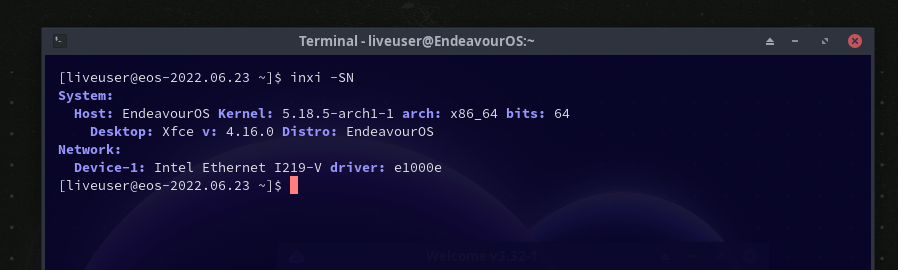
Installed system :
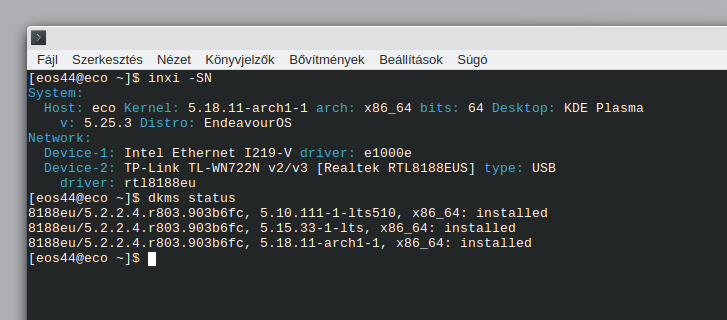
Update:
Alternatively solution (took me a while to find it) :
- Save old kernels actual system :
sudo cp -v /var/cache/pacman/pkg/linux* /home/another/folder
- After offline installation, install the still working linux kernel to the fast net :
sudo pacman -U linux-5.14.16.arch1-1-x86_64.pkg.tar.zst linux-headers-5.14.16.arch1-1-x86_64.pkg.tar.zst
Okey guys thanks for all solutions, texting it form my clean EOS rig!
To achive this I used USB tether Android app. (Like @pebcak mentioned)
Next i used yay -S 8188eu-dkms-git and sudo modprobe 8188eu
It just works with the 5.18 kernel!
This topic was automatically closed 2 days after the last reply. New replies are no longer allowed.