Greetings lovely community,
With EndeavourOS being terminal-centric, I’ve slowly, but surely been adopting this ethos with the CLI more and more with certain tasks of mine and incorporating them into my workflow as best I can. It’s all self taught so and at my own pace, so things are always in a state of “work-in-progress”, but this has been part of the beauty of learning something new! I’m not a coder by any means, but I’ve always heard about Vi or Vim Editor over the years, but always thought it was above my comprehension level. Usually I just stick to a handful of things I know in nano and call it a day. And maybe that’s all I’ll ever really need, but what’s the point in using an Arch-based distro if I can’t experiment a little bit? ![]()
One of the reasons I chose EndeavourOS was to go outside my comfort zone and learn more about my system and how to interact with it, beyond a GUI. I’ve so far accomplished this, but it’s also a never ending journey as well. Using EndeavourOS I’ve always had this drive…this motivation…I don’t know how quite to explain it, but it’s given me this odd, yet innate desire to discover some of the older computing roots and dive deep into the Vim-verse.
Anyone recognize this?
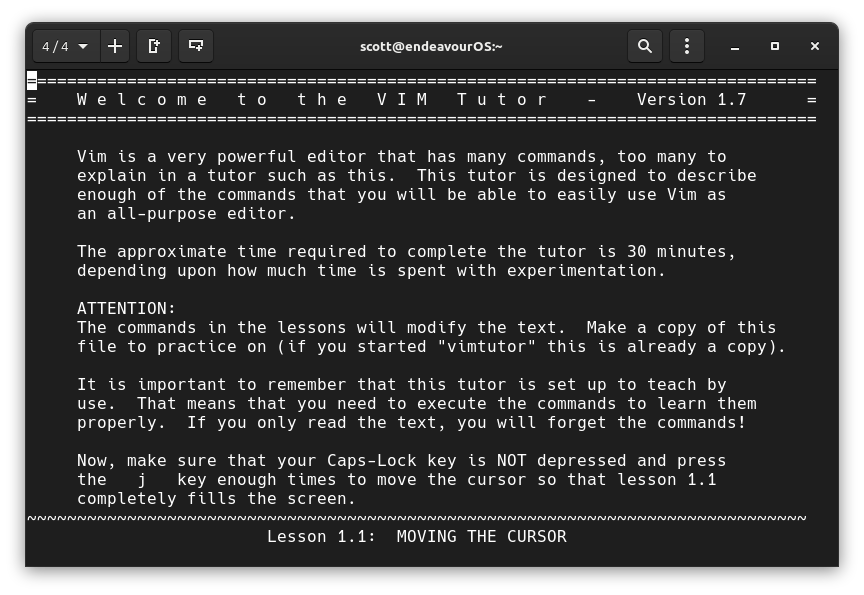
I recently discovered vimtutor, perhaps many users here have heard of it or used it? Would love to hear about your experience and time using it. I’ve read a few various articles about Vim and as a non-coder my head does quite wrap around all of it, but I’m starting to use vimtutor and it’s helping to make a bit more sense. It’s basically an experiment I’m doing right now. I can’t say for certain what any of it might mean or change for me, but at the very least I should become comfortable using the Vim Editor in the future. I may not need it for my own uses, but it can’t hurt to try and I might learn some useful things along the way!
If anyone is new to VIm (I’m not an expert by any means!), here’s a few articles I found useful to get me started. If anyone has any other helpful links, tutorials, or just wants to share their own Vim Editor learning experience, please feel free to share!
https://www.systutorials.com/vim-tutorial-beginners-vimtutor/
https://www.makeuseof.com/master-vim-with-vimtutor/
https://opensource.com/article/19/3/getting-started-vim
https://www.linux.com/training-tutorials/vim-101-beginners-guide-vim/
http://ftp.vim.org/pub/vim/doc/book/vimbook-OPL.pdf (this is a big PDF, FYI)