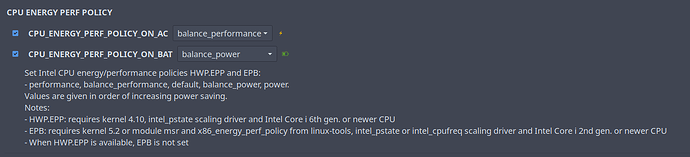Hello, I’m trying to optimize the battery life of my BSPWM install of EndeavourOS on my framework laptop. After following the Framework community guide on Linux battery life tuning, I have TLP installed and slightly configured, mostly for PCIe ASPM.
But then I came across the fabulous auto-cpufreq tool, and saw a lot of positive comments about it. In the README for the project, it says:
Please note: auto-cpufreq aims to replace TLP in terms of functionality, so after you install auto-cpufreq it’s recommended to remove TLP. Using both for the same functionality (i.e., to set CPU frequencies) will lead to unwanted results like overheating. Hence, only use both tools in tandem if you know what you’re doing.
But they provide very few, and unclear documentation about how to “use both tools in tandem”.
On the other side, in the TLP docs, they say:
auto-cpufreq: only impacts CPU settings that are not active in TLP’s default configuration. There will be no conflict as long as these remain deactivated.
But in the default config of TLP, I see those CPU-related parameters enabled:
And I frankly don’t know what those settings do.
So, I was wondering if there was anyone here who had ever made the two tools work together. If so, would you be so kind as to share your configuration with me? ![]()
Otherwise, if you, who are reading this topic, have any ideas or remarks to make that might be useful to me, I’d welcome them with open arms.
Non-lazy disclosure
I’ve searched all the other topics but haven’t found anything relevant, apart from this person, who, two years ago, had achieved what I’m aiming to do. But he hasn’t been online for a while.
Share Your Desktop - #7300 by yourearandom