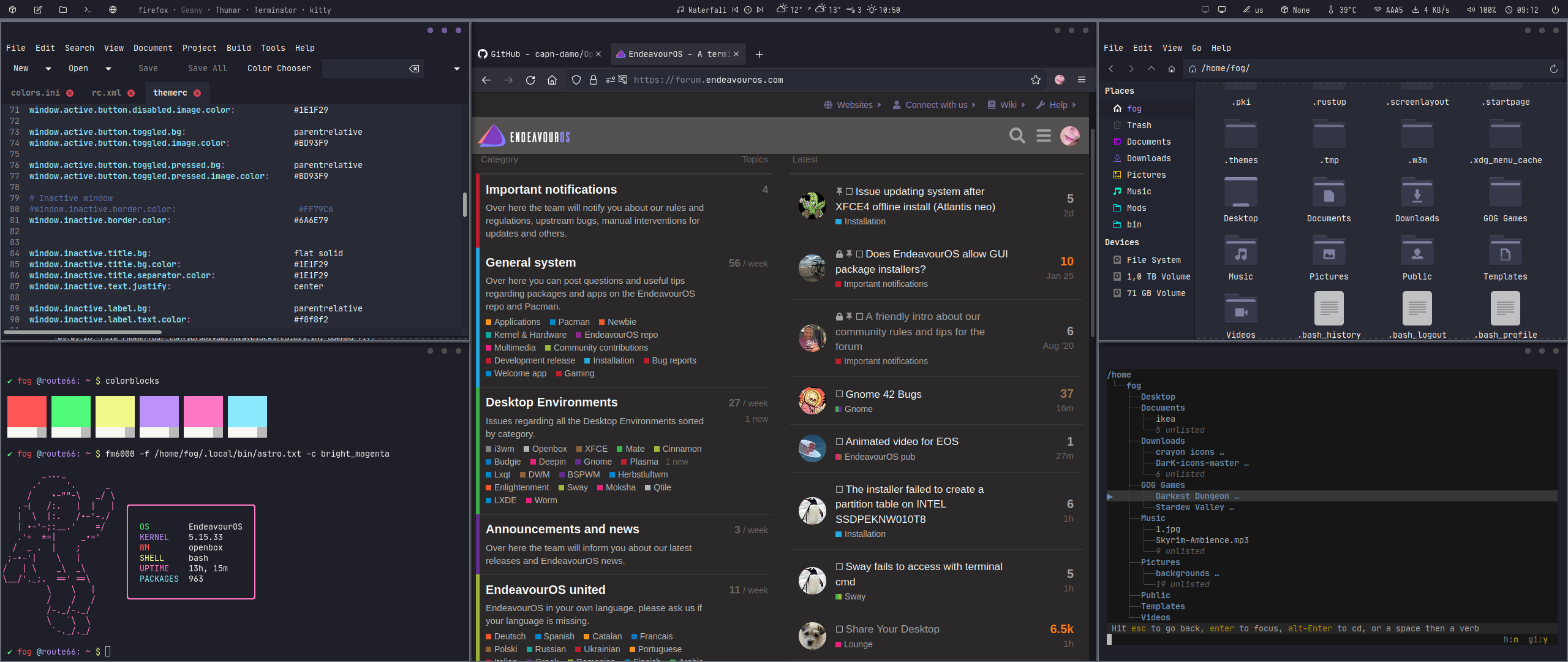Most rc.xml are now effective and if they are not, damo’s -from bunsenlabs- scripts are excellent for normal screens (layouts 2x2, 1x2 or 2x1).
Recently acquired an ultra wide monitor and layouts 3x2 or 3x1 are much better.
Well, here are my keybindings in case anyone needs them.
<keybind key="W-KP_6">
<!--MoveResizeTo Right third of screen -->
<action name="UnmaximizeFull"/>
<action name="MaximizeVert"/>
<action name="Raise"/>
<action name="MoveResizeTo">
<width>30%</width>
<x>70%</x>
<y>0</y>
</action>
</keybind>
<keybind key="W-KP_8">
<!--MoveResizeTo Top center of screen -->
<action name="UnmaximizeFull"/>
<action name="Raise"/>
<action name="MoveResizeTo">
<x>30%</x>
<y>0</y>
<width>40%</width>
<height>50%</height>
</action>
</keybind>
<keybind key="W-KP_2">
<!--MoveResizeTo Bottom center of screen -->
<action name="UnmaximizeFull"/>
<action name="Raise"/>
<action name="MoveResizeTo">
<x>30%</x>
<y>50%</y>
<width>40%</width>
<height>50%</height>
</action>
</keybind>
<keybind key="W-KP_7">
<!--MoveResizeTo Top left edge -->
<action name="UnmaximizeFull"/>
<action name="Raise"/>
<action name="MoveResizeTo">
<x>0</x>
<y>0</y>
<width>30%</width>
<height>50%</height>
</action>
</keybind>
<keybind key="W-KP_9">
<!--MoveResizeTo Top right edge -->
<action name="UnmaximizeFull"/>
<action name="Raise"/>
<action name="MoveResizeTo">
<x>70%</x>
<y>0</y>
<width>30%</width>
<height>50%</height>
</action>
</keybind>
<keybind key="W-KP_1">
<!--MoveResizeTo Bottom left edge -->
<action name="UnmaximizeFull"/>
<action name="Raise"/>
<action name="MoveResizeTo">
<x>0</x>
<y>50%</y>
<width>30%</width>
<height>50%</height>
</action>
</keybind>
<keybind key="W-KP_3">
<!--MoveResizeTo Bottom right edge -->
<action name="UnmaximizeFull"/>
<action name="Raise"/>
<action name="MoveResizeTo">
<x>70%</x>
<y>50%</y>
<width>30%</width>
<height>50%</height>
</action>
</keybind>
<keybind key="W-KP_5">
<!-- Center full height window -->
<action name="UnmaximizeFull"/>
<action name="Raise"/>
<action name="MoveResizeTo">
<x>30%</x>
<y>0%</y>
<width>40%</width>
<height>100%</height>
</action>
</keybind>
Screenshots:
W (super) + 4,5,6
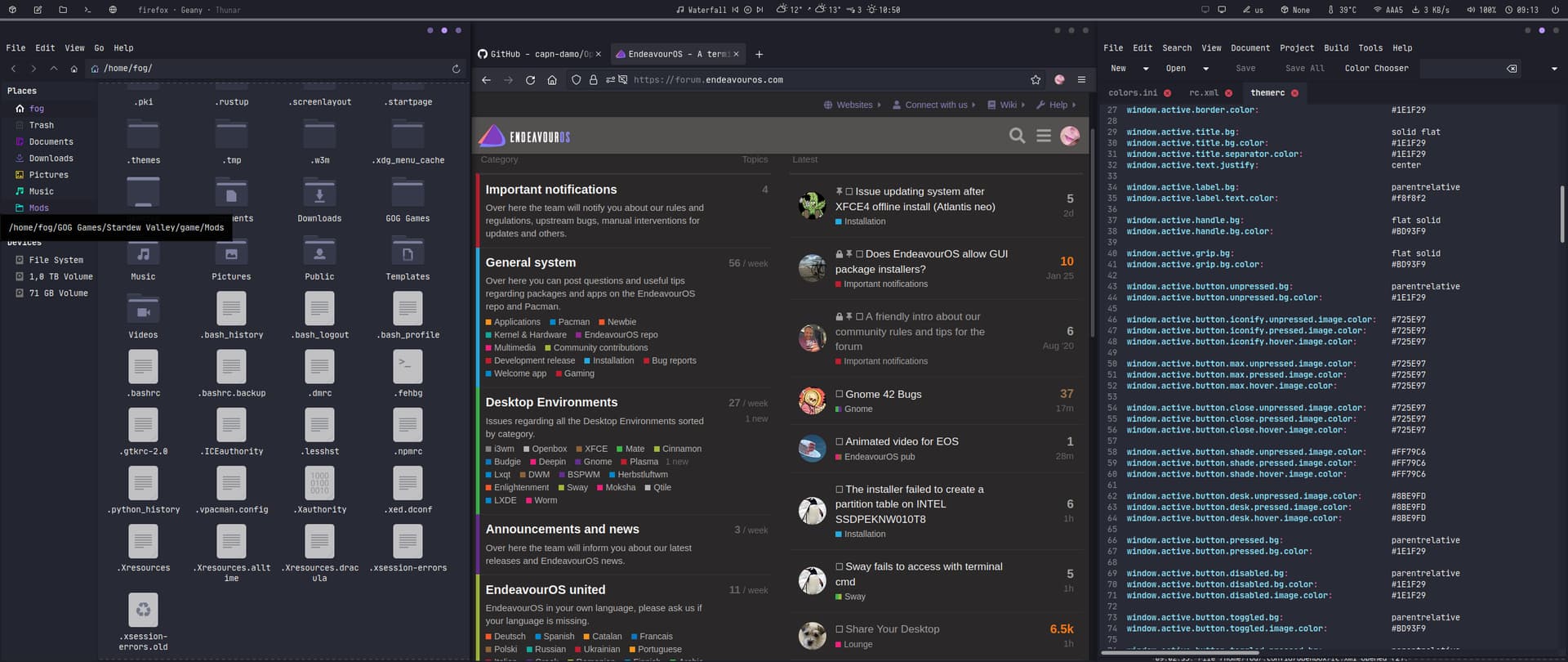
W + 7,8,9,1,2,3
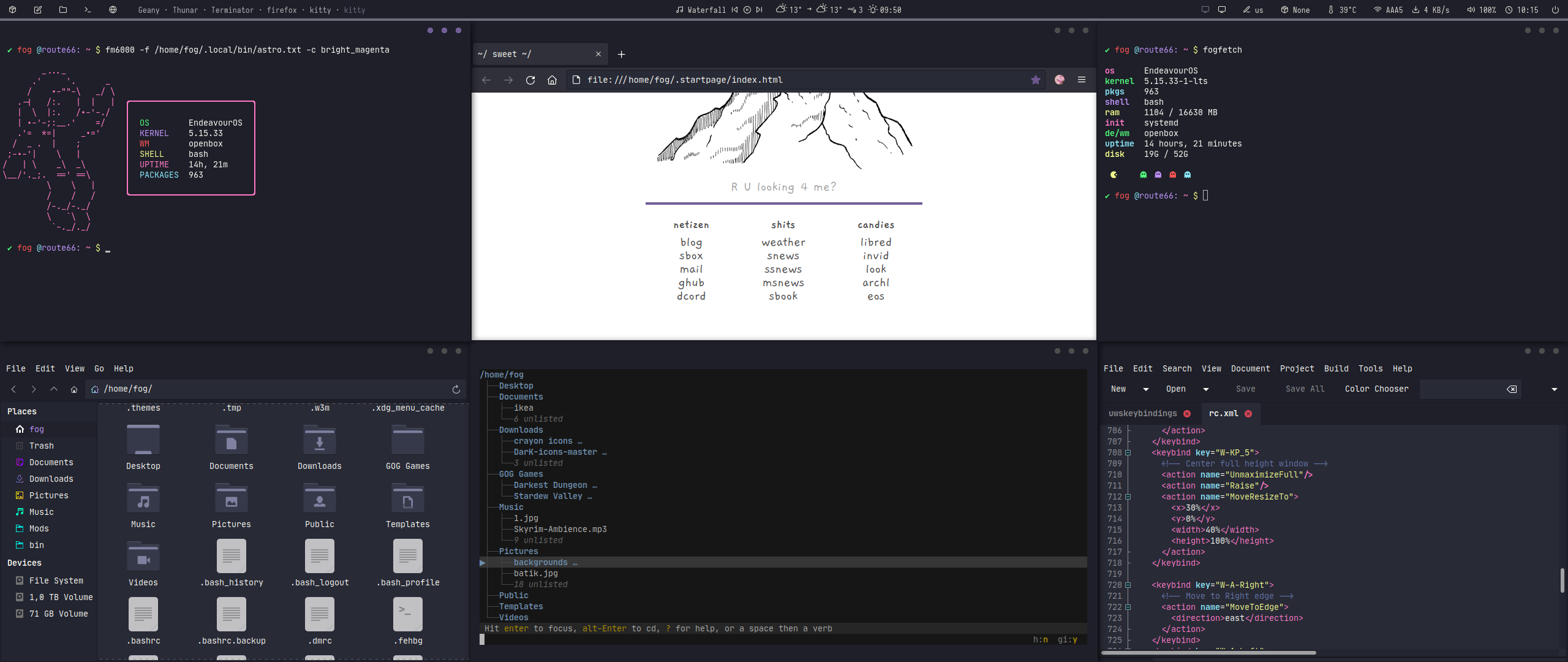
W + 7,9,5,1,3
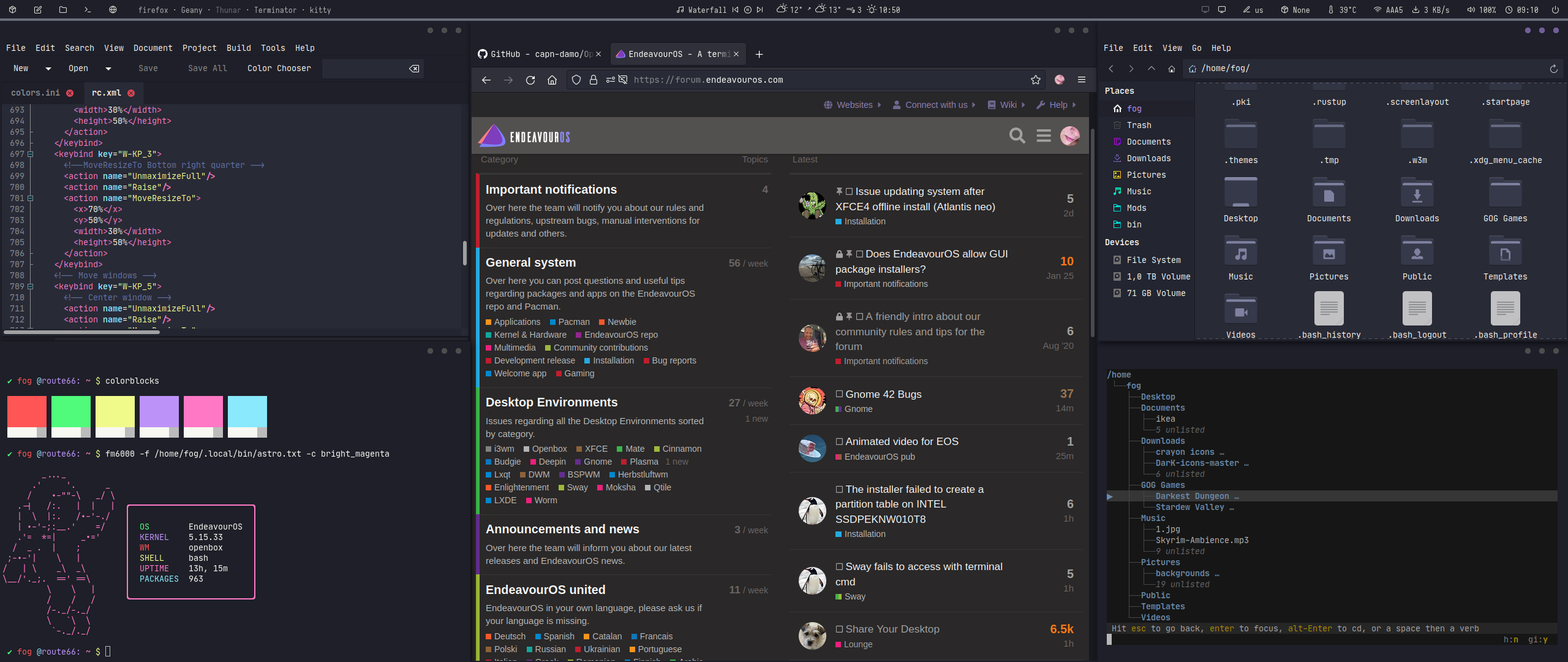
Sorry, no gaps. All i can do is wm borders ![]()