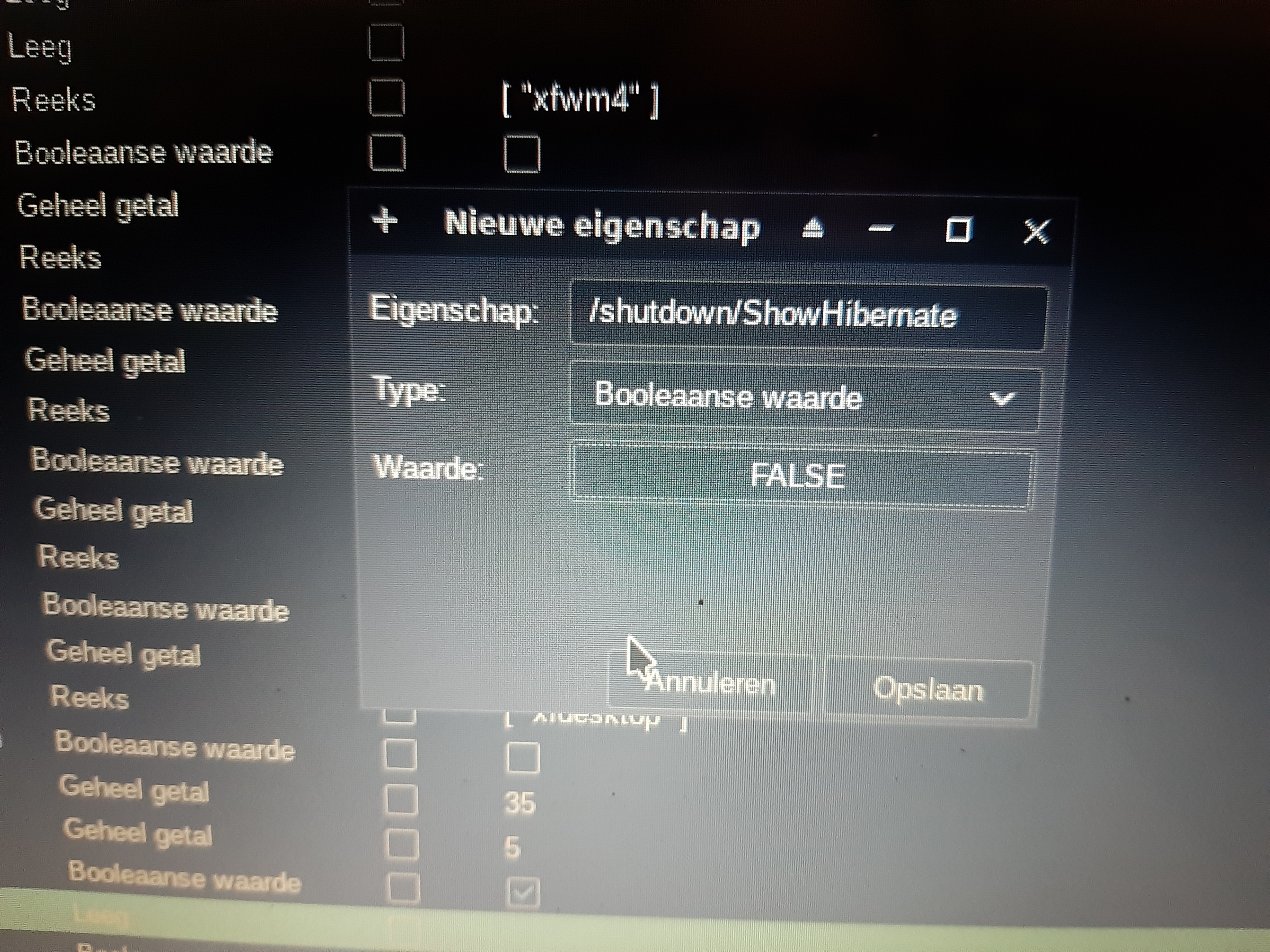I never use more than the three basic logout / reboot / shut down. So the other four options for different versions of hibernate etc in the log out dialogue just annoys me.
Solution is simple:
Go into
~/.config/xfce4/xfconf/xfce-perchannel-xml
and edit xfce4-session.xml (remember to right-click and open with your text editor)
Add any or all of the lines below. You need to log out and in again to see the effect.
<property name="shutdown" type="empty">
<property name="LockScreen" type="bool" value="false"/>
<property name="ShowHibernate" type="bool" value="false"/>
<property name="ShowSuspend" type="bool" value="false"/>
<property name="ShowSwitchUser" type="bool" value="false"/>
<property name="ShowHybridSleep" type="bool" value="false"/>
</property>