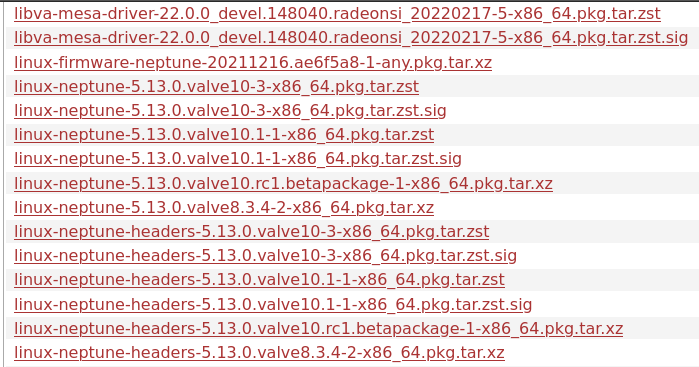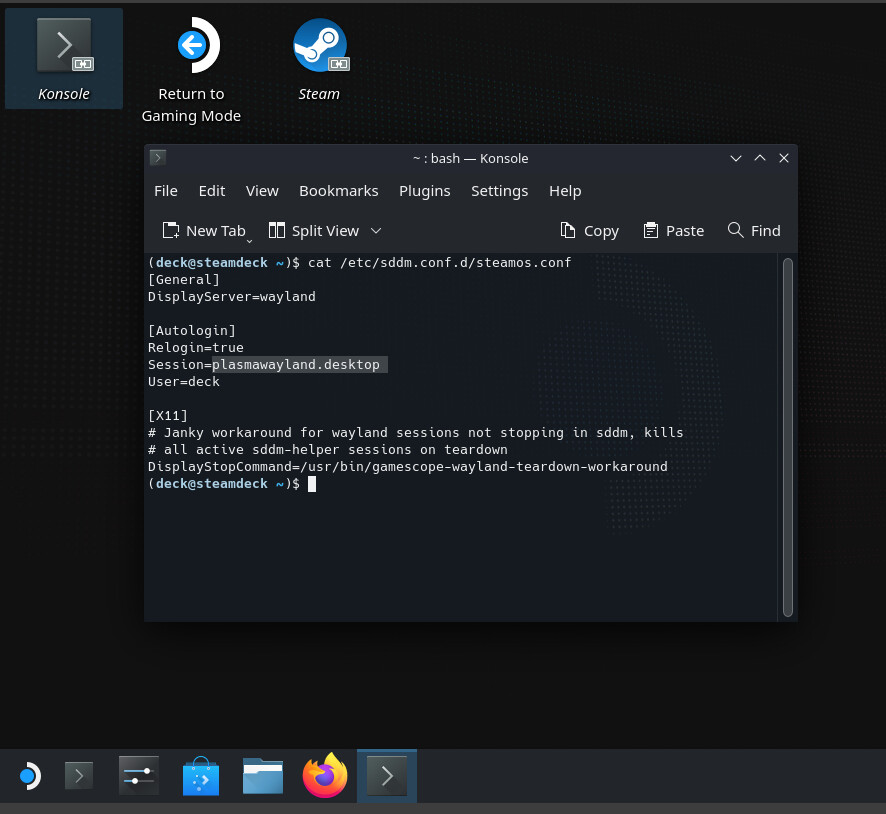You might have heard about SteamOS 3.0 which is based on Archlinux.
Until now, it has not been officially released.
For those who like to tinker and play around with stuff, there is a recovery image available for download
Exploring the filesystem(s):
- Download the image
- Extract it:
bzip2 -d steamdeck-recovery-1.img.bz2 - Setup image as loop devices:
sudo losetup -f -P steamdeck-recovery-1.img - List partitions
NAME FSTYPE FSVER LABEL UUID FSAVAIL FSUSE% MOUNTPOINTS
loop0
├─loop0p1 vfat FAT32 esp 366C-7CF9
├─loop0p2 vfat FAT32 efi 3673-7A93
├─loop0p3 btrfs rootfs d44dbdb2-ee1a-4b33-9e2e-299bbdd4052e
├─loop0p4 ext4 1.0 var 55417ed4-ce01-4168-b412-de0198424430
└─loop0p5 ext4 1.0 home cfdb4c1f-4d09-471d-bd1b-b1119d846ddf
-
Mount image partition, e.g. /
sudo mount /dev/loop0p3/ /wherever/you/want
(replace/wherever/your/wantwith a path to an empty directory) -
Explore things

Have fun ![]()
btw. package mirror seems to be:
https://steamdeck-packages.steamos.cloud/archlinux-mirror/
Installing SteamOS in a VM (VirtualBox):
-
Download the recovery image
-
Extract it:
bzip2 -d steamdeck-recovery-1.img.bz2 -
Convert .img into .vdi:
VBoxManage convertfromraw -format VDI steamdeck-recovery-1.img steamdeck-recovery-1.vdi -
Create a basic virtual (enable EFI) machine and choose the .vdi as the storage device.
-
Add an NVME controller and a disk with 32 GB (8 GB was not enough in my tests; maybe 16 will do it as well)
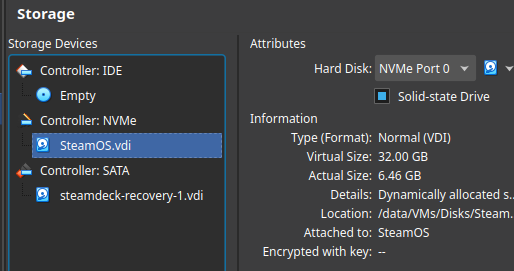
-
Start the VM and choose “Reimage Steam Deck”, do not reboot when it asks.
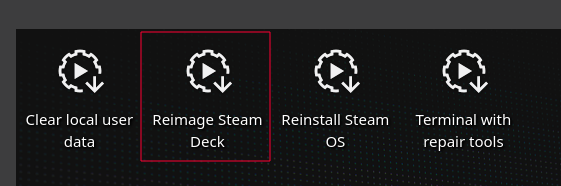
-
Mount both rootfs partitions that were created (just open Dolphin and click on them).
Remove file.../etc/xdg/autostart/jupiter-plasma-bootstrap.desktopfrom both partitions.
Edit.../etc/sddm.conf.d/steamos.confand change the “Session” toSession=plasmawayland.desktopon both partitions -
Reboot. You should end up in the SteamOS Plasma desktop.