Check the folder timeshift , look in the partition where the snapshots are stored .
Snapshot files are stored in the folder ‘snapshots’ . First snapshot creates a folder with date and time as the folder name and copies all files for the first time .
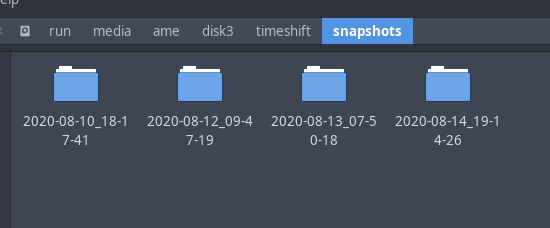
Then creates folders for snapshot at boot, on demand , etc. in the timeshift folder
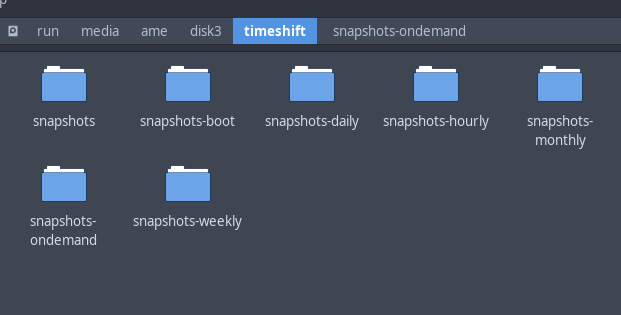
and links the files in that folder to original files on snapshots folder
So any folder other than ‘snapshots’ only has links
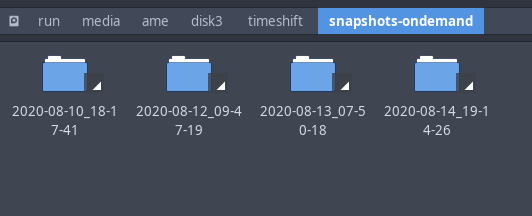
So if you delete the first snapshot , which maybe on-demand or boot or anything you are only deleting folder containing hard links . You don’t touch the snapshots folder where the original files are stored .
That’s why it’s easier to delete snapshots than manually delete the timeshift folder which I tried once 
2 Likes
Nothing, you can delete any snapshot and still have all the data to restore any snapshot that remains. No snapshot depends on any other. This is because files shared between snapshots are hardlinked.
If you need help understanding the concept of hard links vs. symbolic links, let me know and I’ll write a guide 
3 Likes
@Kresimir: I like the idea with the guide very much. Not for me, because I have now understood the relationship, but for those who come after me …
FAQ or Wiki probably?
It’s common question 
If I take the concept further, I come to the conclusion that I have made my 250 BiB partition for Timeshift much too large. I have extrapolated the total size of the folder. So 100 GiB should easily be enough, no matter how many shots are kept, right?
@anon14644943 - having lots of frequent snapshots won’t significantly increase the space requirements if there is very little change between snapshots. However if there are frequent changes to lots of files or to large files this would drive up your space needs.
2 Likes
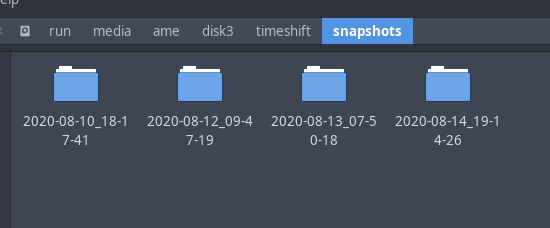
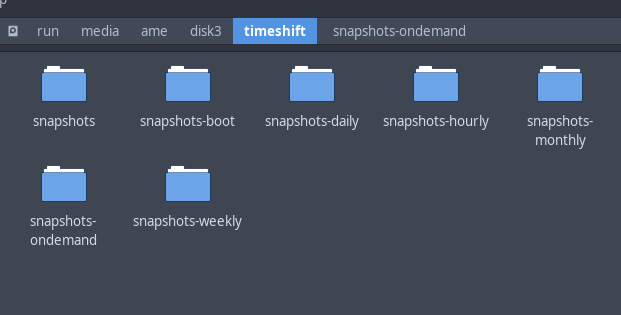
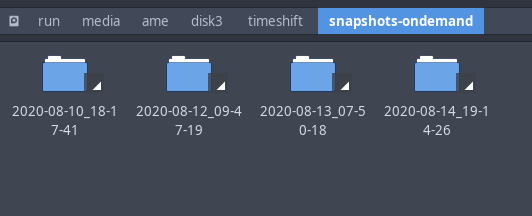
![]()
