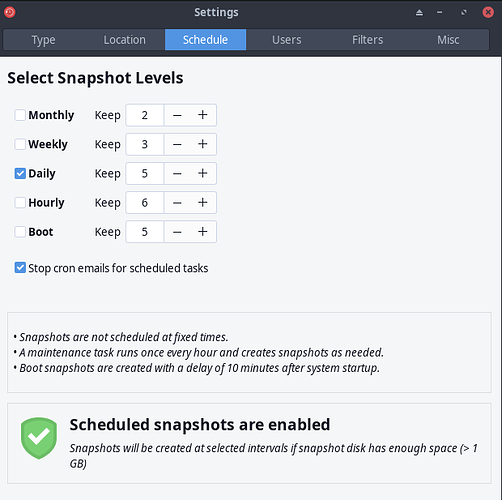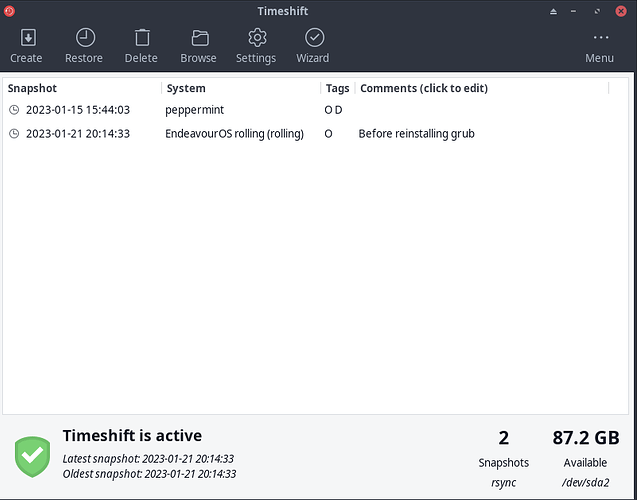I have literally have it set to backup Daily yet when I had to restore my system I could only see all the backups I have done manually.
I don’t klnow why it doesn’t backup, I run my computer for a long time so I don’t know why wouldn’t it make a Daily backup or something automatically?
I am guessing you forgot to run
sudo systemctl enable --now cronie.service
I did the same mistake, and didn’t think to check it out over here https://discovery.endeavouros.com/encrypted-installation/btrfs-with-timeshift-snapshots-on-the-grub-menu/2022/02/
So this means that it depends on crontab?
I rememeber that I couldn’t get crontab to work so that means I can also write my own crontab jobs, right?
Hehehe. I am a total end user. Probably you can, but I personally don’t know.
1 Like
well my specific crontab didn’t work but I will stick with systemD processes instead, thanks 
Locutus
6
Never use to have to do this for Timeshift. Just install it, timeshift-autosnap, grub-btrfs, launch it set it up and good to go.
Sorry launch timeshift-autosnap or grub-btrfs?
Also I am not using btfs formats so is it nessisary to still install grub-btrfs?
Since you’re not on BTRFS then no grub-btrfs isn’t needed, but you should install timeshift-autosnap so snapshots are made when you do your updates.
1 Like