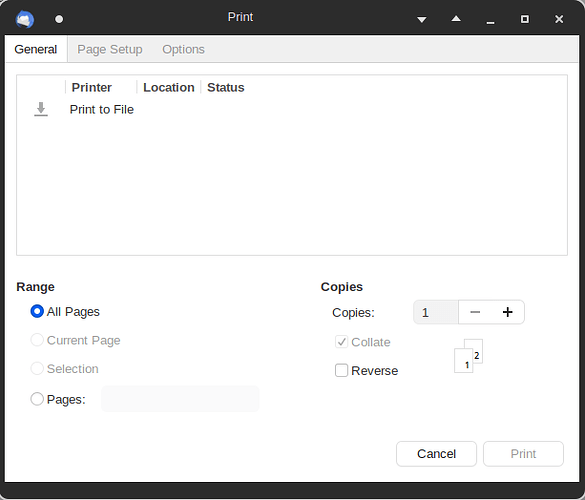I have no issue printing from thunderbird so it has to be printer setup.
Thanks guys, away from the base network right now, so will delete that printer and reinstall when back.
Yes, it prints from any application non-Mozilla. FF fails too.
It fails from the system print dialog link also.
So every time a mozilla app sends to this printer it disappears, never even making it into CUPS.
Did you install the Mozilla apps as Flatpak?
Nope
Right, so back at base, I delete and reinstall the printer. Start TBird. Select email, ctrl+P, dialog comes up, choose the Konica, click print, dialog disappears, nothing sent to printer. Repeat process, only this time choose System Dialog link, and this is the dialog I get:
It’s almost as if the Moz products are inside their own little VM, ignoring CUPS…except they aren’t.
I’ll go to the Moz forums, and open a thread.
how do you setup cups in the first place? from initial install or manually?
Would be also interesting to see what is installed cups related.
yay -Qs cups
and if you are using socket or service …
systemctl status cups
Initial install.
[onyx@onyx-pc ~]$ yay -Qs cups
local/brother-dcp1610w 3.0.1-1
LPR and CUPS driver for the Brother DCP-1610W and DCP-1612W printers
local/cups 1:2.4.2-5
OpenPrinting CUPS - daemon package
local/cups-filters 1.28.17-1
OpenPrinting CUPS Filters
local/cups-pdf 3.0.1-7
PDF printer for cups
local/cups-pk-helper 0.2.7-1
A helper that makes system-config-printer use PolicyKit
local/konica-minolta-bizhub-c554e-series 1:1.24-1
CUPS PostScript driver for KONICA MINOLTA bizhub C554e Series (C554e/C454e/C364e/C284e/C224e)
local/lib32-libcups 2.4.2-2
The CUPS Printing System - client libraries (32-bit)
local/libcups 1:2.4.2-5
OpenPrinting CUPS - client libraries and headers
local/python-pycups 2.0.1-5
Python bindings for libcups
local/python2-pycups 1.9.74-2
Python 2 CUPS Bindings
local/splix 2.0.0-19
CUPS drivers for SPL (Samsung Printer Language) printers
local/system-config-printer 1.5.18-1
A CUPS printer configuration tool and status applet
[onyx@onyx-pc ~]$ systemctl status cups
● cups.service - CUPS Scheduler
Loaded: loaded (/usr/lib/systemd/system/cups.service; enabled; preset: disabled)
Active: active (running) since Sun 2023-02-05 15:36:11 NZDT; 6h ago
TriggeredBy: ● cups.socket
● cups.path
Docs: man:cupsd(8)
Main PID: 774 (cupsd)
Status: "Scheduler is running..."
Tasks: 3 (limit: 38310)
Memory: 158.9M
CPU: 10.336s
CGroup: /system.slice/cups.service
├─ 774 /usr/bin/cupsd -l
├─ 6797 /usr/lib/cups/notifier/dbus dbus://
└─31750 /usr/lib/cups/notifier/dbus dbus://
Feb 05 15:36:11 onyx-pc systemd[1]: Starting CUPS Scheduler...
Feb 05 15:36:11 onyx-pc systemd[1]: Started CUPS Scheduler.
[onyx@onyx-pc ~]$
pacman -Qs print-manager
is this installed?
Could be that the issue is that system-config-printer is installed
[onyx@onyx-pc ~]$ pacman -Qs print-manager
local/print-manager 22.12.2-1 (kde-applications kde-utilities)
A tool for managing print jobs and printers
Yes.
I think you’re onto something there…that came as a dependency of the Unity install.
Wabbit shoots himself in the foot again…
sudo pacman -Rdd system-config-printer
Nuked it. will reboot shortly…
Nope, so even with system-config-printer removed, the same result.
i mean it is not a general issue i know of … as it would have been reported somewhere and I can not reproduce here on a default EnderavourOS kde install.
Let’s see if your report at Mozilla bring any hint…
Only to make sure… you do not run on wayland?
And firefox nor thunderbird are installed outside pacman/arch package system like flatpak snap…?
Go Thunderbird profile folder and rename addons.json to something else (Thunderbird must be closed). If it helps, delete the renamed file, if it doesn’t, rename it back.
I am usually on Wayland. X11 brings same result.
Using native pacman packages only, but also tried Betterbird from the AUR.
Yes, I tried a safe-mode startup, without any difference.
I think next up I will create a new user, and see what happens for them…
Ok, that done, and that issue persists for the new user, proving that it is a system-wide issue on my machine, not user config. I’ll do some more digging in the /etc
Nothing liike another wabbit hole…
Safe-mode wouldn’t help for the case I had in mind, but since you created a new user and that didn’t help either, then it’s a different problem.
Let’s try Settings → General → Config Editor, search for print_printer, if you find it, reset it, if it’s not there, it’s a different problem.
Thanks, yeh, had done that also. The problem is also in Firefox, so must be that the Moz dialog is broken at system level.
Really don’t understand this. I have never had an issue printing with Thunderbird or Firefox. I have used them for years. ![]()