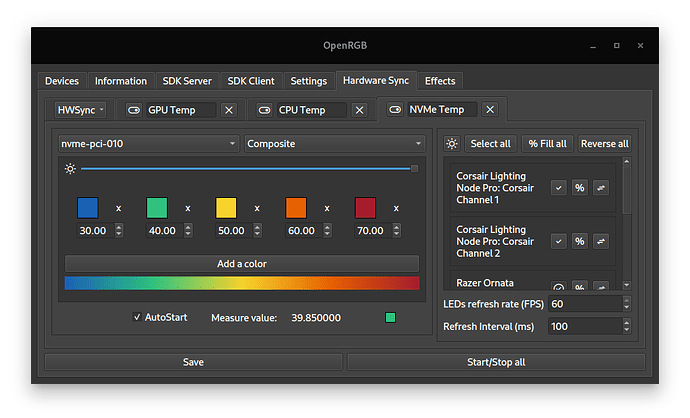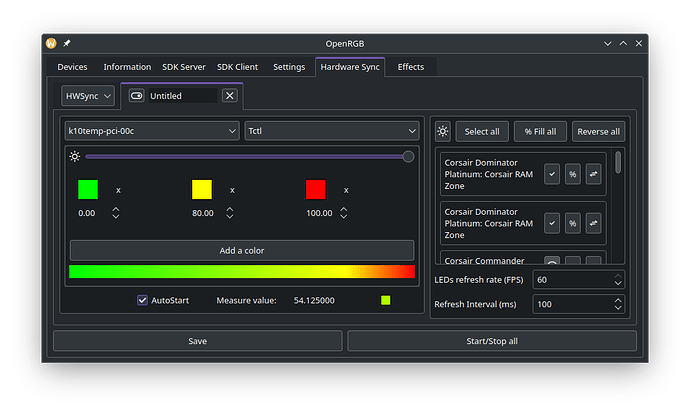Specifically, the Hardware Sync plugin. Right now, I’ve got it set up to read CPU, GPU, and NVMe temperature. I’ve created the same color scale for each scaled as required based upon manufacturer’s documentation (with a slight setback). The CPU cooling fan is shows the CPU temperature, the window in front of the graphics card shows the GPU temperature, and, for now, my keyboard is showing the NVMe temperature. Gives me a quick way to determine if I’m running into any thermal issues.
.
(My mouse LED is set by Piper/libratbag based upon the preset.)
2 Likes
Hey, I use OpenRGB and the hardware sync plugin too! I initially went as little RGB as possible but that aged poorly as RGB RAM had cost me less for the same capacity and clock than non-RGB and then I had to get a liquid cooler for my CPU.
I set my pump to my CPU temp so I can have a quick glance at my temps. For the record, I have a 7950X, which is one of the high-end AM5s, and they love to get hot over any sort of action. I had to get used to it since my last CPU (a 2700X) didn’t get that toasty. So that’s why my gradient looks a little slanted. I should really look at setting these to my fans.
That’s actually pretty neat.