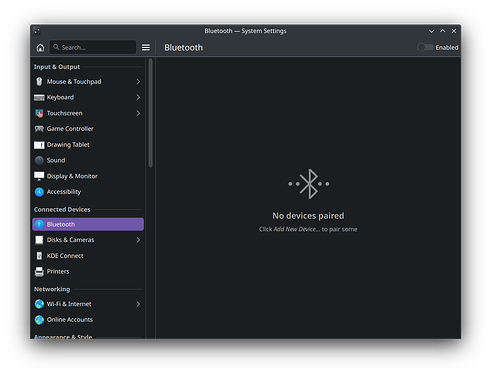Hey there, so I just installed EndeavorOS on a brand new Framework 16 laptop and so far everything runs smoothly, except for one thing. I went to go get my Bluetooth and it is telling me to click an option that does not exist:
Where is this
Add New Device… dialogue? Is it in the room with us right now? I cannot find this button anywhere. Whether the “enabled” tick is toggled in the top right does not introduce it, this Add New Device… dialogue is simply nowhere to be found. Searching Google or this forum, cannot find any related issues, I can only find people not finding any devices when scanning, or other issues but nothing quite like this one; in my case there is simply no option to scan.
Here’s what fastfetch has to say about my system:
fastfetch
./o. roadhog360@roadhog360-laptop16
./sssso- ------------------------------
`:osssssss+- OS: EndeavourOS x86_64
`:+sssssssssso/. Host: Laptop 16 (AMD Ryzen 7040 Series) (AG)
`-/ossssssssssssso/. Kernel: Linux 6.10.4-arch2-1
`-/+sssssssssssssssso+:` Uptime: 9 mins
`-:/+sssssssssssssssssso+/. Packages: 1332 (pacman), 1 (flatpak)
`.://osssssssssssssssssssso++- Shell: bash 5.2.32
.://+ssssssssssssssssssssssso++: Display (LG ULTRAGEAR): 2560x1440 @ 144 Hz in 27″ [External] [HDR]
.:///ossssssssssssssssssssssssso++: Display (BOE0BC9): 2560x1600 @ 165 Hz (as 2048x1280) in 16″ [Buil*
`:////ssssssssssssssssssssssssssso+++. DE: KDE Plasma 6.1.4
`-////+ssssssssssssssssssssssssssso++++- WM: KWin (Wayland)
`..-+oosssssssssssssssssssssssso+++++/` WM Theme: Breeze
./++++++++++++++++++++++++++++++/:. Theme: Breeze (Dark) [Qt], Breeze-Dark [GTK2], Breeze [GTK3]
`:::::::::::::::::::::::::------`` Icons: breeze-dark [Qt], breeze-dark [GTK2/3/4]
Font: Noto Sans (10pt) [Qt], Noto Sans (10pt) [GTK2/3/4]
Cursor: Breeze_Light (24px)
Terminal: konsole 24.5.2
CPU: AMD Ryzen 7 7840HS w/ Radeon 780M Graphics (16) @ 5.14 GHz
GPU 1: AMD Radeon RX 7700S [Discrete]
GPU 2: AMD Radeon 780M [Integrated]
Memory: 5.23 GiB / 30.66 GiB (17%)
Swap: Disabled
Disk (/): 414.69 GiB / 1.86 TiB (22%) - btrfs
Local IP (enp198s0f4u1): 192.168.1.139/24
Battery: 60% [Charging]
Locale: en_US.UTF-8
Appreciate any answers, thanks in advance