vala-panel-appmenu you mean… uninstalling glib2 would be bad ![]()
Yeah. Uninstall vala panel. I should probably clarify that.
I installed “Global menu” by these commands:
yay vala-panel-appmenu,vala-panel-appmenu-registrar,vala-panel-appmenu-xfce,sudo pacman -S appmenu-gtk-module,xfconf-query -c xsettings -p /Gtk/ShellShowsMenubar -n -t bool -s true,xfconf-query -c xsettings -p /Gtk/ShellShowsAppmenu -n -t bool -s true
vala-panel-appmenu does not exist on AUR or repo…
i do see only: vala-panel-appmenu-valapanel
just try to reproduce in a vm… but i can start thunar without the error…
When ppl install stuff from outside the AUR and the repo, that’s when things start to go haywire.
Were u able to figure out where gmenuexporter.c came from?
nah it does not exist here …
[joe@joe-virtualbox ~]$ LANG=C pacman -Qo /usr/include/glib-2.0/gio/gmenuexporter.c
error: No package owns /usr/include/glib-2.0/gio/gmenuexporter.c
[joe@joe-virtualbox ~]$ LANG=C ls /usr/include/glib-2.0/gio/gmenuexporter.c
ls: cannot access '/usr/include/glib-2.0/gio/gmenuexporter.c': No such file or directory
[joe@joe-virtualbox ~]$
Then why did Thunar throw that exception? ![]()
Exactly! I couldn’t reproduce it on VM too. So I did reinstall of EnOS. And I have this error again.
The full list of vala packages:
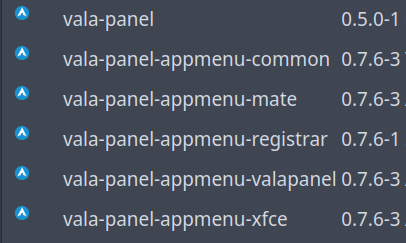
As mentioned here it might be not thunar, but dbus through exporting menu panel to vala-panel. (?)
What puzzles me is that an exception occurred inside a file that (seemingly) doesn’t even exist on your system.
@Katie Does the error still occur if you uninstall vala-panel and all its related packages?
What if you kill the vala-panel application and then launch thunar? Does the error still occur then?
okay i will try on hardware install ![]()
Cant’t figure out which process to kill.
Hmm. Open up htop and search for vala. There should be a list of processes. Can you take a screenshot of that list?
pidof vala-panel
will gave the pid yu can use for kill pid where pid is replaced with the pid number ![]()
also on real hardware i can not reproduce the error … it must be something you installed or changed on your system or by any small chance something related to your specific hardware … but i do not think this is possible…
what exactly is installed?
yay -Qs vala-panel
and in addition what you have from AUR:
pacman -Qm
And you mention plank also… so you do install plank too and use it in your setup?
It means one of two things IME.
- A permissions problem on using a file (probably a lib), which you can check looking into permissions in library, or other system files (unlikely IMHO)
- Some local file (in your
$HOME/.local/*) is overriding a system file (lib??). You can check this by creating a new user account and testing for the issue.
I am not sure that all these has a sence.
I explain.
- Killing the
vala-panelprocesses. We do not know wich processes exactly to kill. Vala uses xfce panel, it’s a plugin. It uses dbus and many other staff to pick up menu bars from GNOME, KDE, GTK applications. So it is difficult for me to figure out wich process to kill. There is no anyvalaorappmenuprocesses running. - We certanly know that exactly update from
glib22.74.3 to 2.74.4 triggered the problem. We certainly know it. Without update of this package everything worked. -
sudo thunardoesn’t lead us to the conclution that some file was overwritten. It is just show us that with higher privileges vala-panel or something related to vala-panel doesn’t have access to the menu and doesn’t trigger the problem.
You seem to have a lot of Linux knowledge and I am surprised you have even asked for help.
Apart from irony/joking, what is the problem testing any advice you were given, even not understanding/agreeing with? ![]()
It’s your system. your problem anyway ![]()
