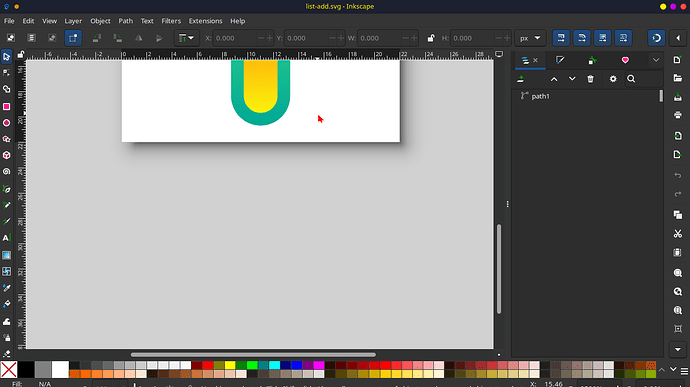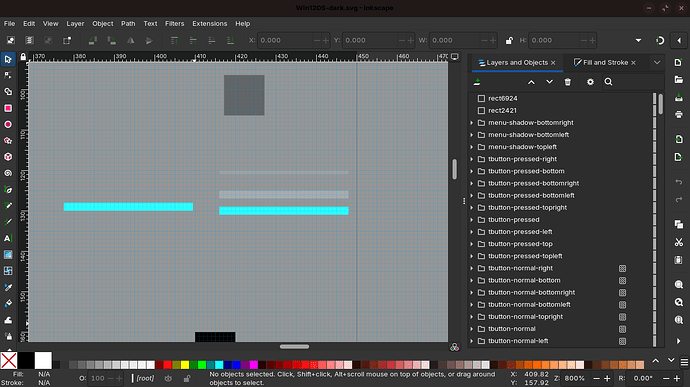Hi everyone,
In KDE, when working on Inkscape, the status bar at the bottom of the screen doesn’t appear.
I have another distribution with a GNOME interface, and everything works fine there.
Are other KDE users experiencing this as well?
I’m using Plasma 6.2.4.
It seems to be larger than your display and cut off at the bottom.
Works on the same screen in gnome
@flyingcakes is probably right.
Press the maximize button on the top-right, please.
It looks like the Inkscape window is just taller than your screen’s height, as we can see part of the status bar. This would mean it’s not a KDE problem — just a window height problem.
The application is currently in full-screen mode. If you’re referring to a button to maximize or minimize the application window, please refer to the screenshot of the application in the Gnome environment on the same device.
¿Qué?
Based on the first image, a portion of the status bar is visible. The top half of the status bar.
![]()
This indicates that it’s been cut off by the screen rather than not showing at all like your original posts suggests. So, what I am asking you to do is to resize the window to see if it shows the full status bar rather than only half of it.
If maximizing doesn’t work, try to manually drag and resize it in that way instead.