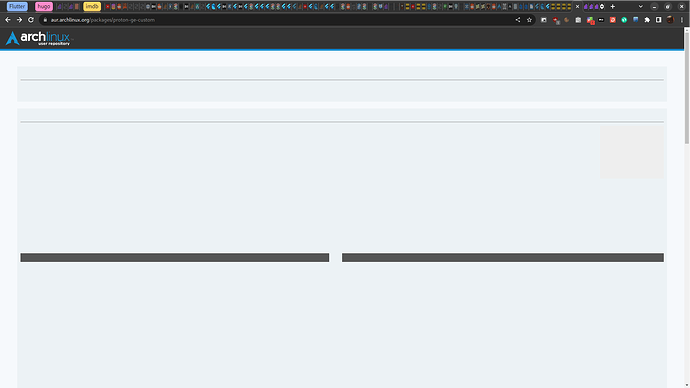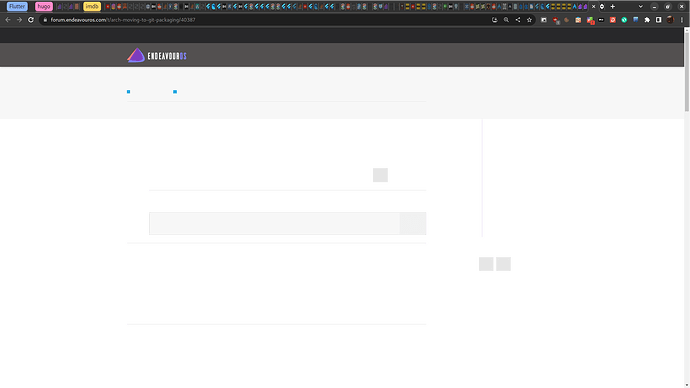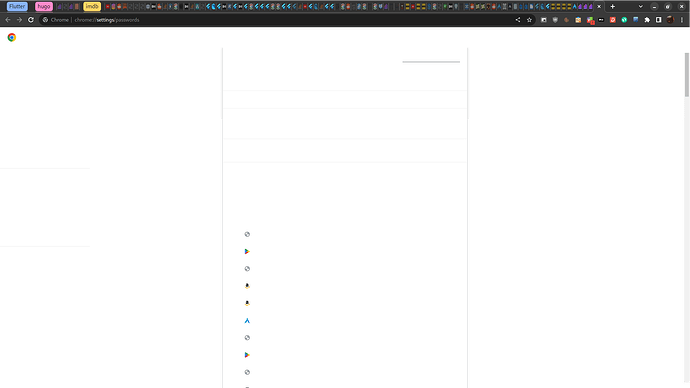on one of my machines the fprint is not longer working. it uses python3-validity and this packages can’t find validation package anymore. Rest seems to be working…
changes i do love some change!
For me this went way smooother as i thought… only glances hicksup shortly…
This is reported here:
Wish I saw this before ![]()
![]()
Try the suggested disabling of hardware acceleration and see if you can get it to work again.
Should I update my endeavouros or not?
Always!
Or you could switch to Debian-stable, or Fedora Workstation, according to your liking. Fedora keeps itself much more up-to-date than Debian does, and it is also very stable, in the sense that it just keeps going…
...and going and going..
https://cdnb.artstation.com/p/assets/images/images/020/186/355/original/omar-taher-gif04-v001.gif
Of course, one could stay with an un-updated rolling release… but only as long as one wants to change anything, i.e. install something else or change some OS settings. - Then, all-hell can break loose…
![]()
At some point you need to do it.
The more you wait, the more packages will need to be updated and then the more troublesome troubleshooting will become if something goes south.
At the the end of the day:
Your system, your rules!
– @shjim
I have a program called Dialect which translates between languages. It stopped working & wouldn’t launch from the apps menu. If I tried to launch it from the console which at least showed me the errors. Line such & such, module x. The last line saying module gTTs. I re-downloaded get-pip.py and re-installed gTTs. Works fine again.
According to what I learned yesterday from @dalto, one should never do such things.
If I didn’t misunderstand him, which could easily be the case, imho.
I’ve done this myself in the past.
can u link what he said? thanks
I guess as long as you didn’t use sudo with pip you should be fine.
Otherwise, some files would be installed “system-wide” and thus leading to possible conflicts later on when you update or install something with pacman and/or yay.
ah cool, that makes sense. I just used pip to install, no sudo
The update broke wifi module again ![]()
got the same problem with a software called rembg; doesn´t work with the new python-packages:
Traceback (most recent call last):
File “/home/pyotr/.local/bin/rembg”, line 5, in
from rembg.cli import main
ModuleNotFoundError: No module named ‘rembg’
tried to re-install rembg with pip, doesn´t work either. on my old machine with python 3.10 it works perfectly :-((
@ kuhnibert I saw this on reddit:
You can update all your packages in the python 3.10 site-packages to 3.11 with
pip install $(pip list --path $HOME/.local/lib/python3.10/site-packages --format=freeze | sed 's/==.*//') -UI’m not sure if this is the best place to post it, but I think it might be helpful to someone in a similar situation.
Today as my laptop was booting, it got stuck in a loop at the following step:
Reached target Graphical Interface
After a decent amount of struggle, I figured out on how to start the EOS in the emergency mode, by setting the kernel parameter systemd.unit=emergency.target and logging in as a root user. (I needed a live USB to set a password for it).
In the beginning I thought it was the Nvidia drivers again, that needed reinstalling. Instead it turned out to be a weird dependency, where lightdm was referencing optimus-manager python package. Which in turn caused the lightdm to fail to start. I found out about this by going through the systemctl -b -1 logs where I found the following python stack trace:
Mai 10 13:06:31 <hostname> lightdm[1508]: Traceback (most recent call last):
Mai 10 13:06:31 <hostname> lightdm[1508]: File "/usr/lib/python3.11/importlib/metadata/__init__.py", line 563, in from_name
Mai 10 13:06:31 <hostname> lightdm[1508]: return next(cls.discover(name=name))
Mai 10 13:06:31 <hostname> lightdm[1508]: ^^^^^^^^^^^^^^^^^^^^^^^^^^^^^
Mai 10 13:06:31 <hostname> lightdm[1508]: StopIteration
Mai 10 13:06:31 <hostname> lightdm[1508]: During handling of the above exception, another exception occurred:
Mai 10 13:06:31 <hostname> lightdm[1508]: Traceback (most recent call last):
Mai 10 13:06:31 <hostname> lightdm[1508]: File "/sbin/prime-switch", line 33, in <module>
Mai 10 13:06:31 <hostname> lightdm[1508]: sys.exit(load_entry_point('optimus-manager==1.4', 'console_scripts', 'prime-switch')())
Mai 10 13:06:31 <hostname> lightdm[1508]: ^^^^^^^^^^^^^^^^^^^^^^^^^^^^^^^^^^^^^^^^^^^^^^^^^^^^^^^^^^^^^^^^^^^^^^^^^^^
Mai 10 13:06:31 <hostname> lightdm[1508]: File "/sbin/prime-switch", line 22, in importlib_load_entry_point
Mai 10 13:06:31 <hostname> lightdm[1508]: for entry_point in distribution(dist_name).entry_points
Mai 10 13:06:31 <hostname> lightdm[1508]: ^^^^^^^^^^^^^^^^^^^^^^^
Mai 10 13:06:31 <hostname> lightdm[1508]: File "/usr/lib/python3.11/importlib/metadata/__init__.py", line 981, in distribution
Mai 10 13:06:31 <hostname> lightdm[1508]: return Distribution.from_name(distribution_name)
Mai 10 13:06:31 <hostname> lightdm[1508]: ^^^^^^^^^^^^^^^^^^^^^^^^^^^^^^^^^^^^^^^^^
Mai 10 13:06:31 <hostname> lightdm[1508]: File "/usr/lib/python3.11/importlib/metadata/__init__.py", line 565, in from_name
Mai 10 13:06:31 <hostname> lightdm[1508]: raise PackageNotFoundError(name)
Mai 10 13:06:31 <hostname> lightdm[1508]: importlib.metadata.PackageNotFoundError: No package metadata was found for optimus-manager
Mai 10 13:06:31 <hostname> systemd[1]: lightdm.service: Main process exited, code=exited, status=1/FAILURE
Mai 10 13:06:31 <hostname> systemd[1]: lightdm.service: Failed with result 'exit-code'.
Mai 10 13:06:31 <hostname> systemd[1]: lightdm.service: Scheduled restart job, restart counter is at 1.
Mai 10 13:06:31 <hostname> systemd[1]: Stopped Light Display Manager.
Mai 10 13:06:31 <hostname> systemd[1]: Starting Light Display Manager...
Mai 10 13:06:31 <hostname> systemd[1]: Started Light Display Manager.
As I was using lightdm only for the initial login screen, which I personally don’t care about that much, I decided to just simply disable it completely with:
systemctl mask lightdm
After that I had to replace the following lines with exec i3 in /etc/X11/xinit/xinitrc
# xclock -geometry 50x50-1+1 &
# xterm -geometry 80x50+494+51 &
# xterm -geometry 80x20+494-0 &
# exec xterm -geometry 80x66+0+0 -name login
exec i3
and voila, I could log back into my machine again. And also removed one more critical dependency, that might break my machine in the future. ![]()
P.S. The dependency broke due to the python upgrade from 10 to 11.
@svepp thanx but that didn’t work, too:
pip install $(pip list --path $HOME/.local/lib/python3.10/site-packages --format=freeze | sed ‘s/==.*//’) -U
…
Collecting numpy
Downloading numpy-1.24.3-cp311-cp311-manylinux_2_17_x86_64.manylinux2014_x86_64.whl (17.3 MB)
━━━━━━━━━━━━━━━━━━━━━━━━━━━━━━━━━━━━━━━━ 17.3/17.3 MB 1.7 MB/s eta 0:00:00
ERROR: Ignored the following versions that require a different python version: 0.36.0 Requires-Python >=3.6,<3.10; 0.37.0 Requires-Python >=3.7,<3.10; 0.38.0 Requires-Python >=3.7,<3.11; 0.38.1 Requires-Python >=3.7,<3.11; 0.52.0 Requires-Python >=3.6,<3.9; 0.52.0rc3 Requires-Python >=3.6,<3.9; 0.53.0 Requires-Python >=3.6,<3.10; 0.53.0rc1.post1 Requires-Python >=3.6,<3.10; 0.53.0rc2 Requires-Python >=3.6,<3.10; 0.53.0rc3 Requires-Python >=3.6,<3.10; 0.53.1 Requires-Python >=3.6,<3.10; 0.54.0 Requires-Python >=3.7,<3.10; 0.54.0rc2 Requires-Python >=3.7,<3.10; 0.54.0rc3 Requires-Python >=3.7,<3.10; 0.54.1 Requires-Python >=3.7,<3.10; 0.55.0 Requires-Python >=3.7,<3.11; 0.55.0rc1 Requires-Python >=3.7,<3.11; 0.55.1 Requires-Python >=3.7,<3.11; 0.55.2 Requires-Python >=3.7,<3.11; 1.21.2 Requires-Python >=3.7,<3.11; 1.21.3 Requires-Python >=3.7,<3.11; 1.21.4 Requires-Python >=3.7,<3.11; 1.21.5 Requires-Python >=3.7,<3.11; 1.21.6 Requires-Python >=3.7,<3.11
ERROR: Could not find a version that satisfies the requirement onnxruntime (from versions: none)
ERROR: No matching distribution found for onnxruntime
I made a note from another thread I saw:
When python updates some programs may need to be recompiled against the new python version. To check which programs require this run the following command:
pacman -Qoq /usr/lib/python3.10Then use this command to rebuild:
paru -S $(pacman -Qoq /usr/lib/python3.11) --rebuild of course you would need to replace 3.10 in the first command with 3.7
(most of your errors appear to be for python 3.7)