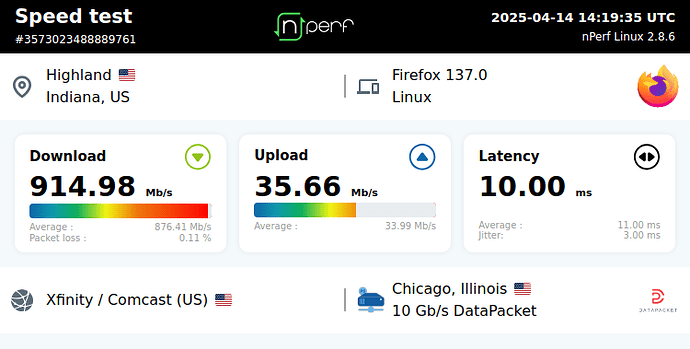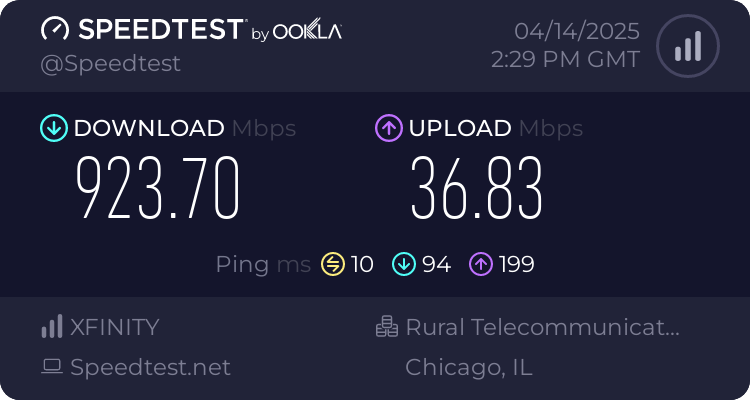Of course Xfinity uses the Mbps unit of measure. They tell me I should get 600 Mbps per second. Sounds fast. I noticed another unit of measure a day or two ago, (maybe I m behind the times,) which prompted my to visit good ole Wikipedia. My suspicions were correct too. I m not getting the speed I thought I was. Mbps stands for One Million bits per second which is .125 MB/s. It turns out that 600 Mbps is actually 75 MB/s. All of a sudden 600 Mbps don t sound all that fast. Is this another sales gimmick? This reminds me of businesses calling a MB 1000 bytes when it s actually a bit more than that…
Mb/s is measured in bits per second, MB/s is measured in bytes per second so bits / 8. As you’ve increased the unit of measure, it will be s smaller number. mb/s is the standard way of measuring these things for ISPs.
600mbps is pretty good but not spectacular.
I’m on the lowest tier of Fiber locally available (I think) and I only get 125 Mbps myself and it’s quite adequate for my usage. Most single services external don’t seem to be able to give me that much downspeed anyway (ie not saturated).
Completely agree!
Depending on number household members (concurrent connections) and usage, even a 50Mbps connection can be plenty.
Nowadays the most important benefit of Fiber is better line stability, and usually the higher upload speed that comes with it helps with things like teleconferencing (work from home) and similar.
Yeah, I was going to go with my ISPs lowest tier which is 300mb/s and more than I probably need, but they offered me 900mb at the same price. For two years, so I took the offer!
I had 1Gbps but I was mysteriously upgraded to over 2Gbps.
If I had to pay for it I would.
This is how they get you ![]()
Bear in mind, 1000Mbit/s is still a typical limit for the wired component of many incumbent home networks.
I’m on Rogers Xfinity, and I’m supposed to get “gigabyte” speeds. I get around 100mbits/second with wired ethernet and around 800mbits/second in wifi. Very scammy imho.
I did 2 different speed tests. One at nPerf and the other at Ookla…
So, Mbps or Mb/s isn’t accurate? Or it’s a “scam” to make it sound faster than it is? Because when converting, 920 Mbps = 115 MB/s.
I’m quiet happy with my DSL ![]()
❯ speedtest-cli
Retrieving speedtest.net configuration...
Testing from Vodafone Germany (xxx.xx.x.xxx)...
Retrieving speedtest.net server list...
Selecting best server based on ping...
Hosted by Nullspam.info (Karlsruhe) [52.45 km]: 19.568 ms
Testing download speed................................................................................
Download: 51.61 Mbit/s
Testing upload speed......................................................................................................
Upload: 19.78 Mbit/s
What I want to say. No matter how I test, I can’t get above 50Mbit/s
I forgot about speedtest-cli.
❯ speedtest-cli
Retrieving speedtest.net configuration...
Testing from Comcast Cable (xx.xxx.xxx.xxx)...
Retrieving speedtest.net server list...
Selecting best server based on ping...
Hosted by Rural Telecommunications of America, Inc. (Chicago, IL) [37.41 km]: 22.933 ms
Testing download speed................................................................................
Download: 873.14 Mbit/s
Testing upload speed......................................................................................................
Upload: 42.91 Mbit/s
❯
I dream of even approaching this speed ![]()
I’m not saying I’m unhappy at all—quite the opposite. It’s just that this whole Mbit/s vs. MB/s thing is a bit confusing. I guess it’s kind of like Fahrenheit vs. Celsius?
More like hundreds and thousands
Well 1000s and 1024s ![]()
Oops, and bits vs bytes (x8) (lol almost forgot that..haven’t worried about bits in decades)
This is to be understood in the context of bits and bytes. Read here
Great explanation! This, in particular…
The term “megabits” is almost always used to show how much data you can transfer across a network in a second, abbreviated as Mbps. For example, an internet connection may have a bandwidth (or speed) of up to 940Mbps. The term “megabytes” is almost always used to show how much data a storage device can transfer in a second, abbreviated as MBps (or MB/s).
In short, Mbps means speed and MB means storage. It follows, then, that GB means file size and Gbps means speed, and the same is true of KB vs. Kbps and GB vs. Gbps.
Then this…
Do you need gigabit internet?
Gigabit internet is shorthand for internet speeds of 1Gbps, which is equal to about 1,000Mbps. All fiber internet providers we review offer speeds of at least a gigabit, and many cable internet providers now offer plans in that range as well.
Those speeds are impressive, but most households don’t need gigabit speeds. An internet plan with 500Mbps speeds is plenty fast for even the biggest, most binge-happy homes.
My internet plan is 900 Mbps. I have no issues at all with speeds. I think seeing this discussion/thread got me concerned about something that I shouldn’t be concerned with.
I just have a bike without a chain with a flat tire and you have a Jaguar ![]()
500Mb is really enough for most of what you do on the Internet in a household. Streaming, sharing files on the network or stuff like that. Nowadays, however, most people need better, faster and somehow even more. Without background knowledge ![]()
Neither.
There’s also transport overhead (essentially metadata needed for the transfer and processing of the data you actually receive as an end-user). Usually a ±10% is perfectly acceptable.
What is actually not great is that upload speed… god damn…
Where I live, for fiber, semi-symmetrical rates are the second best option, with some companies offering full symmetrical.