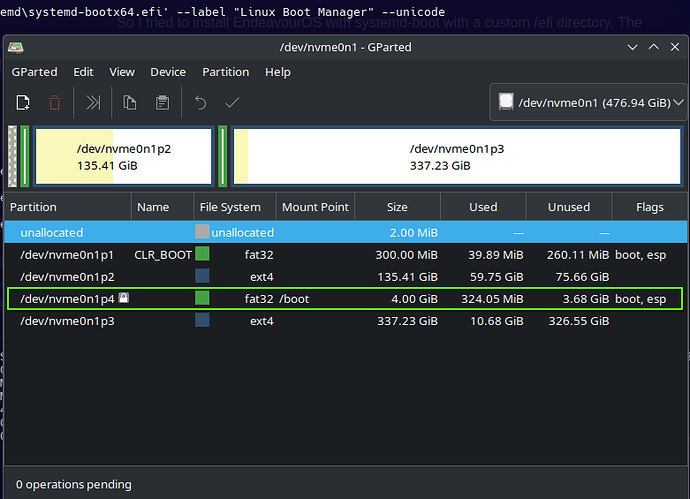So I tried to dual-boot EndeavourOS with Mint with systemd-boot with a custom /efi directory. The installation succeeded, but after rebooting my PC, there’s no systemd-boot entry.
Tried troubleshooting by searching though the internet but I got stressed because almost all of them didn’t work ![]()
I reinstalled again, but with a little troubleshooting
After installation, I tried to run bootctl install --esp-path=boot
Output:
[liveuser@eos-2024.09.22 ~]$ sudo bootctl install --esp-path=boot
Copied "/usr/lib/systemd/boot/efi/systemd-bootx64.efi" to "/boot/EFI/systemd/systemd-bootx64.efi".
Copied "/usr/lib/systemd/boot/efi/systemd-bootx64.efi" to "/boot/EFI/BOOT/BOOTX64.EFI".
⚠ Mount point '/boot' which backs the random seed file is world accessible, which is a security hole! ⚠
⚠ Random seed file '/boot/loader/random-seed' is world accessible, which is a security hole! ⚠
Random seed file /boot/loader/random-seed successfully refreshed (32 bytes).
Failed to write 'LoaderSystemToken' EFI variable: No space left on device
[liveuser@eos-2024.09.22 ~]$
And then I tried manually putting it to my UEFI using efibootmgr
[liveuser@eos-2024.09.22 ~]$ sudo efibootmgr --create --disk /dev/nvme0n1p4 --part 4 --loader '\EFI\systemd\systemd-bootx64.efi' --label "Linux Boot Manager" --unicode
Could not prepare Boot variable: No space left on device
Like what do you mean??? I gave it 4 gigabytes of storage??
Btw I’m new to EOS sooo if you need more information like the logs then ask me!
You guys is my only hope!