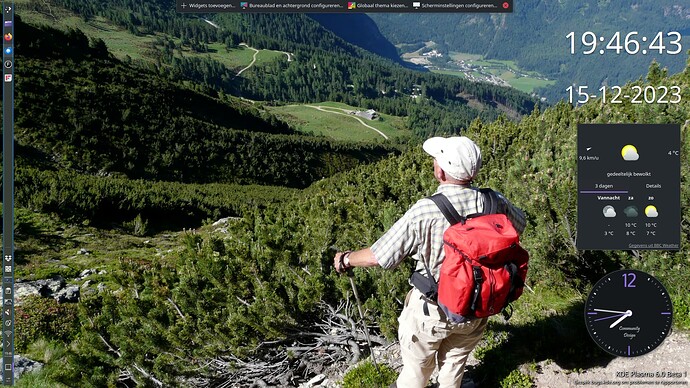For me, I couldn’t get it to work with the 10-wayland.conf.
For testing purposes, I had a minimal Arch installation working without issues in which I wanted to install Wayland and the most basic components of KDE with SDDM (configured for Wayland) as greeter.
I enabled kde-unstable and installed plasma-desktop, sddm, plasma-nm, plasma-pa, sddm-kcm, pipewire-pulse and pipewire-alsa.
Then added the file /etc/sddm.conf.d/10-wayland.conf per your post:
[General]
DisplayServer=wayland
GreeterEnvironment=QT_WAYLAND_SHELL_INTEGRATION=layer-shell
[Wayland]
CompositorCommand=kwin_wayland --drm --no-lockscreen --no-global-shortcuts --locale1
layer-shell-qt and kwin were pulled in from kde-unstable during the install. Did sudo systemctl enable --now sddm.service, and as soon as I had the greeter on screen, the keyboard stopped working. I could not type anything there, so no password entry possible, no login possible.
The weird thing is the mouse (Logitech trackball) continued to work. I could select drop down entries all I like. ‘Plasma (Wayland)’ is selected by the way.
I also added dolphin, konsole, kate, systemsettings, spectacle and partitionmanager, all from kde-unstable. I doubt that this plays a role here, though.
So why is the keyboard not working while the mouse still is? Any help appreciated.
To prove that this is a sddm issue, I disabled sddm.service via ssh and could work with the keyboard again. The culprit really seems to be sddm.
Getting rid of the 10-wayland.conf makes the problem go away, I can log in, everything is fine.
And it is this file only. I had the conf files /etc/sddm.conf and /etc/sddm.conf.d/kde_settings.conf copied over from  KDE5, no issues with that.
KDE5, no issues with that.
How can I make sure that sddm also uses only wayland and not X?