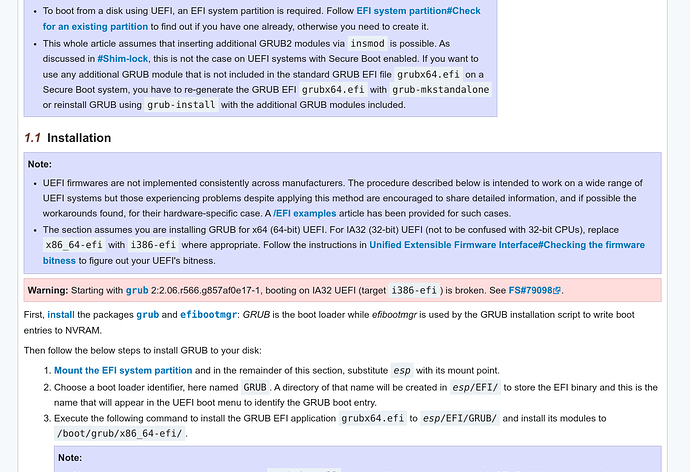all it does after update is boot into bios. big sad loop no matter what I do.
things done:
- arch manual chroot
probably made things worse. I now have a Grub boot along with the uefi boot. I never had a grub boot, it was an efi install. but they don’t boot, only go straight into bios.
after the extra non-functioning grub bootloader was installed I took my bios out of ‘uefi’ and reset it to ‘uefi and legacy’ to see if grub-Endeavour would play along. negative.
- many suggestions in ‘boots into bios’ search here at endeavour forum. no.
- many suggestions in a ‘arch boots into bios’ search at DDG. nope,
It’s too bad. I’m in my backup distro now, and had moved everything to Endeavour and made it home. I’m happy with reinstalling but I had a lot of stuff to salvage.
Alas, no salvage:
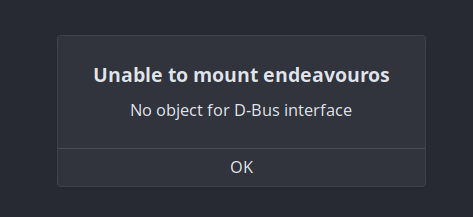
Hey baby que paso? What do I do? And, as always, gracias
edit: I’ll see if I can salvage files from live-endeavour (my new best friend thru all this) and reboot. I’m a chroot-pro. It’s easy. But I don’t succeed fixing anything in it very often 
Probably best to arch-chroot. Then reinstall grub and then run the grub update command.
thanks for your reply. I did do that. Nothing changed. In my pic I thought it was strange arch wanted grub rebuilt/reinstalled in /efi where it never existed before but I did the x64 efi package installer, the grub update right to the letter. then the mkconfig to update.
it’s possible I’m missing context, begin a newbie but I’ve executed much of what I’ve read about users with this bios boot problem.
I’d like to reinstall and move into the salvage-files-then-reinstall-phase but my hands are tied there as well per that pic. what the hell is a dbus error that prevents reading/writing between hdds?
can that dbus error be fixed?
oh my I miss my endeavour. I feel I’ve wasted 3 days on a wheel. will keep trying in my free time.
if possible can you report
inxi -Fza
sudo parted -l
Well we really don’t have any idea what you did. This doesn’t even make sense what you are saying. UEFI and grub are two different things. You can boot with grub on a UEFI installed system or you can boot with grub on a Bios installed system. Did you originally install in UEFI or Bios? It would be best if you provide the information that @Stephane has asked for and maybe someone can figure out what has been done.
Edit: The default install on EndeavourOS is systemd-boot so maybe that’s’ what you mean?
I get no tty so can I do this when I chroot from the live disk? thank you
systemd boot is what I’m calling the /efi, my bad there. I installed Endeavour in pure UEFI mode. The Arch literature I took a picture of (above) had instructions for rebuilding the Grub and Rebuilding the systemdboot (efi and flagged as esp).
STUPID ME I installed GRUB and I rebuilt the systemd bootloader. Overkill it looks like in hindisght.
I was trying to hedge my bets in case I could change my BIOS from ‘UEFI’ to ‘Legacy and UEFI’ mode and the new GRUB would magically work…
In theory I could chroot from Live and rollback, could I not. I have no TTY at current. But if I rollback I will never know what in Tuesday or Wednesdays updates borked me…
ok:
inxi -Fza
12System:
12Kernel 6.3.4-arch1-1 12arch x86_64 12bits 64 12compiler gcc 12v 13.1.1 12clocksource tsc
12available hpet,acpi_pm 12parameters initrd=\arch\boot\intel-ucode.img
initrd=\arch\boot\amd-ucode.img initrd=\arch\boot\x86_64\initramfs-linux.img
archisobasedir=arch archisolabel=EOS_202305 cow_spacesize=10G copytoram=n
module_blacklist=nvidia,nvidia_modeset,nvidia_uvm,nvidia_drm,pcspkr nouveau.modeset=1
i915.modeset=1 radeon.modeset=1 nvme_load=yes
12Console N/A 12DM LightDM 12v 1.32.0 12Distro EndeavourOS 12base Arch Linux
12Machine:
12Type Desktop 12Mobo MSI 12model B85M ECO (MS-7817) 12v 5.0 12serial N/A 12UEFI American Megatrends 12v 25.8
12date 02/18/2016
12CPU:
12Info 12model Intel Core i5-4460 12socket BGA1155 12bits 64 12type MCP 12arch Haswell 12gen core 4 12level v3
12note check 12built 2013-15 12process Intel 22nm 12family 6 12model-id 0x3C (60) 12stepping 3 12microcode 0x28
12Topology 12cpus 1x 12cores 4 12smt <unsupported> 12cache 12L1 256 KiB 12desc d-4x32 KiB; i-4x32 KiB
12L2 1024 KiB 12desc 4x256 KiB 12L3 6 MiB 12desc 1x6 MiB
12Speed (MHz) 12avg 800 12min/max 800/3400 12base/boost 3200/3800 12scaling 12driver intel_cpufreq
12governor schedutil 12volts 1.2 V 12ext-clock 100 MHz 12cores 121 800 122 800 123 800 124 800 12bogomips 25608
12Flags avx avx2 ht lm nx pae sse sse2 sse3 sse4_1 sse4_2 ssse3 vmx
12Vulnerabilities
12Type itlb_multihit 12status KVM: VMX disabled
12Type l1tf 12mitigation PTE Inversion; VMX: conditional cache flushes, SMT disabled
12Type mds 12mitigation Clear CPU buffers; SMT disabled
12Type meltdown 12mitigation PTI
12Type mmio_stale_data 12status Unknown: No mitigations
12Type retbleed 12status Not affected
12Type spec_store_bypass 12mitigation Speculative Store Bypass disabled via prctl
12Type spectre_v1 12mitigation usercopy/swapgs barriers and __user pointer sanitization
12Type spectre_v2 12mitigation Retpolines, IBPB: conditional, IBRS_FW, STIBP: disabled, RSB
filling, PBRSB-eIBRS: Not affected
12Type srbds 12mitigation Microcode
12Type tsx_async_abort 12status Not affected
12Graphics:
12Device-1 NVIDIA GF108 [GeForce GT 430] 12driver nouveau 12v kernel 12non-free 12series 390.xx+
12status legacy-active (EOL~late 2022) 12arch Fermi 12code GF1xx 12process 40/28nm 12built 2010-16 12pcie
12gen 1 12speed 2.5 GT/s 12lanes 16 12ports 12active VGA-1 12empty DVI-I-1,HDMI-A-1 12bus-ID 01:00.0
12chip-ID 10de:0de1 12class-ID 0300 12temp 45.0 C
12Device-2 Logitech Webcam C270 12driver snd-usb-audio,uvcvideo 12type USB 12rev 2.0 12speed 480 Mb/s
12lanes 1 12mode 2.0 12bus-ID 5-3:2 12chip-ID 046d:0825 12class-ID 0102 12serial <filter>
12Display 12server X.org 12v 1.21.1.8 12with Xwayland 12v 23.2.0 12driver 12X 12loaded modesetting
12alternate fbdev,nouveau,nv,vesa 12dri nouveau 12gpu nouveau 12display-ID :0.0
12Monitor-1 VGA-1 12model Acer G246HL 12serial <filter> 12built 2014 12res 1920x1080 12dpi 92 12gamma 1.2
12size 531x299mm (20.91x11.77") 12diag 609mm (24") 12ratio 16:9 12modes 12max 1920x1080 12min 720x400
12API OpenGL 12Message GL data unavailable for root.
12Audio:
12Device-1 Intel 8 Series/C220 Series High Definition Audio 12vendor Micro-Star MSI 8
12driver snd_hda_intel 12v kernel 12bus-ID 00:1b.0 12chip-ID 8086:8c20 12class-ID 0403
12Device-2 NVIDIA GF108 High Definition Audio 12driver snd_hda_intel 12v kernel 12pcie 12gen 1
12speed 2.5 GT/s 12lanes 16 12bus-ID 01:00.1 12chip-ID 10de:0bea 12class-ID 0403
12Device-3 Logitech Webcam C270 12driver snd-usb-audio,uvcvideo 12type USB 12rev 2.0 12speed 480 Mb/s
12lanes 1 12mode 2.0 12bus-ID 5-3:2 12chip-ID 046d:0825 12class-ID 0102 12serial <filter>
12API ALSA 12v k6.3.4-arch1-1 12status kernel-api 12tools alsactl,alsamixer,amixer
12Server-1 PipeWire 12v 0.3.80 12status off 12with 121 pipewire-pulse 12status off 122 wireplumber 12status off
123 pipewire-alsa 12type plugin 124 pw-jack 12type plugin 12tools pactl,pw-cat,pw-cli,wpctl
12Network:
12Device-1 Intel Ethernet I218-V 12vendor Micro-Star MSI 12driver e1000e 12v kernel 12port f040
12bus-ID 00:19.0 12chip-ID 8086:15a1 12class-ID 0200
12IF eno1 12state up 12speed 1000 Mbps 12duplex full 12mac <filter>
12Drives:
12Local Storage 12total 326.73 GiB 12used 42.41 GiB (13.0%)
12ID-1 /dev/sda 12maj-min 8:0 12vendor Western Digital 12model WD3200AAKS-00UU3A0
12family Caviar Blue (SATA) 12size 298.09 GiB 12block-size 12physical 512 B 12logical 512 B 12sata 2.6
12speed 3.0 Gb/s 12tech N/A 12serial <filter> 12fw-rev 3B01 12temp 42 C
12SMART yes 12state enabled 12health PASSED 12on 2y 109d 19h 12cycles 4346
12ID-2 /dev/sdb 12maj-min 8:16 12vendor SanDisk 12model Ultra 12size 28.64 GiB 12block-size 12physical 512 B
12logical 512 B 12type USB 12rev 2.1 12spd 480 Mb/s 12lanes 1 12mode 2.0 12tech N/A 12serial <filter> 12fw-rev 1.00
12SMART Message Unknown USB bridge. Flash drive/Unsupported enclosure?
12Partition:
12ID-1 / 12raw-size 288.31 GiB 12size 282.72 GiB (98.06%) 12used 42.41 GiB (15.0%) 12fs ext4
12block-size 4096 B 12dev /dev/sda2 12maj-min 8:2
12Swap:
12Alert No swap data was found.
12Sensors:
12System Temperatures 12cpu 41.0 C 12mobo N/A 12gpu nouveau 12temp 45.0 C
12Fan Speeds (rpm) N/A
12Info:
12Processes 0 12Uptime 33m 12wakeups 0 12Memory 12total 16 GiB 12available 15.55 GiB 12used 1.81 GiB (11.6%)
12Init systemd 12v 254 12default graphical 12tool systemctl 12Compilers 12gcc 13.2.1 12clang 16.0.6
12Packages 1165 12pm pacman 12pkgs 1151 12libs 247 12tools yay 12pm flatpak 12pkgs 14
12Client Unknown Client: systemd 12inxi 3.3.29
and
sudo parted -l Model: ATA WDC WD3200AAKS-0 (scsi)
Disk /dev/sda: 320GB
Sector size (logical/physical): 512B/512B
Partition Table: gpt
Disk Flags:
Number Start End Size File system Name Flags
1 2097kB 1051MB 1049MB fat32 boot, esp
2 1051MB 311GB 310GB ext4 endeavouros
3 311GB 320GB 9449MB linux-swap(v1) swap
this was installed on a UEFI-set bios.
ALSO:
I dual boot (separate disks) with another distro by hitting F11 on boot.
Endeavour now has three boot entries; none of them work:
GRUB (P1: WDC3200blah) [—this one is new I should delete it but how?]
UEFI OS (P1:WD3200blah) --[has always been there]
Linux Boot Manager (P1:WDC32300blah) --[has always been there under different names]
ALSO–in these ‘boots into bios’ Endeavour threads…there is always someone posting a link to Arch/Endeavour UEFI-only boot rescue article. That’s my situation exactly and that link is “page not found” (disappeared) in every browser I try it in.
I can chroot in with no problem but that link very ineffective for me; ends on the cryptic: “Now you’ve chrooted into your installed system, and you are able to access your files, install packages, or alter scripts to rescue your system.”
Besides re-update I had no idea what do do after. I used an arch tutorial to reinstall the x_64 efi package and that did nothing.
In fact I did everything everyone did (grub-install, osprober, mkconfig) in this forum with the same problem.
I was unaware there were things I could/should ‘alter.’
No success. That’s on me, newb. I didn’t have context for everything I was doing (newb) but not for lack of research, reading, or comprehension.
Sucks bigtime but had to re-install. I was able to salvage what I needed. EndeavourOS Budgie V. 2.0 is underway.
The crappiest part of all this was not knowing which package spelled my doom, or how to tell which package sandbagged my bootloader, as this was the usual sudo pacman -Syu that I do everyday…
No crying here–I relish a learning curve. Thanks to all who responded. This is solved.
2 Likes
few things for the future and your sanity
- disable secure boot, before install
- put grub in ignorePkg in the pacman config, I didn’t update grub for like 4 months now, had no boot issues since.
- next time something happens, look at these logs first, most of the time the errors are not too cryptic
2 Likes
I just want to point out this being a really bad idea. Partial updates are not supported or recommended. Being able to ignore a package is not something you should be doing for months at a time. You should fix the real issue.
This will inevitably cause more problems sooner or later
2 Likes
One mitigation measure you should consider in future if you haven’t already is having a separate /home partition. This means that if you have to do a clean install, your files and even your package user data and user configurations are all safe. Last time I had this type of issue I was pleasantly surprised to find that I did not have to configure Thunderbird from scratch.
1 Like
It’s been causing less problems, than grub updates breaking the boot process every month. I don’t think system stability depends a lot on the grub version, since you can boot multiple different distros with one grub.
System stability depends on not having partial updates.
If grub is legitimately broken every month, then there’s something else wrong you should be looking at.
Just because you can do something doesn’t mean you should, and kicking the can down the road instead of fixing it will likely take you out sooner than later.
3 Likes
Grub doesn’t break the boot process every month. As @fbodymechanic said there must be some problem with the way in installing packages or updating.
2 Likes
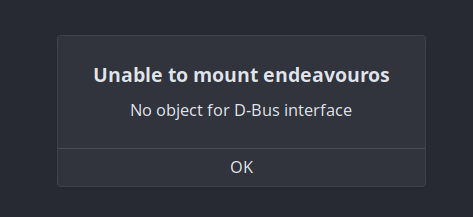
![]()