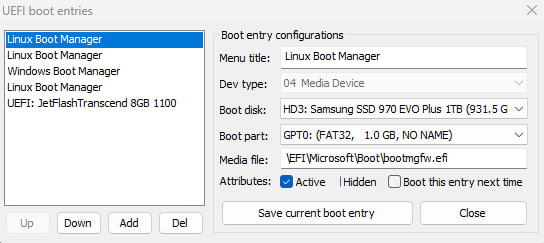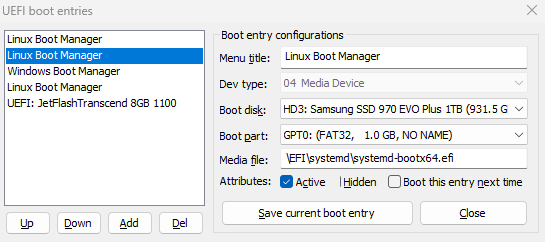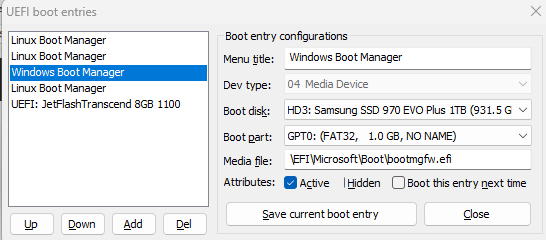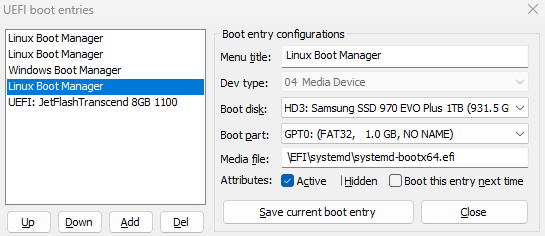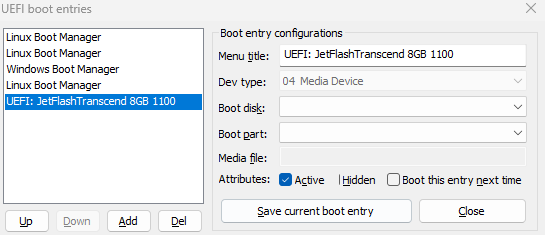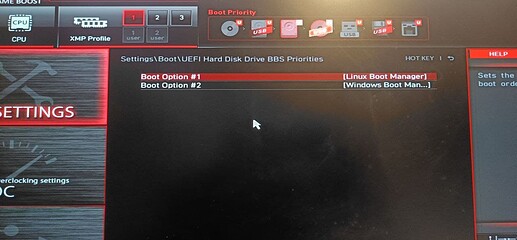Hello, sirs!
I have a dual boot system: Windows & EOS
Today I updated my BIOS and the system automatically starts Windows without systemd-boot prompt.
I’d faced the same issue a while ago, and this EOS thread helped me, but I was not able to fix the issue today.
I logged in with my thumbdrive and did the following
parted output
- Samsung SSD 980 PRO - Windows nvme ssd
- Samsung SSD 970 EVO Plus - EOS nvme ssd
- ATA Samsung SSD 870 - data ssd
- ATA ST4000DM004-2CV1 - hard drive
- JetFlash Transcend 8GB - thumbdrive with EOS
[liveuser@eos-2022.12.17]$ sudo parted -l
Model: ATA Samsung SSD 870 (scsi)
Disk /dev/sda: 500GB
Sector size (logical/physical): 512B/512B
Partition Table: gpt
Disk Flags:
Number Start End Size File system Name Flags
1 17.4kB 16.8MB 16.8MB Microsoft reserved partition msftres
2 16.8MB 500GB 500GB ntfs Basic data partition msftdata
Model: ATA ST4000DM004-2CV1 (scsi)
Disk /dev/sdb: 4001GB
Sector size (logical/physical): 512B/512B
Partition Table: gpt
Disk Flags:
Number Start End Size File system Name Flags
1 17.4kB 16.8MB 16.8MB Microsoft reserved partition msftres
2 16.8MB 4001GB 4001GB ntfs Basic data partition msftdata
Model: JetFlash Transcend 8GB (scsi)
Disk /dev/sdc: 8103MB
Sector size (logical/physical): 512B/512B
Partition Table: msdos
Disk Flags:
Number Start End Size Type File system Flags
2 1931MB 2041MB 110MB primary fat16 esp
Model: Samsung SSD 980 PRO 1TB (nvme)
Disk /dev/nvme0n1: 1000GB
Sector size (logical/physical): 512B/512B
Partition Table: gpt
Disk Flags:
Number Start End Size File system Name Flags
1 1049kB 999GB 999GB ntfs Basic data partition msftdata
2 999GB 1000GB 864MB ntfs hidden, diag, no_automount
Model: Samsung SSD 970 EVO Plus 1TB (nvme)
Disk /dev/nvme1n1: 1000GB
Sector size (logical/physical): 512B/512B
Partition Table: gpt
Disk Flags:
Number Start End Size File system Name Flags
1 2097kB 1051MB 1049MB fat32 boot, esp
2 1051MB 1000GB 999GB ext4 endeavouros
blkid output
[liveuser@eos-2022.12.17]$ sudo blkid
/dev/nvme0n1p1: LABEL="DEEZ" BLOCK_SIZE="512" UUID="9CD2431FD242FCD0" TYPE="ntfs" PARTLABEL="Basic data partition" PARTUUID="d6c1717d-b8d3-4ff5-a135-c0a59f0c85ce"
/dev/nvme0n1p2: BLOCK_SIZE="512" UUID="D81263E61263C858" TYPE="ntfs" PARTUUID="3fd707c7-b26c-4e03-bcfb-e6d7ced889fd"
/dev/sdb2: LABEL="Seagate HDD" BLOCK_SIZE="512" UUID="36CA63B1CA636BD5" TYPE="ntfs" PARTLABEL="Basic data partition" PARTUUID="a9a6b155-405b-495c-a81a-057bfe106281"
/dev/loop0: BLOCK_SIZE="1048576" TYPE="squashfs"
/dev/sdc2: SEC_TYPE="msdos" LABEL_FATBOOT="ARCHISO_EFI" LABEL="ARCHISO_EFI" UUID="A59C-8529" BLOCK_SIZE="512" TYPE="vfat" PARTUUID="5ab6cd03-02"
/dev/sdc1: BLOCK_SIZE="2048" UUID="2022-12-17-15-01-34-00" LABEL="EOS_202212" TYPE="iso9660" PARTUUID="5ab6cd03-01"
/dev/nvme1n1p2: LABEL="endeavouros" UUID="574cf629-78bf-46ac-8911-aa0b98ab5e37" BLOCK_SIZE="4096" TYPE="ext4" PARTLABEL="endeavouros" PARTUUID="ed33455c-a62f-7949-b14c-dcb36490fb73"
/dev/nvme1n1p1: UUID="CA33-6841" BLOCK_SIZE="512" TYPE="vfat" PARTUUID="703d50d6-fe11-fe4b-ac3e-354ee089b242"
/dev/sda2: LABEL="Samsung 870" BLOCK_SIZE="512" UUID="787E83117E82C6FA" TYPE="ntfs" PARTLABEL="Basic data partition" PARTUUID="7f018757-5cd7-4add-aaba-7b880c304bc3"
/dev/sdb1: PARTLABEL="Microsoft reserved partition" PARTUUID="b9c4398e-1cbd-455c-b034-b174d0a7f382"
/dev/sda1: PARTLABEL="Microsoft reserved partition" PARTUUID="a6c7c55e-d6d1-4df8-94cb-cc239f731687"
bootctl install
[liveuser@eos-2022.12.17]$ sudo mount /dev/nvme1n1p2 /mnt
[liveuser@eos-2022.12.17]$ sudo mount /dev/nvme1n1p1 /mnt/efi
[liveuser@eos-2022.12.17]$ suo arch-chroot /mnt
[root@EndeavourOS /]# bootctl install
Copied "/usr/lib/systemd/boot/efi/systemd-bootx64.efi" to "/efi/EFI/systemd/systemd-bootx64.efi".
Copied "/usr/lib/systemd/boot/efi/systemd-bootx64.efi" to "/efi/EFI/BOOT/BOOTX64.EFI".
! Mount point '/efi' which backs the random seed file is world accessible, which is a security hole! !
! Random seed file '/efi/loader/random-seed' is world accessible, which is a security hole! !
Random seed file /efi/loader/random-seed successfully refreshed (32 bytes).
Created EFI boot entry "Linux Boot Manager".
[root@EndeavourOS /]# exit
efibootmgr
[liveuser@eos-2022.12.17]$ efibootmgr
BootCurrent: 0001
Timeout: 0 seconds
BootOrder: 0003,0001,0000
Boot0000* Windows Boot Manager HD(1,GPT,703d50d6-fe11-fe4b-ac3e-354ee089b242,0x1000,0x1f4000)/File(\EFI\Microsoft\Boot\bootmgfw.efi)57494e444f5753000100000088000000780000004200430044004f0042004a004500430054003d007b00390064006500610038003600320063002d0035006300640064002d0034006500370030002d0061006300630031002d006600330032006200330034003400640034003700390035007d00000000000100000010000000040000007fff0400
Boot0001* UEFI: JetFlashTranscend 8GB 1100 PciRoot(0x0)/Pci(0x14,0x0)/USB(1,0)/USB(0,0)/CDROM(1,0x398c00,0x34a98)0000424f
Boot0003* Linux Boot Manager HD(1,GPT,703d50d6-fe11-fe4b-ac3e-354ee089b242,0x1000,0x1f4000)/File(\EFI\systemd\systemd-bootx64.efi)
However, after rebooting my system starts up Windows. Also, there is no additional entry in boot order in BIOS
When I try to check efibootmgr output again from the liveusb, the efibootmgr order gets reset and points to Windows Boot Manager
P.S. Secure boot is off
Could you help me figure out how to proceed?