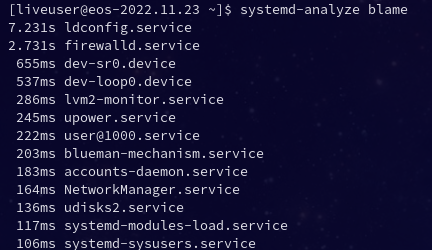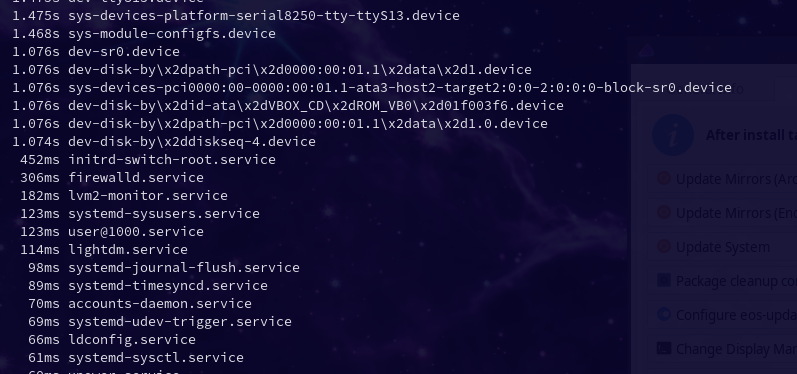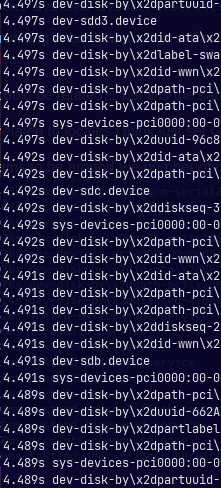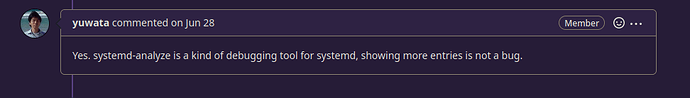just into some research about an issue around systemd and see that systemd-analyze blame now showing up like this:
And it should look like so:
I try running in bash and zsh it shows the same i do not see it on XFCE4 VM not set to German locales…
OS could be related… but it is the same on a fresh install of GNOME set to de…
Not related to locales i think just set GNOME to en_US and got the same…
it seems to be around the number of numbers in the front?
pebcak
November 24, 2022, 12:09pm
2
Mine looks “normal” (Arch on GNOME)
[pebcak@arch-gnome ~]$ systemd-analyze blame
475ms dev-nvme0n1p2.device
437ms upower.service
388ms ufw.service
331ms accounts-daemon.service
208ms ldconfig.service
202ms bolt.service
201ms systemd-remount-fs.service
199ms iwd.service
135ms user@1000.service
121ms systemd-udev-trigger.service
121ms systemd-backlight@leds:dell::kbd_backlight.service
103ms systemd-logind.service
101ms apparmor.service
97ms systemd-modules-load.service
97ms libvirtd.service
66ms systemd-journal-flush.service
65ms systemd-timesyncd.service
64ms systemd-journald.service
63ms colord.service
yea you show only the part with 5 letters in front
and it could be systemd-boot causing it too ?
pebcak
November 24, 2022, 12:15pm
5
That’s what I get on a not-bloated system
the whole output
[pebcak@arch-gnome ~]$ systemd-analyze blame
475ms dev-nvme0n1p2.device
437ms upower.service
388ms ufw.service
331ms accounts-daemon.service
208ms ldconfig.service
202ms bolt.service
201ms systemd-remount-fs.service
199ms iwd.service
135ms user@1000.service
121ms systemd-udev-trigger.service
121ms systemd-backlight@leds:dell::kbd_backlight.service
103ms systemd-logind.service
101ms apparmor.service
97ms systemd-modules-load.service
97ms libvirtd.service
66ms systemd-journal-flush.service
65ms systemd-timesyncd.service
64ms systemd-journald.service
63ms colord.service
60ms Data-Backups.mount
59ms Data-Library.mount
59ms Data-Music.mount
58ms Data-Photos.mount
58ms Data-Videos.mount
57ms bluetooth.service
54ms Data-VirtualMachines.mount
50ms efi.mount
50ms systemd-tmpfiles-clean.service
49ms swap.mount
49ms home.mount
48ms NetworkManager.service
47ms var-cache.mount
44ms systemd-fsck@dev-disk-by\x2duuid-BCD6\x2d459F.service
40ms udisks2.service
37ms var-lib-flatpak.mount
36ms systemd-udevd.service
36ms var-lib-libvirt.mount
35ms systemd-tmpfiles-setup.service
34ms var-log.mount
33ms alsa-restore.service
32ms boot.mount
32ms cpupower.service
31ms polkit.service
30ms home-pebcak-.local-share-gnome\x2dboxes.mount
29ms udisks2-zram-setup@zram0.service
29ms home-pebcak-.mozilla.mount
28ms home-pebcak-.var.mount
27ms swap-swapfile.swap
27ms systemd-machined.service
27ms dev-zram0.swap
26ms var-cache-pacman-pkg.mount
24ms dbus.service
24ms sys-kernel-config.mount
21ms systemd-sysusers.service
20ms sys-fs-fuse-connections.mount
18ms systemd-journal-catalog-update.service
17ms systemd-tmpfiles-setup-dev.service
15ms dev-hugepages.mount
14ms dev-mqueue.mount
14ms gdm.service
13ms sys-kernel-debug.mount
13ms modprobe@fuse.service
12ms systemd-zram-setup@zram0.service
12ms sys-kernel-tracing.mount
11ms kmod-static-nodes.service
11ms modprobe@configfs.service
10ms modprobe@drm.service
10ms home-pebcak-.cache-mozilla.mount
10ms user-runtime-dir@1000.service
10ms dev-disk-by\x2duuid-204b749a\x2deb7e\x2d4b61\x2d850e\x2df7a82da8c988.swap
10ms systemd-random-seed.service
10ms tmp.mount
9ms systemd-backlight@backlight:intel_backlight.service
8ms systemd-user-sessions.service
8ms systemd-update-utmp.service
7ms systemd-sysctl.service
7ms systemd-rfkill.service
5ms systemd-update-done.service
4ms rtkit-daemon.service
My output is from a system on BTRFS | systemd-boot | Archlinux | GNOME
is that first… on mine there are some stuff counting over a second one only these have the garbage formatting…
I have only no clue on how to find what it is causing…
1 Like
pebcak
November 24, 2022, 12:38pm
7
joekamprad:
is that first…
Yes.
I have no access to my KDE and Cinnamon Arch test installs right now. I can take a look later this afternoon.
On this machine I have the following updates pending. They seem “hramless”, don’t they?
archlinux-keyring 20221110-1 -> 20221123-1
gtk3 1:3.24.34+r156+g812b3930d0-1 -> 1:3.24.35-1
mkinitcpio 32-2 -> 33-1
python-setuptools 1:65.5.1-1 -> 1:65.6.0-1
qt5-base 5.15.7+kde+r175-1 -> 5.15.7+kde+r176-1
sdl2 2.24.2-1 -> 2.26.0-1
veracrypt 1.25.9-3 -> 1.25.9-4
Seems an odd one. Let’s see if we get in more reports on this from other users.
dalto
November 24, 2022, 12:59pm
8
Those aren’t scrambled or garbage. They are device units.
Perhaps you have something loading those devices at boot?
What happens if you remove the CD/ISO?
dalto:
They are device units.
omg x2did-wwn parts look like formatting code…
But i think on my install is something really screwed… as they all show way to long times…
dalto
November 24, 2022, 3:20pm
10
That time is cumulative so the amount of time for all those device units is only a few milliseconds total.
so totally normal?
And in addition other installs do not take that time to boot on this install it is over 7 minutes currently… same machine other install with almost the same stuff loaded on boot it is around 3 seconds…
I have the same long list of stuff. It’s all readable but i also don’t remember it being like this before.
Edit: This is grub boot. Are you referring only to systemd-boot?
dalto
November 24, 2022, 3:30pm
13
I also have a lot of drives and mine is the same.
It looks like it was a change in systemd v251.
opened 10:17PM - 04 Jun 22 UTC
closed 11:22PM - 27 Jun 22 UTC
udev
pid1
not-a-bug
Version: systemd 251.2-1
**Used distribution**
Arch Linux
**Linux kernel … version used**
`Linux - 5.18.1-arch1-1 #1 SMP PREEMPT_DYNAMIC - x86_64 GNU/Linux`
**CPU architecture issue was seen on**
AMD 64-bit
**Expected behaviour you didn't see**
`systemd-analyze blame` returns a similar output to previous `systemd` versions.
**Unexpected behaviour you saw**
`systemd-analyze blame` returns `sys-module-configfs`, `sys-devices-platform-serial8250-tty-ttySXX.device`, `dev-ttySXX.device`, and other devices including disks (returning duplicate entries for UUID, PARTUUID, PATH, etc).
**Steps to reproduce the problem**
Run `systemd-analyze blame` using systemd 251.2-1 (unknown if v251 introduced this or a minor version, command has not been run for a long time [3 months as a guess?]).
**Additional program output to the terminal or log subsystem illustrating the issue**
```text
1.612s sys-module-configfs.device
1.534s dev-ttyS10.device
1.534s sys-devices-platform-serial8250-tty-ttyS10.device
1.534s sys-devices-platform-serial8250-tty-ttyS12.device
1.534s dev-ttyS12.device
1.533s sys-devices-platform-serial8250-tty-ttyS11.device
...
1.529s sys-devices-pnp0-00:05-tty-ttyS0.device
...
1.505s sys-devices-pci0000:00-0000:00:01.3-0000:02:00.1-ata1-host0-target0:0:0-0:0:0:0-block-sda.device
1.505s dev-disk-by\x2ddiskseq-1.device
1.422s dev-disk-by\x2duuid-916E\x2dF6EA.device
1.422s dev-disk-by\x2dpartuuid-bdd44bd1\x2d45cb\x2d4b87\x2d8fa0\x2d3ada485aa566.device
1.422s sys-devices-pci0000:00-0000:00:01.1-0000:01:00.0-nvme-nvme0-nvme0n1-nvme0n1p1.device
1.422s dev-nvme0n1p1.device
```
3 Likes
This guy @dalto is very smart
mainly i wanted to fins out what exactly happens for something else… but sumble upon the output but it seems nothing related to systems-boot or grub… its this what you see in the report @dalto posted:
Unexpected behaviour you saw systemd-analyze blame returns sys-module-configfs, sys-devices-platform-serial8250-tty-ttySXX.device, dev-ttySXX.device, and other devices including disks (returning duplicate entries for UUID, PARTUUID, PATH, etc).
its not a BUG its a feature:
pebcak
November 25, 2022, 3:36pm
16
Does this happen when one has several disks in the system or also in the systems with only one disk but with several partitions?
I’m not seeing this output on this install.
Name : systemd
Version : 252.2-1
$ systemd-analyze blame ## the first five lines
218ms user@1000.service
204ms dev-nvme0n1p4.device
123ms upower.service
117ms ufw.service
95ms iwd.service
dalto
November 25, 2022, 3:48pm
17
It is probably due to hardware differences.
Also, you are only sharing partial output so it is hard to see how it impacts you.
1 Like
On a fresh install inside a vm I do not got a single device output shown:
systemd-analyze blame
[joe@joe-virtualbox ~]$ systemd-analyze blame
504ms dev-sda2.device
317ms firewalld.service
195ms lvm2-monitor.service
123ms systemd-sysusers.service
90ms NetworkManager.service
87ms user@1000.service
81ms accounts-daemon.service
80ms systemd-journal-flush.service
74ms udisks2.service
65ms ldconfig.service
44ms systemd-udevd.service
42ms upower.service
39ms systemd-fsck@dev-disk-by\x2duuid-46B6\x2dFB81.service
38ms avahi-daemon.service
37ms systemd-udev-trigger.service
36ms systemd-timesyncd.service
35ms systemd-logind.service
34ms dbus.service
31ms systemd-tmpfiles-setup-dev.service
30ms systemd-random-seed.service
24ms systemd-sysctl.service
24ms polkit.service
22ms systemd-hostnamed.service
21ms systemd-tmpfiles-setup.service
20ms systemd-journald.service
18ms systemd-tmpfiles-clean.service
18ms swapfile.swap
18ms systemd-modules-load.service
16ms modprobe@fuse.service
15ms vboxservice.service
12ms boot-efi.mount
9ms lightdm.service
9ms systemd-journal-catalog-update.service
8ms user-runtime-dir@1000.service
8ms sys-kernel-debug.mount
8ms dev-hugepages.mount
7ms sys-kernel-tracing.mount
7ms rtkit-daemon.service
7ms dev-mqueue.mount
7ms kmod-static-nodes.service
6ms modprobe@configfs.service
6ms modprobe@drm.service
5ms systemd-remount-fs.service
4ms alsa-restore.service
4ms sys-fs-fuse-connections.mount
4ms systemd-update-utmp.service
4ms systemd-user-sessions.service
3ms systemd-update-done.service
2ms sys-kernel-config.mount
1ms tmp.mount
same on other installs… seems it is removed again ?
here on my grub/mkinitcpio install on SLIMSHADY64 carry 6 harddrives:
xfce4-build ➜ ~ » systemd-analyze blame
14.078s updatedb.service
10.474s man-db.service
1.536s arch-audit.service
1.432s tlp.service
642ms vmware-networks.service
356ms firewalld.service
247ms dev-nvme1n1p2.device
201ms udisks2.service
177ms cups.service
156ms upower.service
147ms libvirtd.service
141ms systemd-journal-flush.service
124ms user@1000.service
119ms systemd-modules-load.service
83ms NetworkManager-wait-online.service
75ms NetworkManager.service
64ms systemd-udevd.service
62ms systemd-udev-trigger.service
57ms avahi-daemon.service
56ms bluetooth.service
55ms boot-efi.mount
54ms dbus.service
53ms accounts-daemon.service
53ms geoclue.service
52ms systemd-logind.service
51ms systemd-machined.service
45ms systemd-tmpfiles-setup-dev.service
44ms systemd-tmpfiles-clean.service
31ms systemd-tmpfiles-setup.service
31ms logrotate.service
29ms systemd-journald.service
28ms colord.service
24ms alsa-restore.service
20ms systemd-fsck@dev-disk-by\x2duuid-XXX.service
18ms systemd-timesyncd.service
17ms wpa_supplicant.service
16ms lightdm.service
15ms systemd-sysctl.service
14ms systemd-random-seed.service
14ms polkit.service
11ms swapfile.swap
11ms lm_sensors.service
9ms modprobe@fuse.service
6ms dev-hugepages.mount
6ms dev-mqueue.mount
6ms sys-kernel-debug.mount
5ms sys-kernel-tracing.mount
5ms sys-kernel-config.mount
5ms kmod-static-nodes.service
5ms modprobe@configfs.service
4ms systemd-update-utmp.service
4ms modprobe@drm.service
4ms user-runtime-dir@1000.service
4ms systemd-rfkill.service
3ms systemd-user-sessions.service
3ms systemd-remount-fs.service
2ms rtkit-daemon.service
2ms tmp.mount
2ms proc-sys-fs-binfmt_misc.mount
1ms sys-fs-fuse-connections.mount
dalto
November 25, 2022, 4:04pm
20
There is nothing obvious in the changelog but 252.2 did hit the repos yesterday.
On an unrelated side note, I saw this while reading through the changelog:
Booting in EFI mixed mode (a 64-bit kernel over 32-bit UEFI firmware) is now supported by sd-boot.
1 Like
ha ha funny… seems archlinux was to fast on taking grub to do that for the ISO ?