So i have downloaded the windows iso it seems to be same than i have installed my last windows, so i can’t make the automated rescue, i don’t know if it possible to make manual thing with it. Iam discouraged. in the worst case I’ll open a new topic, thanks a lot
you are sure esp from windows is gone?
iam not sure, today i have the data of my windows on a partition and on another partition i have the MSR, the msr is not mountable and as i said before the PARTUUID is not easily readable and this is all on one ssd. I think if it was breakable it could be rescuable, i hope…
I don’t know how windows work but usually i think i made a uefi installation…
sdc
├─sdc1
└─sdc2 ntfs 1CDCF812DCF7E444
This like that. Sdc1 is the MSR and have a size of 16Mb
parted told me that:
Modèle : ATA KINGSTON SV300S3 (scsi)
Disque /dev/sdc : 120GB
Taille des secteurs (logiques/physiques) : 512B/512B
Table de partitions : gpt
Drapeaux de disque :
Numéro Début Fin Taille Système de fichiers Nom Drapeaux
1 1049kB 17,8MB 16,8MB Microsoft reserved partition msftres, no_automount
2 17,8MB 120GB 120GB ntfs Basic data partition msftdata
chatGPT tell me to do that:
Given your current situation, it seems that the issue lies with the Windows bootloader being unable to work properly alongside the Linux bootloader, whether it’s systemd-boot or GRUB. If the Windows bootloader was functioning before you installed Linux, it’s possible that Linux’s bootloader installation might have affected the Windows bootloader configuration.
You can attempt to restore the Windows bootloader from a USB installer ISO by using the command line. Here’s a general outline of the steps you can follow:
- Boot from Windows Installer USB: Start your computer using the Windows Installer USB.
- Access Command Prompt: Once you’re in the Windows Installer environment, choose the option to repair your computer and access the Advanced Troubleshooting options. From there, open a Command Prompt.
- Identify Windows Partition: Use the
diskpartutility to identify the partition where your Windows installation resides. Run the following commands:
bashCopy code
diskpart
list disk
select disk X # Replace X with the number of your Windows SSD
list partition
Note down the partition number where Windows is installed.
4. Assign a Drive Letter: Assign a drive letter to the Windows partition using the following command (replace Y with the partition number):
bashCopy code
select partition Y
assign letter=W
- Fix the Bootloader: Use the
bootrectool to fix the Windows bootloader. Run the following commands:
bashCopy code
cd /d W:\Windows\System32
bootrec /fixboot
bootrec /fixmbr
bootrec /rebuildbcd
The /fixboot command writes a new boot sector to the system partition. The /fixmbr command writes a new MBR to the system partition. The /rebuildbcd command scans for other operating systems and adds them to the boot configuration data.
6. Remove Drive Letter: After the above steps, you can remove the assigned drive letter from the Windows partition:
bashCopy code
diskpart
select partition Y
remove letter=W
- Exit and Reboot: Close the Command Prompt, exit the Windows Installer environment, and reboot your computer. Check if the Windows bootloader is accessible now.
Please be very cautious when using these commands, as incorrect usage can lead to further issues. If you’re not comfortable with these steps or if you’re unsure, it’s a good idea to seek assistance from someone who has experience with Windows repair procedures.
As always, before making any significant changes, ensure you have backups of your important data.
So i will try it
So that’s work nice! just i do:
- Instead of
bootrec /fixboot, you can try:bcdboot W:\Windows /s W: /f UEFI - Instead of
bootrec /fixmbr, you can try:bootsect /nt60 W: /mbr
And the 2 OS are bootable now i’ve the 2 entry in my UEFI. It’s good for me now, i’ve just to prevent for conflict when there will be some update, if you have any advice it’s cool! cya
cya
Everyone thank you again!
hello some news here, so just after 1 days i think EOS was unable to boot with a error with the kernel i made a photo with my smartphone and windows 10 still worked. So i still used windows 10 on my desktop PC and another EOS on my laptop but today windows seems to have some trouble with a ssd dedicate to store some program, the access to this SSD was impossible and after i tried verifye the disk unsuccessfully i have reboot and windows was unable to boot. I tried curiously to boot EOS and thats worked i am glad to use it today on my desktop pc but i really don’t know what happen on my pc. Iam wondering if it’s a conflict between grub and windows boot manager or if it could even be a malicious program on my windows SSD thats cause this.
If you are interested for the photo of the kernel error that I had, i can post it.
Now i think to really seperate windows and linux on 2 different pc or maybe something else, but thats annoying so if you have any advice on this, this is cool.
without any full output of the partitions and filesystem it is very hard to see what happens to your system at all… also not sure what exactly you have done to reinstall… as i do not see any Linux partitions… i see a gpt scheme and some windows recovery partition plus the ntfs filesystem…
no ESP and no linux.
the full output of
lsblk -f
or even sudo fdisk -l
would tell more.
lsblk -f
NAME FSTYPE FSVER LABEL UUID FSAVAIL FSUSE% MOUNTPOINTS
sda
├─sda1 swap 1 34178712-8521-4521-b796-62a4cef17489 [SWAP]
├─sda2 vfat FAT32 ECA0-DA7B 474,5M 5% /boot/efi
├─sda3 ext4 1.0 1a5acac6-983f-401e-b84c-d3c6dec27b9c 1,8G 76% /home
└─sda4 ext4 1.0 07088712-7696-4dba-882e-a969b2ab06bb 193,5G 5% /
sdb
└─sdb1 ntfs OCZ 240GB C0F0CB56F0CB5178
sdc
├─sdc1
└─sdc2 ntfs 1CDCF812DCF7E444
sudo fdisk -l
Disque /dev/sda : 238,47 GiB, 256060514304 octets, 500118192 secteurs
Modèle de disque : SAMSUNG MZ7LN256
Unités : secteur de 1 × 512 = 512 octets
Taille de secteur (logique / physique) : 512 octets / 512 octets
taille d’E/S (minimale / optimale) : 512 octets / 512 octets
Type d’étiquette de disque : gpt
Identifiant de disque : BB027C4F-FFA3-0B44-968D-FA2A6F2E1118
Périphérique Début Fin Secteurs Taille Type
/dev/sda1 2048 16386047 16384000 7,8G Partition d’échange Linux
/dev/sda2 16386048 17412095 1026048 501M Système EFI
/dev/sda3 17412096 37892095 20480000 9,8G Système de fichiers Linux
/dev/sda4 37892096 500103416 462211321 220,4G Système de fichiers Linux
Disque /dev/sdb : 223,57 GiB, 240057409536 octets, 468862128 secteurs
Modèle de disque : OCZ-VERTEX3
Unités : secteur de 1 × 512 = 512 octets
Taille de secteur (logique / physique) : 512 octets / 512 octets
taille d’E/S (minimale / optimale) : 512 octets / 512 octets
Type d’étiquette de disque : dos
Identifiant de disque : 0x019f38c9
Périphérique Amorçage Début Fin Secteurs Taille Id Type
/dev/sdb1 2048 468860927 468858880 223,6G 7 HPFS/NTFS/exFAT
Disque /dev/sdc : 111,79 GiB, 120034123776 octets, 234441648 secteurs
Modèle de disque : KINGSTON SV300S3
Unités : secteur de 1 × 512 = 512 octets
Taille de secteur (logique / physique) : 512 octets / 512 octets
taille d’E/S (minimale / optimale) : 512 octets / 512 octets
Type d’étiquette de disque : gpt
Identifiant de disque : 32DE2E12-9A7B-6941-8B6F-0AC10AFE7366
Périphérique Début Fin Secteurs Taille Type
/dev/sdc1 2048 34815 32768 16M Réservé Microsoft
/dev/sdc2 34816 234440703 234405888 111,8G Données de base Microsoft
In any case i really think i will have in a near futur the two different OS on two different PC. Except if i have some argument that will convince me to bring the 2 together.
both driver are in gpt formats… but i do see only one ESP efi partition from Linux on /dev/sda2.
I mean could be windows is installed in legacy mode (looks like that) you should be able to check this from windows… if you can boot still into windows… it will be the case that it is installed in legacy (Bios) mode…
You will need to check Firmware (Bios) to see if any CSM legacy Bios modes are enabled …
As it can be that installer simply ignores these settings and install Linux in efi mode… or it happens that users set Bios to efi mode only and can not booot WIndows installed in legacy mode caused by that.
Thanks i was in my uefi and i turn to both mode uefi and bios but i made a complete update on EOS and now system don’t boot. I will try to change the options in the uefi if it’s possible to solve this. I’ll keep you informed.
EOS always won’t boot, no problem for W10 even in mode UEFI, BIOS or both. I will try to post what happen.
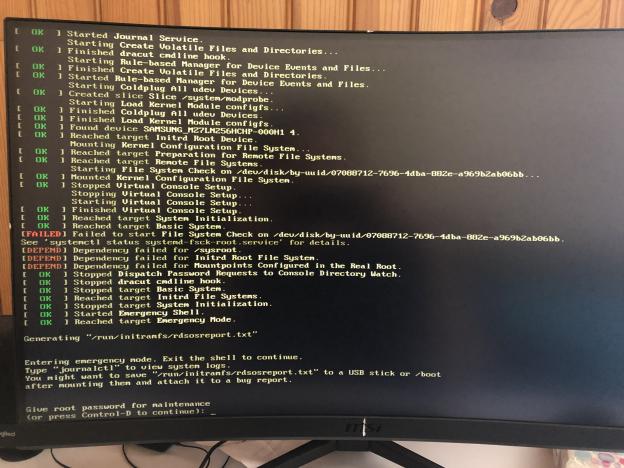
the first return (grub?). I don’t know how mount a usb and copy the rdsosreport.txt on because there is no tool that i know how we use.
I type journalctl , it return a long journal, i screen some with some red warn:
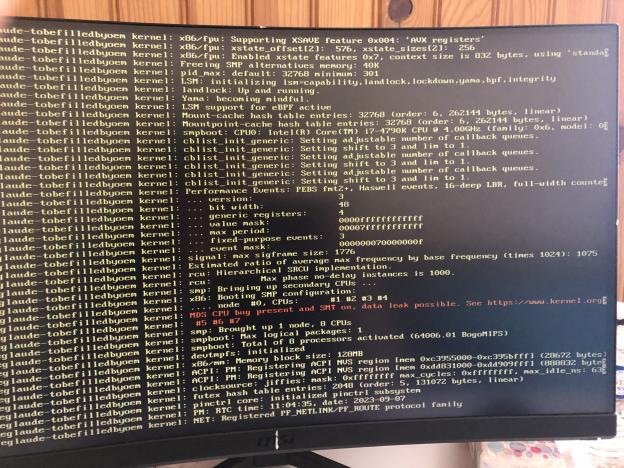

So i think i will install EOS again? But this time i will enable in UEFI menu CSM both mode (uefi and bios) or just UEFI, before i think there was just the bios mode enabled in, sorry for my trash memory but for sure that was not the both mode enable in.
If you want more info tell me.
You need to cehck in Windows if it is installed in UEFI mode. You can do this by going into system information. It will tell you in one of the lines if it is installed in uefi or bios. If it is uefi then that is good. Then make sure before installing EndeavourOS that you check the settings in your Bios. Secure boot needs to be disabled, CSM needs to be disabled and it should be set to UEFI only no legacy.
Ok i will test that ![]()
So, i’ve followed your advice but the installer don’t wan’t to work after the partition choice, it’s pacstrap or pacman which didn’t want to work i verify that the ssd was umounted, i try to make a virgin partition table and make all the partition manually thats not worked and made (pretty?) the same error. Ah sorry that’s worked when i’ve made a the end the choice of erase and install EOS automaticaly at this step, thats resulted to the same error wich i has on the last photo. But iam not done, i will try to run fdisk and make all partition for a uefi installation with it. Of course i ran my usb key in uefi. But now i want let in my uefi menu the both mod: uefi/bios. This is a good idea?
Try updating the mirrors from welcome before starting the online install.
Ok, i don’t know if will try to re install it because my ssd dedicate to store program and game for window 10 is actually not detect by my Mother board so iam wondering if i will use the linux’s ssd for make another space for the soft of windows. But i will keep EOS on my laptop. But i have to confess that i love to use EOS and my lxqt desktop on my desk pc. ![]()
But in all case, thanks for the tips! ![]()