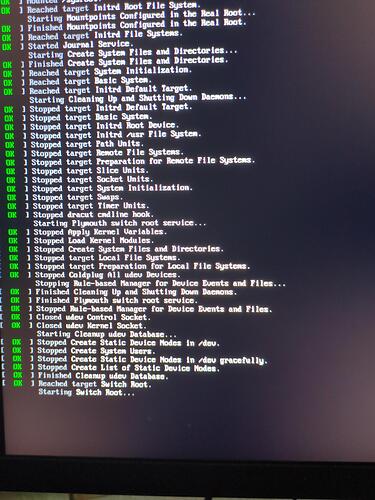Today I noticed a very strange boot behavior. System booted to reched target switch root. After hitting enter, about three minutes later, it rebooted and booted normally.
I want to understand what is going on here. Is there anything I need to do?
I rebooted a few times and the message didn’t appear again. I would like to know what this is all about. Is there an explanation for it?
@swh
I wish i was more knowledgeable and could read through the log and understand maybe what happened but but unfortunately i just don’t have a large enough ![]()
![]()
There was no crash after an update prior to this?
Edit: What log command did you use? Is it just the boot log?
Same here ![]()
Just journalctl -b | eos-sendlog
This was the first error message in months. I have done dozens of updates and never received anything.
As I said, I later rebooted and everything was fine.
I see error messaging here and there but some of that info is just that and causes no issues. It’s difficult trying to decipher what error messaging would be the issue. I do see a bunch of ryzen drkonqi-coredump?
Here is some info i was looking at with respect to that.
Edit: Also a lot of this
Das Argument ist ungültig"
Edit: I think this is related to files and mounting the path they are on? You have a server?
I did a search for “Arch stuck at starting switch root” and there are a bunch of results containing “switch root”.
These 2 stuck out (one from Fedora, the other Arch). Maybe they will help?
From the ARCH Forum: https://bbs.archlinux.org/viewtopic.php?id=278896
First of all, thank you very much for your effort.
These messages like Das Argument ist ungültig(The argument is invalid) come at some point after the root switch. In the boot log you can see how I performed a reboot from 8:50
Dez 15 08:50:27 ryzen systemd[1]: Finished Cleanup udev Database.
Dez 15 08:50:27 ryzen systemd[1]: Reached target Switch Root.
Dez 15 08:50:27 ryzen systemd[1]: Starting Switch Root...
Dez 15 08:50:27 ryzen systemd[1]: Switching root.
Dez 15 08:50:27 ryzen systemd-journald[232]: Journal stopped
Dez 15 08:55:51 ryzen systemd-journald[232]: Received SIGTERM from PID 1 (systemd).
Yesterday a reboot without any errors. A restart with an error message switch root with enter key allowed booting
Booted this morning without any errors. Very weird
It’s a ![]() coming out of the Arch cave!
coming out of the Arch cave! ![]()
Yah something must be magic inside ![]()
Sunspots flipping random bits in just the right combination.
This morning the boot process stopped again at switch root. After pressing the enter key, the boot process continued normally.
Rather strange behavior. I would like to understand what this is all about
Output of systemd-analyze-blame
❯ systemd-analyze blame
6.723s plocate-updatedb.service
6.314s plymouth-read-write.service
5.322s sys-devices-pci0000:00-0000:00:02.1-0000:04:00.1-ata1-host0-target0:0:0-0:0:0:0-block-sda.device
5.322s dev-sda.device
5.322s dev-disk-by\x2did-wwn\x2d0x5000039fd9c25299.device
5.322s dev-disk-by\x2ddiskseq-1.device
5.322s dev-disk-by\x2did-ata\x2dTOSHIBA_HDWD110_X8N53D7FS.device
5.322s dev-disk-by\x2dpath-pci\x2d0000:04:00.1\x2data\x2d1.0.device
5.322s dev-disk-by\x2dpath-pci\x2d0000:04:00.1\x2data\x2d1.device
5.227s dev-disk-by\x2dpath-pci\x2d0000:04:00.1\x2data\x2d1.0\x2dpart-by\x2dlabel-Mediathek.device
5.227s dev-sda1.device
5.227s dev-disk-by\x2dpath-pci\x2d0000:04:00.1\x2data\x2d1.0\x2dpart-by\x2dpartuuid-e5532afe\x2d01.device
5.227s dev-disk-by\x2dpath-pci\x2d0000:04:00.1\x2data\x2d1.0\x2dpart1.device
5.227s dev-disk-by\x2dpath-pci\x2d0000:04:00.1\x2data\x2d1.0\x2dpart-by\x2dpartnum-1.device
5.227s dev-disk-by\x2dpartuuid-e5532afe\x2d01.device
5.227s dev-disk-by\x2did-wwn\x2d0x5000039fd9c25299\x2dpart1.device
5.227s dev-disk-by\x2dpath-pci\x2d0000:04:00.1\x2data\x2d1.0\x2dpart-by\x2duuid-9b940cbe\x2d8123\x2d4748\x2d91f3\x2d8116edd8bd43.device
5.227s dev-disk-by\x2dlabel-Mediathek.device
5.227s dev-disk-by\x2duuid-9b940cbe\x2d8123\x2d4748\x2d91f3\x2d8116edd8bd43.device
5.227s dev-disk-by\x2ddiskseq-1\x2dpart1.device
5.227s sys-devices-pci0000:00-0000:00:02.1-0000:04:00.1-ata1-host0-target0:0:0-0:0:0:0-block-sda-sda1.device
5.227s dev-disk-by\x2did-ata\x2dTOSHIBA_HDWD110_X8N53D7FS\x2dpart1.device
5.227s dev-disk-by\x2dpath-pci\x2d0000:04:00.1\x2data\x2d1\x2dpart1.device
5.219s dev-disk-by\x2dpath-pci\x2d0000:04:00.1\x2data\x2d3.0\x2dpart-by\x2dlabel-SSD.device
5.219s dev-disk-by\x2duuid-d291ee0f\x2d5b2c\x2d4ea1\x2d8fa9\x2d193c8968f2be.device
5.219s dev-disk-by\x2dlabel-SSD.device
5.219s dev-disk-by\x2dpath-pci\x2d0000:04:00.1\x2data\x2d3\x2dpart1.device
5.219s dev-disk-by\x2did-wwn\x2d0x500a0751e5a3760b\x2dpart1.device
5.219s dev-disk-by\x2did-ata\x2dCT240BX500SSD1_2122E5A3760B\x2dpart1.device
5.219s dev-sdc1.device
5.219s dev-disk-by\x2dpath-pci\x2d0000:04:00.1\x2data\x2d3.0\x2dpart-by\x2duuid-d291ee0f\x2d5b2c\x2d4ea1\x2d8fa9\x2d193c8968f2be.device
5.219s dev-disk-by\x2dpath-pci\x2d0000:04:00.1\x2data\x2d3.0\x2dpart1.device
5.219s dev-disk-by\x2dpath-pci\x2d0000:04:00.1\x2data\x2d3.0\x2dpart-by\x2dpartuuid-4ed93832\x2dd1fe\x2d40b9\x2d924c\x2d1d21866e7456.device
5.219s dev-disk-by\x2dpath-pci\x2d0000:04:00.1\x2data\x2d3.0\x2dpart-by\x2dpartnum-1.device
5.219s sys-devices-pci0000:00-0000:00:02.1-0000:04:00.1-ata3-host2-target2:0:0-2:0:0:0-block-sdc-sdc1.device
5.219s dev-disk-by\x2dpartuuid-4ed93832\x2dd1fe\x2d40b9\x2d924c\x2d1d21866e7456.device
5.219s dev-disk-by\x2ddiskseq-3\x2dpart1.device
5.205s dev-sdc.device
5.205s dev-disk-by\x2dpath-pci\x2d0000:04:00.1\x2data\x2d3.device
5.205s sys-devices-pci0000:00-0000:00:02.1-0000:04:00.1-ata3-host2-target2:0:0-2:0:0:0-block-sdc.device
5.205s dev-disk-by\x2ddiskseq-3.device
5.205s dev-disk-by\x2dpath-pci\x2d0000:04:00.1\x2data\x2d3.0.device
5.205s dev-disk-by\x2did-ata\x2dCT240BX500SSD1_2122E5A3760B.device
5.205s dev-disk-by\x2did-wwn\x2d0x500a0751e5a3760b.device
5.198s dev-sdb.device
5.198s dev-disk-by\x2ddiskseq-2.device
5.198s dev-disk-by\x2dpath-pci\x2d0000:04:00.1\x2data\x2d2.0.device
5.198s dev-disk-by\x2dlabel-Stuff.device
5.198s dev-disk-by\x2did-wwn\x2d0x5000039fdaf6c847.device
5.198s sys-devices-pci0000:00-0000:00:02.1-0000:04:00.1-ata2-host1-target1:0:0-1:0:0:0-block-sdb.device
5.198s dev-disk-by\x2dpath-pci\x2d0000:04:00.1\x2data\x2d2.device
5.198s dev-disk-by\x2duuid-70357a40\x2d3800\x2d404d\x2da68e\x2ddc5b32c83377.device
5.198s dev-disk-by\x2did-ata\x2dTOSHIBA_HDWD110_693WHXDNS.device
5.184s sys-devices-LNXSYSTM:00-LNXSYBUS:00-MSFT0101:00-tpmrm-tpmrm0.device
5.184s dev-tpmrm0.device
5.183s sys-devices-platform-serial8250-serial8250:0-serial8250:0.2-tty-ttyS2.device
5.183s dev-ttyS2.device
5.183s sys-devices-platform-serial8250-serial8250:0-serial8250:0.1-tty-ttyS1.device
5.183s dev-ttyS1.device
5.181s sys-devices-platform-serial8250-serial8250:0-serial8250:0.3-tty-ttyS3.device
5.181s dev-ttyS3.device
5.179s sys-devices-platform-serial8250-serial8250:0-serial8250:0.0-tty-ttyS0.device
5.179s dev-ttyS0.device
5.175s sys-module-configfs.device
5.174s sys-module-fuse.device
5.154s dev-disk-by\x2did-nvme\x2dSamsung_SSD_980_PRO_1TB_S5GXNL0W407287A\x2dpart1.device
5.154s dev-disk-by\x2dpath-pci\x2d0000:08:00.0\x2dnvme\x2d1\x2dpart1.device
5.154s dev-disk-by\x2dpath-pci\x2d0000:08:00.0\x2dnvme\x2d1\x2dpart-by\x2dpartuuid-0f9d6eb3\x2daa1a\x2d408e\x2d9abe\x2d6c550e250ba7.device
5.154s dev-disk-by\x2dpartuuid-0f9d6eb3\x2daa1a\x2d408e\x2d9abe\x2d6c550e250ba7.device
5.154s dev-disk-by\x2did-nvme\x2deui.002538b431a6b43e\x2dpart1.device
5.154s dev-nvme1n1p1.device
5.154s dev-disk-by\x2ddiskseq-6\x2dpart1.device
5.154s dev-disk-by\x2dpath-pci\x2d0000:08:00.0\x2dnvme\x2d1\x2dpart-by\x2dpartnum-1.device
5.154s sys-devices-pci0000:00-0000:00:02.2-0000:08:00.0-nvme-nvme1-nvme1n1-nvme1n1p1.device
5.154s dev-disk-by\x2did-nvme\x2dSamsung_SSD_980_PRO_1TB_S5GXNL0W407287A_1\x2dpart1.device
5.154s dev-disk-by\x2dpath-pci\x2d0000:08:00.0\x2dnvme\x2d1\x2dpart-by\x2duuid-74af6462\x2dba4b\x2d48bf\x2d993b\x2d164ba88fbabb.device
5.154s dev-disk-by\x2duuid-74af6462\x2dba4b\x2d48bf\x2d993b\x2d164ba88fbabb.device
5.151s dev-disk-by\x2did-nvme\x2dSamsung_SSD_980_PRO_1TB_S5GXNL0W407287A.device
5.151s sys-devices-pci0000:00-0000:00:02.2-0000:08:00.0-nvme-nvme1-nvme1n1.device
5.151s dev-nvme1n1.device
5.151s dev-disk-by\x2did-nvme\x2deui.002538b431a6b43e.device
5.151s dev-disk-by\x2did-nvme\x2dSamsung_SSD_980_PRO_1TB_S5GXNL0W407287A_1.device
5.151s dev-disk-by\x2dpath-pci\x2d0000:08:00.0\x2dnvme\x2d1.device
5.151s dev-disk-by\x2ddiskseq-6.device
5.150s dev-disk-by\x2did-nvme\x2dSamsung_SSD_980_PRO_250GB_S5GZNJ0RC12478R\x2dpart1.device
5.150s dev-disk-by\x2dpath-pci\x2d0000:06:00.0\x2dnvme\x2d1\x2dpart-by\x2duuid-D3E2\x2dC3D4.device
5.150s sys-devices-pci0000:00-0000:00:02.1-0000:04:00.2-0000:05:04.0-0000:06:00.0-nvme-nvme0-nvme0n1-nvme0n1p1.device
5.150s dev-disk-by\x2dpath-pci\x2d0000:06:00.0\x2dnvme\x2d1\x2dpart-by\x2dpartuuid-6f08fd88\x2d0ad7\x2d438a\x2dbf25\x2d4254f6a81f5a.device
5.150s dev-disk-by\x2dpath-pci\x2d0000:06:00.0\x2dnvme\x2d1\x2dpart1.device
5.150s dev-disk-by\x2dpartuuid-6f08fd88\x2d0ad7\x2d438a\x2dbf25\x2d4254f6a81f5a.device
5.150s dev-disk-by\x2ddiskseq-5\x2dpart1.device
5.150s dev-disk-by\x2dpath-pci\x2d0000:06:00.0\x2dnvme\x2d1\x2dpart-by\x2dpartnum-1.device
5.150s dev-disk-by\x2did-nvme\x2deui.002538bc11413eba\x2dpart1.device
5.150s dev-nvme0n1p1.device
5.150s dev-disk-by\x2duuid-D3E2\x2dC3D4.device
5.150s dev-disk-by\x2did-nvme\x2dSamsung_SSD_980_PRO_250GB_S5GZNJ0RC12478R_1\x2dpart1.device
5.143s dev-disk-by\x2did-nvme\x2deui.002538bc11413eba.device
5.143s dev-disk-by\x2did-nvme\x2dSamsung_SSD_980_PRO_250GB_S5GZNJ0RC12478R.device
5.143s dev-disk-by\x2dpath-pci\x2d0000:06:00.0\x2dnvme\x2d1.device
5.143s dev-disk-by\x2ddiskseq-5.device
5.143s dev-disk-by\x2did-nvme\x2dSamsung_SSD_980_PRO_250GB_S5GZNJ0RC12478R_1.device
5.143s sys-devices-pci0000:00-0000:00:02.1-0000:04:00.2-0000:05:04.0-0000:06:00.0-nvme-nvme0-nvme0n1.device
5.143s dev-nvme0n1.device
5.140s dev-disk-by\x2dpath-pci\x2d0000:06:00.0\x2dnvme\x2d1\x2dpart-by\x2duuid-de0eeb1f\x2d095d\x2d408b\x2db6c3\x2debda58df6d41.device
5.140s dev-disk-by\x2did-nvme\x2deui.002538bc11413eba\x2dpart2.device
5.140s dev-disk-by\x2ddiskseq-5\x2dpart2.device
5.140s dev-disk-by\x2dpartuuid-5f9312e2\x2dacf6\x2d4402\x2db24e\x2dc285d8060085.device
5.140s dev-disk-by\x2did-nvme\x2dSamsung_SSD_980_PRO_250GB_S5GZNJ0RC12478R\x2dpart2.device
5.140s dev-disk-by\x2dpath-pci\x2d0000:06:00.0\x2dnvme\x2d1\x2dpart-by\x2dpartuuid-5f9312e2\x2dacf6\x2d4402\x2db24e\x2dc285d8060085.device
5.140s dev-disk-by\x2dpath-pci\x2d0000:06:00.0\x2dnvme\x2d1\x2dpart-by\x2dpartnum-2.device
5.140s sys-devices-pci0000:00-0000:00:02.1-0000:04:00.2-0000:05:04.0-0000:06:00.0-nvme-nvme0-nvme0n1-nvme0n1p2.device
5.140s dev-nvme0n1p2.device
5.140s dev-disk-by\x2duuid-de0eeb1f\x2d095d\x2d408b\x2db6c3\x2debda58df6d41.device
5.140s dev-disk-by\x2did-nvme\x2dSamsung_SSD_980_PRO_250GB_S5GZNJ0RC12478R_1\x2dpart2.device
5.140s dev-disk-by\x2dpath-pci\x2d0000:06:00.0\x2dnvme\x2d1\x2dpart2.device
5.086s dev-disk-by\x2did-ata\x2dST4000NE001\x2d2MA101_WS2579ZC.device
5.086s dev-disk-by\x2dpath-pci\x2d0000:04:00.1\x2data\x2d4.device
5.086s dev-disk-by\x2dpath-pci\x2d0000:04:00.1\x2data\x2d4.0.device
5.086s dev-sdd.device
5.086s dev-disk-by\x2did-wwn\x2d0x5000c500f75f3c2b.device
5.086s sys-devices-pci0000:00-0000:00:02.1-0000:04:00.1-ata4-host3-target3:0:0-3:0:0:0-block-sdd.device
5.086s dev-disk-by\x2ddiskseq-4.device
5.044s dev-disk-by\x2dpath-pci\x2d0000:04:00.1\x2data\x2d4.0\x2dpart-by\x2duuid-1054c3d8\x2de9a8\x2d4ef9\x2dbafc\x2da61beb042571.device
5.044s dev-disk-by\x2dpath-pci\x2d0000:04:00.1\x2data\x2d4.0\x2dpart-by\x2dpartnum-1.device
5.044s dev-disk-by\x2dpath-pci\x2d0000:04:00.1\x2data\x2d4\x2dpart1.device
5.044s dev-sdd1.device
5.044s dev-disk-by\x2did-ata\x2dST4000NE001\x2d2MA101_WS2579ZC\x2dpart1.device
5.044s dev-disk-by\x2duuid-1054c3d8\x2de9a8\x2d4ef9\x2dbafc\x2da61beb042571.device
5.044s dev-disk-by\x2dpath-pci\x2d0000:04:00.1\x2data\x2d4.0\x2dpart1.device
5.044s sys-devices-pci0000:00-0000:00:02.1-0000:04:00.1-ata4-host3-target3:0:0-3:0:0:0-block-sdd-sdd1.device
5.044s dev-disk-by\x2ddiskseq-4\x2dpart1.device
5.044s dev-disk-by\x2dpartuuid-6f8a73c2\x2d9738\x2d401a\x2d900b\x2d23dd76fdae3a.device
5.044s dev-disk-by\x2dlabel-NFS.device
5.044s dev-disk-by\x2dpath-pci\x2d0000:04:00.1\x2data\x2d4.0\x2dpart-by\x2dpartuuid-6f8a73c2\x2d9738\x2d401a\x2d900b\x2d23dd76fdae3a.device
5.044s dev-disk-by\x2dpath-pci\x2d0000:04:00.1\x2data\x2d4.0\x2dpart-by\x2dlabel-NFS.device
5.044s dev-disk-by\x2did-wwn\x2d0x5000c500f75f3c2b\x2dpart1.device
4.655s NetworkManager-wait-online.service
2.392s man-db.service
1.023s ldconfig.service
432ms initrd-switch-root.service
315ms NetworkManager.service
219ms firewalld.service
200ms nfs-server.service
164ms run-media-swh-NFS.mount
149ms user@1000.service
135ms systemd-journal-flush.service
113ms systemd-udev-trigger.service
108ms run-media-swh-Stuff.mount
106ms polkit.service
99ms run-media-swh-Mediathek.mount
89ms upower.service
88ms proc-fs-nfsd.mount
82ms udisks2.service
68ms mnt-FRITZBox-3xt1.mount
67ms lvm2-monitor.service
66ms home.mount
62ms srv-nfsv4-Filme.mount
59ms systemd-tmpfiles-setup.service
55ms systemd-journald.service
52ms logrotate.service
51ms systemd-tmpfiles-clean.service
50ms systemd-hostnamed.service
49ms libvirtd.service
46ms dbus-broker.service
46ms systemd-udevd.service
42ms power-profiles-daemon.service
42ms nfs-mountd.service
40ms gssproxy.service
38ms systemd-fsck-root.service
37ms srv-nfsv4-Mediathek.mount
37ms systemd-logind.service
37ms efi.mount
37ms rpc-statd.service
36ms systemd-vconsole-setup.service
33ms systemd-fsck@dev-disk-by\x2duuid-74af6462\x2dba4b\x2d48bf\x2d993b\x2d164ba88fbabb.service
33ms plymouth-start.service
31ms initrd-parse-etc.service
31ms systemd-fsck@dev-disk-by\x2duuid-D3E2\x2dC3D4.service
30ms systemd-timesyncd.service
29ms srv-nfsv4-Share.mount
28ms systemd-update-done.service
28ms dracut-cmdline.service
28ms systemd-sysusers.service
27ms rpc-statd-notify.service
26ms initrd-cleanup.service
25ms run-media-swh-SSD.mount
25ms avahi-daemon.service
25ms plymouth-quit-wait.service
25ms systemd-journal-catalog-update.service
25ms plymouth-switch-root.service
25ms plymouth-quit.service
25ms modprobe@dm_mod.service
25ms systemd-tmpfiles-setup-dev-early.service
24ms modprobe@loop.service
23ms alsa-restore.service
22ms systemd-user-sessions.service
22ms modprobe@configfs.service
22ms systemd-remount-fs.service
22ms dracut-shutdown.service
22ms nfs-idmapd.service
22ms modprobe@fuse.service
20ms systemd-random-seed.service
19ms user-runtime-dir@1000.service
18ms srv-nfsv4-Handbrake.mount
18ms var-lib-nfs-rpc_pipefs.mount
15ms systemd-boot-random-seed.service
14ms dev-hugepages.mount
14ms systemd-tmpfiles-setup-dev.service
14ms dev-mqueue.mount
13ms sys-kernel-debug.mount
12ms sys-kernel-tracing.mount
12ms kmod-static-nodes.service
11ms swapfile.swap
9ms modprobe@drm.service
9ms systemd-machined.service
9ms rtkit-daemon.service
9ms rpcbind.service
8ms systemd-udev-load-credentials.service
7ms initrd-udevadm-cleanup-db.service
6ms systemd-modules-load.service
6ms systemd-sysctl.service
6ms systemd-update-utmp.service
5ms nfsdcld.service
3ms tmp.mount
3ms sys-fs-fuse-connections.mount
1.023s ldconfig.service
432ms initrd-switch-root.service
At this point, I have to intervene manually
As long as everything works, I can live with it. I just don’t have the knowledge to fix such errors myself.
I cannot detect any irregularities here either:
❯ systemd-analyze critical-chain
The time when unit became active or started is printed after the "@" character.
The time the unit took to start is printed after the "+" character.
graphical.target @9.517s
└─power-profiles-daemon.service @9.474s +42ms
└─multi-user.target @9.473s
└─plymouth-quit.service @9.447s +25ms
└─systemd-user-sessions.service @9.422s +22ms
└─network.target @9.417s
└─NetworkManager.service @9.101s +315ms
└─network-pre.target @9.100s
└─firewalld.service @8.880s +219ms
└─polkit.service @9.349s +106ms
└─basic.target @8.861s
└─dbus-broker.service @8.812s +46ms
└─dbus.socket @8.807s
└─sysinit.target @8.797s
└─plymouth-read-write.service @2.482s +6.314s
└─local-fs.target @2.480s
└─srv-nfsv4-Share.mount @2.451s +29ms
└─run-media-swh-Mediathek.mount @1.353s +99ms
└─dev-sda1.device
Are you using btrfs?
No, ext4, no luks and no encryption
Is your fstab correct?
I think so
# /etc/fstab: static file system information.
#
# Use 'blkid' to print the universally unique identifier for a device; this may
# be used with UUID= as a more robust way to name devices that works even if
# disks are added and removed. See fstab(5).
#
# <file system> <mount point> <type> <options> <dump> <pass>
UUID=74af6462-ba4b-48bf-993b-164ba88fbabb /home ext4 defaults,noatime 0 2
UUID=D3E2-C3D4 /efi vfat defaults,noatime 0 2
UUID=de0eeb1f-095d-408b-b6c3-ebda58df6d41 / ext4 defaults,noatime 0 1
tmpfs /tmp tmpfs defaults,noatime,mode=1777 0 0
#Swapfile
/swapfile none swap defaults 0 0
#Mediathek sda1
UUID=9b940cbe-8123-4748-91f3-8116edd8bd43 /run/media/swh/Mediathek ext4 defaults 0 0
#Stuff sdb
UUID=70357a40-3800-404d-a68e-dc5b32c83377 /run/media/swh/Stuff ext4 defaults 0 0
#SSD ssd
UUID=d291ee0f-5b2c-4ea1-8fa9-193c8968f2be /run/media/swh/SSD ext4 defaults 0 0
#NFS sdd1
UUID=1054c3d8-e9a8-4ef9-bafc-a61beb042571 /run/media/swh/NFS ext4 defaults 0 0
#nfsv4
/run/media/swh/Mediathek/Share/ /srv/nfsv4/Share/ none bind 0 0
/run/media/swh/Stuff/Filme/ /srv/nfsv4/Filme/ none bind 0 0
/run/media/swh/NFS/Mediathek /srv/nfsv4/Mediathek/ none bind 0 0
/run/media/swh/SSD/Handbrake /srv/nfsv4/Handbrake none bind 0 0
#smbFritzBox
//192.168.178.1/FRITZBox/3xt1/ /mnt/FRITZBox/3xt1/ cifs x-systemd.automount,x-systemd.idle-timeout=1min,_netdev,rw,uid=swh,gid=swh,credentials=/etc/samba/private
credfile.cred,noserverino,>
# grep cache /etc/fstab
#tmpfs /home/swh/.cache tmpfs uid=1000,gid=1000,mode=750 0 0
That fstab runs over two years ago. Since installation of EOS
Edit: Could it have something to do with glibc?
Perfect. I will take a look at it.
Maybe. I dont know…