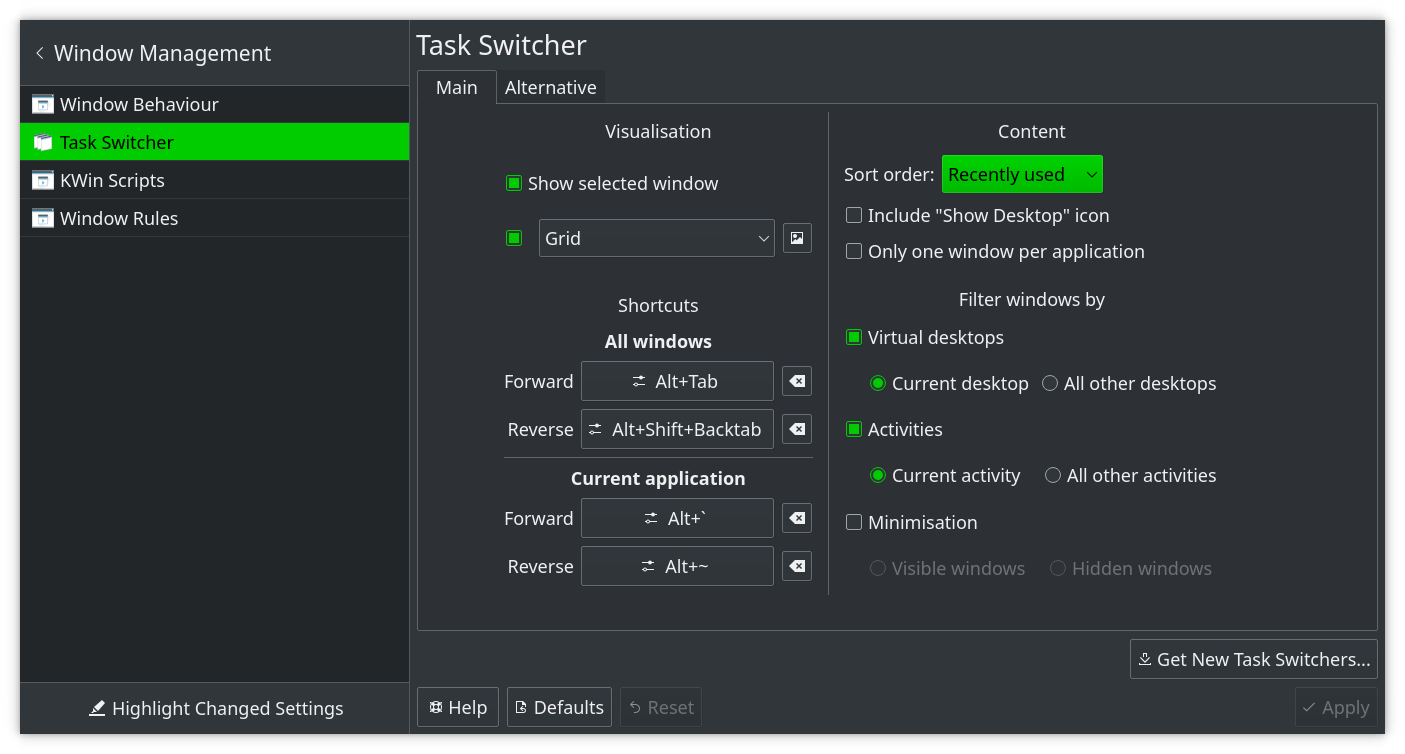Is there such shortcut key as “switch back to recently minimized window” ?
I have multiple windows opened on my system , apparently 2 monitors is not enough for me, and is a hardware limitation for my laptop.
I have to switch windows often … is there shortcut to achieve this ? like in vim editor, i can switch to most recently windows with a button (i linked/ mapped the shortcut myself in vim).
To elaborate more:
when i switched to firefox browser, my text editor was “sent to back” of firefox.
Then i copied some text from firefox and want to paste into the text editor which was sent to back of firefox. instead of using mouse to locate the text editor from the bottom launch bar, is there shortcut to achieve that ?
Thx