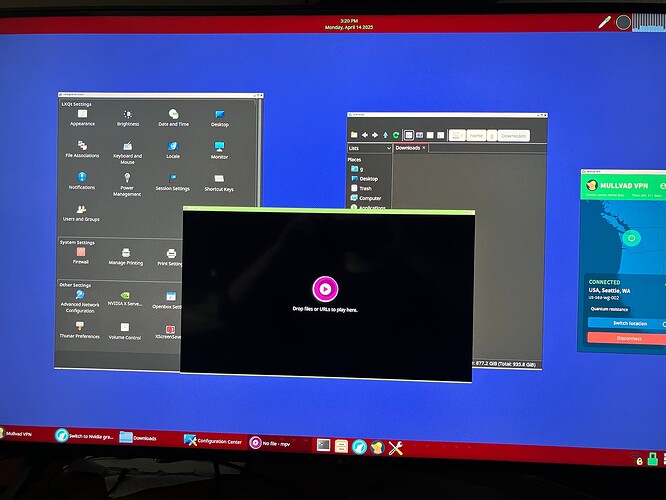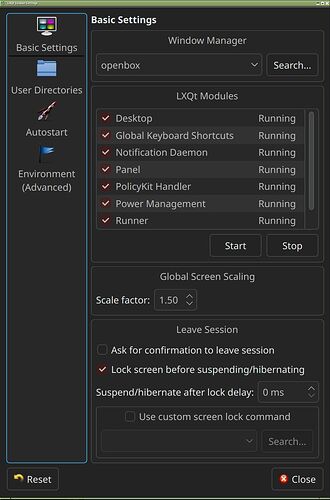Is there a way specific to EOS to enable/switch graphics from intel to nvidia? I just installed EOS with LXQt, and managed to install nvidia-settings, but cant seem to switch to the nvidia card.
In what context? Do you have two discrete GPUs or is this a laptop with hybrid graphics?
Use nvidia optimus
To elaborate, if you added a discrete nvidia GPU to a desktop, you should disable the Intel GPU and then nvidia GPU will become the primary GPU.
If you are using a laptop, there are a number of different solutions you can use. Take a look through this:
Or read the endeavour wiki
I have a rtx 3070 card and the intel on cpu graphics. Pretty sure its not using the rtx card because the picture is not good at the moment.
I never had this problem with any other EOS install. This particular flavor though…
I’m sure you plugged the hdmi or displayport cable in the dGPU. Then all you need to do is run “nvidia-inst” and add “–32” if you want to game with it (it adds some lib32 stuff that is helpful for many things)
If you have issues disable the igpu as dalto mentioned
If it is a desktop, the GPU you are using is the one you plugged the monitor into. You can disable the intel GPU in the bios.
What does pacman -Q | grep nvidia return?
Also, what do you mean “the picture is not good”?
Picture is grainy, and lo contrast.
I just checked my bios, and there was a way to choose primary graphics. (Should have thought of that before I posted this thread.) Graphics still poor quality though.
$ pacman -Q | grep nvidia
nvidia 570.133.07-5
nvidia-hook 1.5.2-1
nvidia-inst 25.4.4-1
nvidia-lts 1:570.133.07-5
nvidia-settings 570.133.07-1
nvidia-utils 570.133.07-1
Considering you are currently on Wayland, do you have the same issues if you log into x11?
Also, graphic quality may differ if you are using HDMI or DP.
For example when I use HDMI the colors look a bit washed out and when I use DP I have better contrast and the black looks very black. But it may be different for you, just wanted to add it bc it confused me once..
Its hdim connection, but I just had EOS Cinnamon installed, and it was much better than this. How do I log into x11?
On the login screen you usually can switch your session to x11
Edit: Mission abort I forgot LXQT ONLY runs x11 not Wayland. So don’t worry about it. You don’t have these options unless something changed
It looks like you already have the drivers installed
Have you checked the resolution settings? Maybe it is running at a lower resolution.
Right. The only option I have at login is LXQt desktop, and Openbox. Openbox dont work. When I try it the screen freezes, and I have to do a hard reboot.
Yes. That could be it. I lowered the res because my 4k tv makes everything so small I have to be like a foot from screen just to see what I am looking at. Its mainly the window title bar. Its so small I can not read the text on it.
In that case, it is better to increase the scale factor than to actually lower the resolution.
I haven’t used lxqt in years though. Not sure how easy it is to do there.
You may have to change the environment variables manually if there is no scale factor setting.
Any ideas why Openbox doesnt work? I cant even get past the login screen. It just freezes as soon as I click OK.
Never mind. I see in Session Settings it shows that I am already running Openbox.
Mabey that is why it is freezing.
Resolution nor scale factor will increase the size of the window title bar. The minimize, maximize, and exit icons are so small. Its very hard to select any of them. I think my only option is installing better themes that have larger title bars. I want to like this DE. I like the simplicity of it although it does not seem as polished as other ones. Also it is not 4k friendly for a novice like myself. I will try to find a way to install better themes for now.