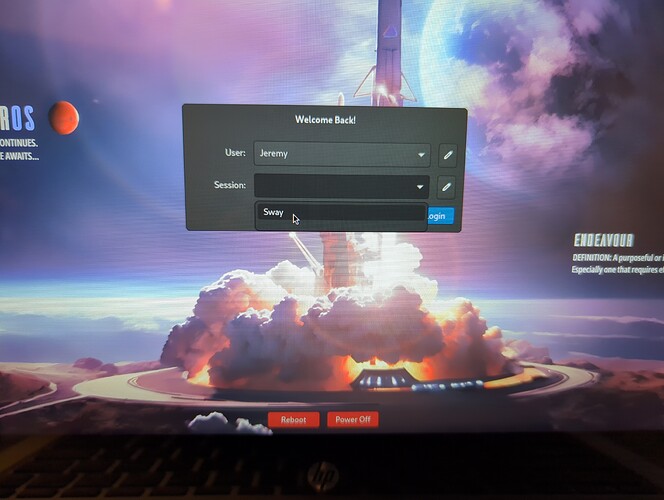Hmm, no that is not working well. It should boot to a login screen, not a console. You can start Sway from a console like you mentioned, but the environment variables for the session will not be set because that is being handled by the login manager (https://github.com/EndeavourOS-Community-Editions/sway/blob/main/etc/greetd/regreet.toml).
I don’t see Greetd failing or anything in that journal you posted, but I do see it closing the greeter session and then logging in user guy:
17:20:41 greetd[886]: config: Config { file: ConfigFile { terminal: ConfigTerminal { vt: None, switch: false }, general: ConfigGeneral { source_profile: true, runfile: "/run/greetd.run", service: "greetd" }, default_session: ConfigSession { command: "", user: "", service: "" }, initial_session: None }, internal: ConfigInternal { session_worker: 12 } }
17:20:50 greetd[753]: pam_unix(greetd:session): session closed for user greeter
17:20:50 systemd[1]: session-1.scope: Deactivated successfully.
17:20:50 systemd[1]: session-1.scope: Consumed 1.163s CPU time, 341.6M memory peak.
17:20:50 systemd-logind[630]: Session 1 logged out. Waiting for processes to exit.
17:20:50 greetd[886]: pam_unix(greetd:session): session opened for user guy(uid=1000) by guy(uid=0)
17:20:50 systemd-logind[630]: Removed session 1.
17:20:50 systemd-logind[630]: New session 3 of user guy.
17:20:50 systemd[1]: Created slice User Slice of UID 1000.
17:20:50 systemd[1]: Starting User Runtime Directory /run/user/1000...
17:20:51 systemd[1]: Finished User Runtime Directory /run/user/1000.
17:20:51 systemd[1]: Starting User Manager for UID 1000...
Did you check the box to enable auto-login in the installer (on the screen where you set the user password)?