Is there a way to set the clock in the panel from 24 hr to AM/PM?
I looked in every config file I could think of. No joy.
Pudge
Is there a way to set the clock in the panel from 24 hr to AM/PM?
I looked in every config file I could think of. No joy.
Pudge
Switch H with I
"clock": {
"interval": 10,
"format-alt": " {:%e %b %Y}", // Icon: calendar-alt
"format": "{:%I:%M}",
"tooltip-format": "{:%e %B %Y}"
},
This may help!
just keep you update … install new sway on ARM (pi4) no problem on sway part  run great
run great
Thank you! Nice to know! (I may be getting a pi400 in the next few weeks 


that great news … more fun await you 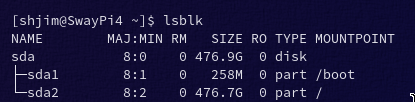
![]()
was busy on stuff last days… i will try that one sure ![]()
and see:
i will provide a testing ISO tomorrow so join on testing please!
Nice! Thank you for the work! 
Propietary drivers! I’m still very confused to how you have done that. I don’t have a NVIDA card but I’ve read literally everywhere that was impossible? If you don’t mind could you say what thing’s you had to do? Or perhaps link to the thing that helped you?
You accomplished the impossible! ![]()
![]()
What you mean by this? You just want me to install the testing iso? ![]()
the way we do implement the sway setup is completely new, we do some testing already, but it needs to be tested to see if it causes some issues, different installs on the way partitions are choosen, Bios systems, and then the fact that sway i snot working per default on Nvidia drivers, so we code it to not install if Nvidia driver is running.
Then it could be that there is something not working for the sway setup, package missing or configs not working as they should.
Great! Just checking! I can test on BIOS system and my own laptop! I can do dual-boot too and splitting the root and home.
Not confident on BRFTS…
the easiest way would be to use virtual machine, is what our mods do mostly on testing, but real installs is needed for checking if bailout on Nvidia driver sis working correctly if you do not want to setup a passthrough
I dont’t have NVIDA (unfortunately  ). My laptop cannot run a virtualbox (unfortunaetly
). My laptop cannot run a virtualbox (unfortunaetly  ) because I barely have enough RAM for myself. A sad sad life
) because I barely have enough RAM for myself. A sad sad life  .
.
Its fine I was getting bored anyway! A real install might be more useful! Could I ask not to use VirtualBox. I’ve read on the sway wiki that it doesnt give a true representation of Wayland. VirtManager or QMUE is fine!
Once again thank you!
Yes virtualbox is not good with sway, it have issues with cursor and all over usage, i do use qemu (virtmanager) on testing too.
B.T.W the setup is looking fantastic, very clean and polished, and the wallpaper is great too!
Could I see when you free if you can reproduce these errors?
{FIXED]1) The padding is wrong on waybar - the modules don’t all line up. It annoys me to hell and pixels are too big so I may have to resort to REM units. Small thing sorry!
When you click network, on waybar. With no other applications open - nmtui glitches. It should be floating and in the center.
When you click mem or CPU on waybar does htop float propely? It does sometimes for me and not others?
{FIXED} 4) When you change workspaces the bar width changes. I think’s it’s because I set dynamic height? I will change that. EDIT: It’s to do with the icons…some trial and error now with font-awesome and nerd
I installed it and ran this morning (amd64), and it looks quite good. An off hand remark though, would be see if you can’t include the wayland build of firefox vs the std one? Obviously both work…but if you’re swaying, it should all be wayland if possible, imo.
Firefox should be running wayland. We did via an environment variable. Is it not? You can check by about:support and scrolling down to window protacol.
have same issue with waybar modules " network, cpu " no float … on new install
pls open ~/.config/htop/ in thunar … normal or float ? My guess your float .
comment out line 47 in ~/.config/sway/config.d/application_defaults
back to normal 