Just to sort it out, it was accidental, as I just wanted to link to your answer in the “Swap thread” witch I found quite explanatory. I had no idea that I tagged you by doing so.
It’s ok. I was technically linked via the post. Either way, it got me here, no worries at all. I actually like helping when and where I can.
@andrew_ysk in Plasma there is a Help button at bottom left corner of any settings page inPlasma Settings (systemsettings5) .
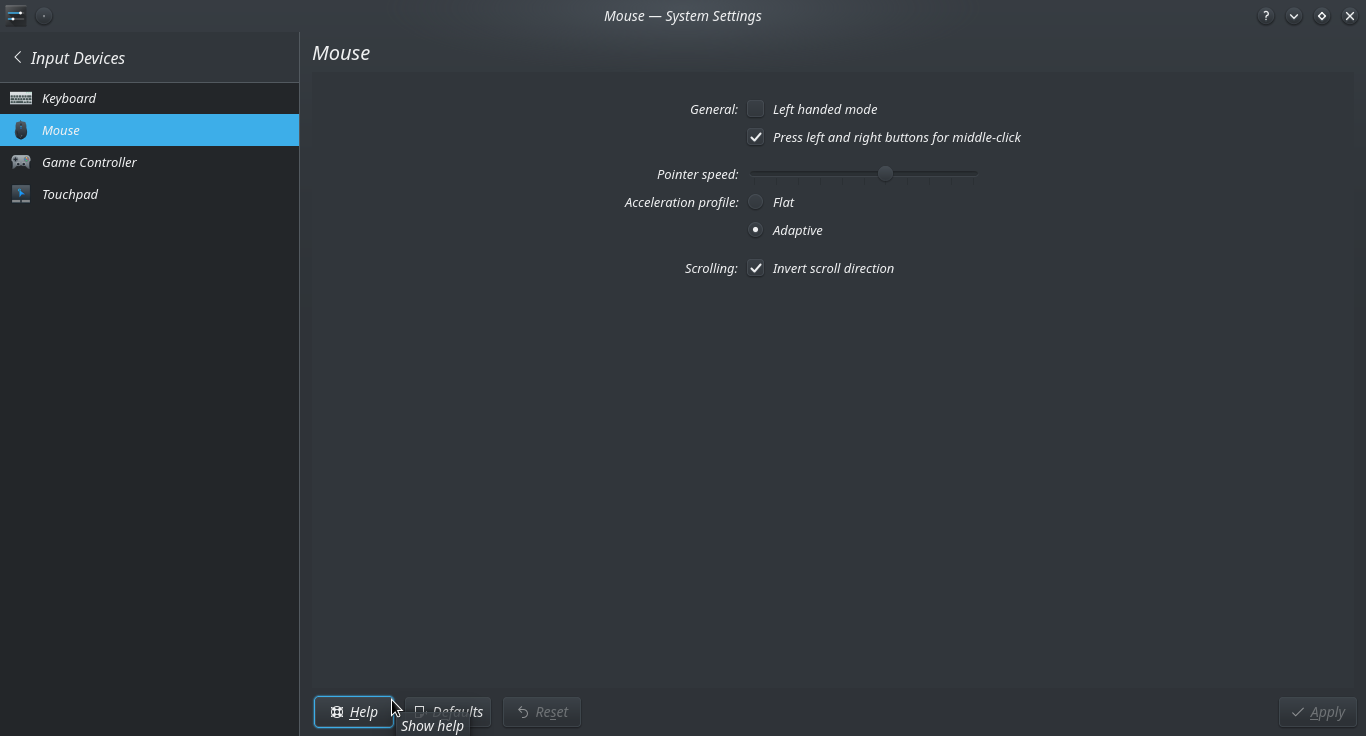
Clicking this will either open an application which contains a help manual or open a web page which contains the same information . You just need to read carefully . Don’t skip anything please ! Read it fully , more than once and compare it to your settings .
The above screenshot is from Mouse Settings under the catagory Input Devices . Below that is Touchpad which and you will find many options there . You can hover your mouse cursor above any options to display info about what it does ( tool tips ) .
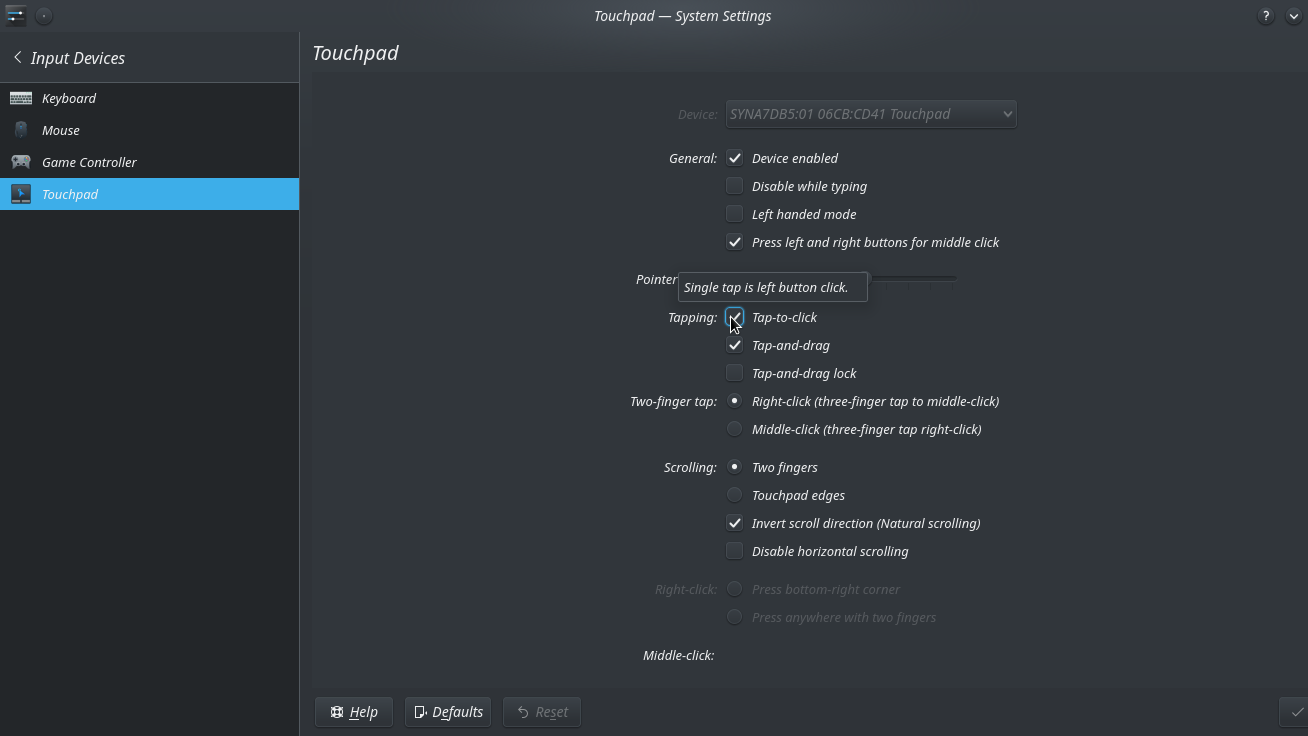
And the KDE forum and Wiki are really good . Many of your problems will be solved already . So search google before you search the forum and create a topic . You can also rely on their forum . Just search there , a solution maybe waiting ![]()