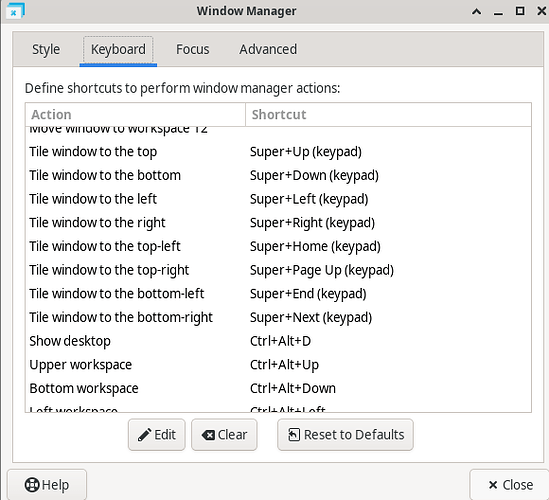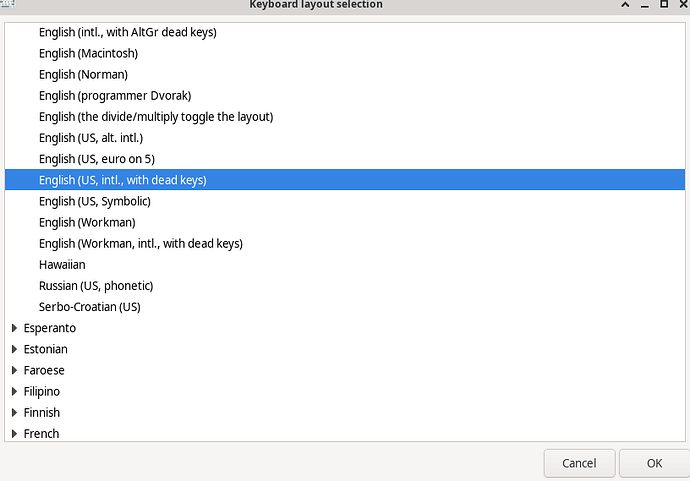I used XFCE / EOS default them but couldn’t get window tiling shortcuts to work as shown in the Window Manager. So I switched to vanilla XFCE, but now the Windows key (Super) isn’t recognized as a modifier. Any advice?
$ cat /etc/os-release
uname -r
echo $XDG_CURRENT_DESKTOP
NAME="EndeavourOS"
PRETTY_NAME="EndeavourOS"
ID="endeavouros"
ID_LIKE="arch"
BUILD_ID="2022.09.10"
ANSI_COLOR="38;2;23;147;209"
HOME_URL="https://endeavouros.com"
DOCUMENTATION_URL="https://discovery.endeavouros.com"
SUPPORT_URL="https://forum.endeavouros.com"
BUG_REPORT_URL="https://forum.endeavouros.com/c/general-system/endeavouros-installation"
PRIVACY_POLICY_URL="https://endeavouros.com/privacy-policy-2"
LOGO="endeavouros"
6.14.10-arch1-1
XFCE