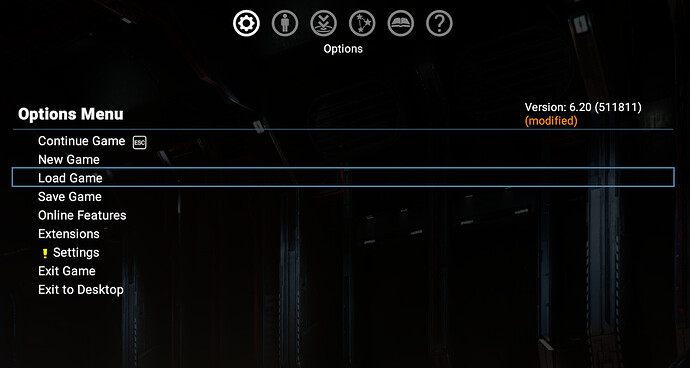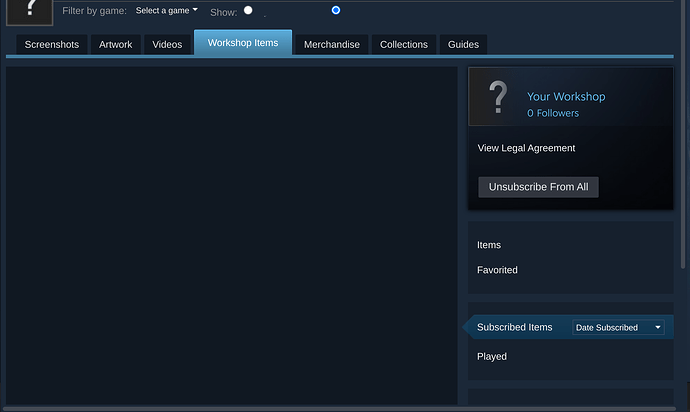By re installing I don t mean a backup. I mean as fresh new install. I removed a game last night, (X4), and re downloaded it through steam, and it had all the progress I had prior to removing. I want a completely new install. I m assuming there s other game files I need to remove in eos besides just clicking uninstall through steam.
Did you disable cloud saves?
Steam by default saves your data in the cloud and then reinstalls with the game
It was enabled. Is it as easy as disabling the cloud, or do I need to remove anything from the cloud itself?
You can disable it for that game.
I just looked at the cloud files for my account, (which I ve never done before), and there s games in there I played 15 years ago on who knows what os; probably when I was still running windows 7. I don t see a way to remove them though. I guess I need to research this, and see if there s a solution.
I just re downloaded 26 gb of game. Cloud is disabled, and it still reverted to my previous install. I m not sure what to do now. It still shows “Modified” in the load screen which is from my previous install, (which is apparently my current install still). Not sure how to get that removed. I m about ready to remove steam all together.
Have a look where the game stores its save files, it may be under Documents or elsewhere
I may have solved the problem. I had forgotten that I had one mod installed, (steam calls it subscribed to,) from the steam workshop. I un subscribed it, and I m downloading the game again. I ll try it one more time…
Edit: That was the problem. After un subscribing from the mod it reverted back to a reg install. No doubt disabling cloud was part of it also, but that one mod somehow messed with the install.
This topic was automatically closed 2 days after the last reply. New replies are no longer allowed.