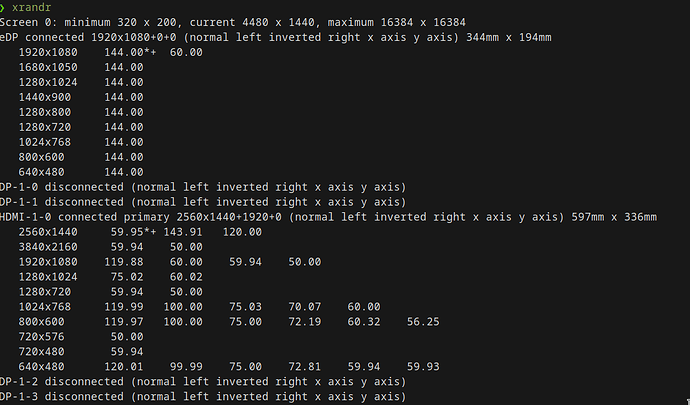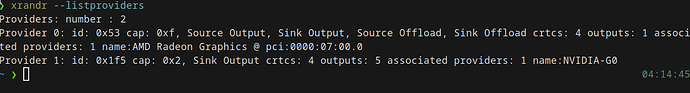I bought a 2K 144 Hz monitor that works well with Windows. Now, with EOS, I am noticing stuttering and lagging of the mouse. Additionally, the output of xrandr is:
This indicates that the display is running at 60Hz (I might be wrong here), and I want it to run at 144 Hz. I also want to fix the stuttering and lag, but am unsure of how to proceed. My system has an AMD-integrated GPU and a NVIDIA RTX 2060 GPU.
Output of xrandr --listproviders is:
I did find a post on reddit here that explains there are two possible solutions:
- Get a type-C to HDMI cable and hope for the best (which I would prefer not to do)
- Offload everything off to the NVIDIA GPU, using
optimus-manager.
I tried setting up the optimus-manager but ended up stuck in a rigmarole of errors (ERROR: the active card is "integrated" but it should be "nvidia". , and Error : cannot setup PRIME : Cannot setup PRIME
EDIT: Output of glxinfo | grep "OpenGL renderer":
![]()
I feel a bit lost in the process and was wondering if there were some definitive steps I could follow to get everything running on my NVIDIA GPU. I do not have nvidia-prime installed. Would there be any outputs relevant to this issue that might help?
For reference, I run i3 with polybar (running a bunch of modules), and having picom as my compositor with blur and transparency activated. My nvidia-smi usage indicates around 99 MB and this is constant throughout the session. This makes me suspect my Monitor is using my integrated AMD card instead of the RTX.