it’s not a complaint, now users confirm it…
No, I’m saying that not everybody reads what’s in front of their nose. This distro is based on reading info to install and maintain it.
We can add colours and arrows, that’s fine, but what’s the next step: Pamac and Flatpak, because people can’t find the GUI app installer?
I guess you’re right.
K.I.S.S
To me this shows that the user does not understand what a live environment is. A Wiki article explaining the difference between a live CD and an actual install may be the solution here.
Also, maybe the Calamares installer should have a text that says something like:
‘Welcome to the EndeavourOS live environment. From here, you will be able to choose your preffered desktop, format your disks and setup your user account.’
That may help set up the expectations somewhat?
like this ? a red arrow… ![]()
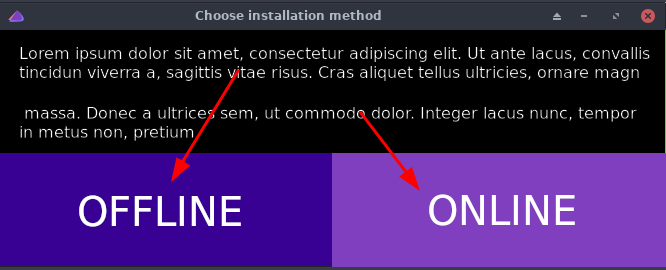
Could you give some picture of what is missing, just to be clear?
There’s nothing missing, after people click on the vanilla button, Xfce will appear vanilla, but the taskbar is on the top instead of on the bottom.
The thing is, offline install is, in a simplified way, copying the live environment to target disk(s), that’s why people can only have xfce and not gnome/plasma/etc installed offline, because we only install xfce in our iso.
It seems to me that people assumption is that they can have any DE they want using the offline installer.
Net-installer on the other hand can install pretty much everything as long it gets the packages from archlinux repo.
If is on our “power” estimulate people to read more than the better. I don’t want to start any discussion here.
@manuel made a good gui app, he’ll find the best way to handle it (or leave as is, that’s his call)
In this case it seems that people, who are not English-speaking, but good understand English expressions have a little… better. ![]()
Yep it’s necessary to remember to all of us the complexity of what @manuel deals with.
First Yad is not Gimp, so to design with it, it’s already a miracle ! then without @manuel great work we couldn’t have EndeavourOS in our language but not only this, the Welcome application he did is an amazing piece of art that Kiss EndeavourOS heart…
I read in this Thread to change this, then put it there etc…but the reality is less Kiss !
So @manuel is the best person to know what we have to do.
We could bring ideas and let him to decide what he wants with, like @fernandomaroto told
he’ll find the best way to handle it (or leave as is, that’s his call)
It keeps the dock in the middle at the bottom of the screen is what i mean. I just thought it would switch everything to look like the offline install.
We’re not doing this, that’s it.
Ok, I’ll check that tomorrow. Probably some unfortunate omission from my part.
@FLVAL
@manuel referring to my answer on the dock in switch from Vanilla install. It doesn’t change to the panel like in the offline install.
We’re not doing this, that’s it.
This was not necessary if you read my post UP !! ![]()
BTW I knew I would be installing the vanilla version with the new online installer. I just mentioned the ugliness because it was the first time I had seen XFCE naked like that and it wasn’t pretty
Bryanpwo,
The installer is very clear AS IS. I click quickly through calamares and noticed the option. I work with the public everyday (not recently) and most people do not read signs or directions. You know this. Messages could be painted in gigantic letters floating at eye level and people will stick ask the same dumb questions. Keep EndeavourOS simple and true to its philosophy. There is absolutely no way to instruct stupid out of everyone. ![]()
You’re absolutely right and that’s my opinion too. ![]()
Plain vanilla Cinnamon is the same ugly!