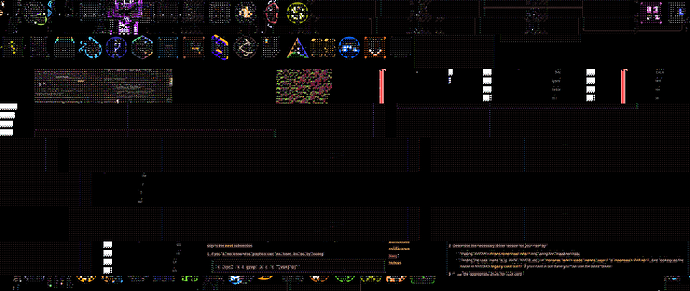So this has gotten very strange since I tried this…
Firstly, I disabled all extra monitors except for my primary, and noticed it was hitching around ever ~2s or so.
I can see this reflected in my system’s CPU usage in system monitor.
journalctl --since “1 minute ago” and the xorg log shows it trying to connect one of my displays repeatedly.
[ 1061.934] (--) NVIDIA(GPU-0):
[ 1063.943] (--) NVIDIA(GPU-0): LG Electronics LG ULTRAWIDE (DFP-3): connected
[ 1063.943] (--) NVIDIA(GPU-0): LG Electronics LG ULTRAWIDE (DFP-3): Internal TMDS
[ 1063.943] (--) NVIDIA(GPU-0): LG Electronics LG ULTRAWIDE (DFP-3): 300.0 MHz maximum pixel clock
[ 1063.943] (--) NVIDIA(GPU-0):
[ 1064.126] (--) NVIDIA(GPU-0): LG Electronics LG ULTRAWIDE (DFP-3): connected
[ 1064.126] (--) NVIDIA(GPU-0): LG Electronics LG ULTRAWIDE (DFP-3): Internal TMDS
[ 1064.126] (--) NVIDIA(GPU-0): LG Electronics LG ULTRAWIDE (DFP-3): 300.0 MHz maximum pixel clock
[ 1064.126] (--) NVIDIA(GPU-0):
[ 1064.492] (--) NVIDIA(GPU-0): LG Electronics LG ULTRAWIDE (DFP-3): connected
[ 1064.492] (--) NVIDIA(GPU-0): LG Electronics LG ULTRAWIDE (DFP-3): Internal TMDS
[ 1064.492] (--) NVIDIA(GPU-0): LG Electronics LG ULTRAWIDE (DFP-3): 300.0 MHz maximum pixel clock
[ 1064.492] (--) NVIDIA(GPU-0):
[ 1064.675] (--) NVIDIA(GPU-0): LG Electronics LG ULTRAWIDE (DFP-3): connected
[ 1064.675] (--) NVIDIA(GPU-0): LG Electronics LG ULTRAWIDE (DFP-3): Internal TMDS
[ 1064.675] (--) NVIDIA(GPU-0): LG Electronics LG ULTRAWIDE (DFP-3): 300.0 MHz maximum pixel clock
[ 1064.675] (--) NVIDIA(GPU-0):
When I unplug said monitor, the hitching stops and it seems to stop filling the log with these messages. What’s interesting to note is that this monitor is the only one running off of a displayport to HDMI adapter.
It would seem now that VKMARK runs successfully and Cities crashes (which is progress I guess lol.)
I tried to run Satisfactory, a game that I know has Vulkan support, and I got this message when trying to launch the game using Vulkan. It would also crash when using no launch options, or if I chose PROTON_USE_WINE_D3D=1. This leads me to believe the issue may be deeper than just the chose graphics mode.
![[Pasted image 20230420182518.png]]
I tried running retroarch in Vulkan mode, but it would crash instantly. OpenGL works fine however.
Apr 20 18:26:27 endeavour steam.desktop[16870]: CAPIJobRequestUserStats - Server response failed 2
Apr 20 18:26:37 endeavour steam.desktop[16870]: Could not connect to X session manager: None of the authentication protocols specified are supported
Apr 20 18:26:37 endeavour steam.desktop[16870]: Could not connect to X session manager: None of the authentication protocols specified are supported
Apr 20 18:26:37 endeavour steam.desktop[16870]: GameAction [AppID 1118310, ActionID 14] : LaunchApp changed task to ProcessingInstallScript with ""
Apr 20 18:26:37 endeavour steam.desktop[16870]: GameAction [AppID 1118310, ActionID 14] : LaunchApp changed task to SynchronizingCloud with ""
Apr 20 18:26:37 endeavour steam.desktop[16870]: GameAction [AppID 1118310, ActionID 14] : LaunchApp changed task to SiteLicenseSeatCheckout with ""
Apr 20 18:26:37 endeavour steam.desktop[16870]: GameAction [AppID 1118310, ActionID 14] : LaunchApp changed task to CreatingProcess with ""
Apr 20 18:26:37 endeavour steam.desktop[16870]: GameAction [AppID 1118310, ActionID 14] : LaunchApp waiting for user response to CreatingProcess ""
Apr 20 18:26:37 endeavour steam.desktop[16870]: GameAction [AppID 1118310, ActionID 14] : LaunchApp continues with user response "CreatingProcess"
Apr 20 18:26:37 endeavour steam.desktop[16870]: /bin/sh\0-c\0/home/acrona/.local/share/Steam/ubuntu12_32/reaper SteamLaunch AppId=1118310 -- /home/>
Apr 20 18:26:37 endeavour steam.desktop[16870]: Game process added : AppID 1118310 "/home/acrona/.local/share/Steam/ubuntu12_32/reaper SteamLaunch >
Apr 20 18:26:37 endeavour steam.desktop[29267]: ERROR: ld.so: object '/home/acrona/.local/share/Steam/ubuntu12_32/gameoverlayrenderer.so' from LD_P>
Apr 20 18:26:38 endeavour steam.desktop[16870]: GameAction [AppID 1118310, ActionID 14] : LaunchApp changed task to WaitingGameWindow with ""
Apr 20 18:26:38 endeavour steam.desktop[29267]: ERROR: ld.so: object '/home/acrona/.local/share/Steam/ubuntu12_64/gameoverlayrenderer.so' from LD_P>
Apr 20 18:26:38 endeavour steam.desktop[29268]: ERROR: ld.so: object '/home/acrona/.local/share/Steam/ubuntu12_32/gameoverlayrenderer.so' from LD_P>
Apr 20 18:26:38 endeavour steam.desktop[29268]: ERROR: ld.so: object '/home/acrona/.local/share/Steam/ubuntu12_32/gameoverlayrenderer.so' from LD_P>
Apr 20 18:26:38 endeavour steam.desktop[29269]: ERROR: ld.so: object '/home/acrona/.local/share/Steam/ubuntu12_32/gameoverlayrenderer.so' from LD_P>
Apr 20 18:26:38 endeavour steam.desktop[16870]: GameAction [AppID 1118310, ActionID 14] : LaunchApp changed task to Completed with ""
Apr 20 18:26:38 endeavour steam.desktop[29378]: [S_API] SteamAPI_Init(): Loaded '/home/acrona/.local/share/Steam/linux64/steamclient.so' OK.
Apr 20 18:26:38 endeavour steam.desktop[16870]: Game process updated : AppID 1118310 "/home/acrona/.local/share/Steam/ubuntu12_32/reaper SteamLaunc>
Apr 20 18:26:38 endeavour steam.desktop[29378]: Setting breakpad minidump AppID = 1118310
Apr 20 18:26:38 endeavour steam.desktop[29378]: SteamInternal_SetMinidumpSteamID: Caching Steam ID: 76561198079099141 [API loaded no]
Apr 20 18:26:38 endeavour steam.desktop[29378]: [mist] Error reading stdin in subprocess: failed to fill whole buffer
Apr 20 18:26:38 endeavour steam.desktop[16870]: Steam: An X Error occurred
Apr 20 18:26:38 endeavour steam.desktop[16870]: X Error of failed request: BadWindow (invalid Window parameter)
Apr 20 18:26:38 endeavour steam.desktop[16870]: Major opcode of failed request: 20 (X_GetProperty)
Apr 20 18:26:38 endeavour steam.desktop[16870]: Resource id in failed request: 0x1
Apr 20 18:26:38 endeavour steam.desktop[16870]: Serial number of failed request: 9
Apr 20 18:26:38 endeavour steam.desktop[16870]: xerror_handler: X failed, continuing
Apr 20 18:26:38 endeavour steam.desktop[16870]: Game process removed: AppID 1118310 "/home/acrona/.local/share/Steam/ubuntu12_32/reaper SteamLaunch>
Apr 20 18:26:38 endeavour steam.desktop[16870]: ThreadGetProcessExitCode: no such process 29377
Apr 20 18:26:38 endeavour steam.desktop[16870]: ThreadGetProcessExitCode: no such process 29378
Apr 20 18:26:38 endeavour steam.desktop[16870]: ThreadGetProcessExitCode: no such process 29375
Apr 20 18:26:38 endeavour steam.desktop[16870]: ThreadGetProcessExitCode: no such process 29269
Apr 20 18:26:38 endeavour steam.desktop[16870]: ThreadGetProcessExitCode: no such process 29268
Apr 20 18:26:38 endeavour steam.desktop[16870]: Game 1118310 created interface STEAMAPPS_INTERFACE_VERSION008 /
Apr 20 18:26:38 endeavour steam.desktop[16870]: Game 1118310 created interface STEAMREMOTESTORAGE_INTERFACE_VERSION016 /
Apr 20 18:26:38 endeavour steam.desktop[16870]: Game 1118310 created interface SteamController008 /
Apr 20 18:26:38 endeavour steam.desktop[16870]: Game 1118310 created interface SteamFriends017 /
Apr 20 18:26:38 endeavour steam.desktop[16870]: Game 1118310 created interface SteamInput006 /
Apr 20 18:26:38 endeavour steam.desktop[16870]: Game 1118310 created interface SteamUser021 / User
Apr 20 18:26:38 endeavour steam.desktop[16870]: Game 1118310 created interface SteamUtils010 /
Apr 20 18:26:38 endeavour steam.desktop[16870]: Game 1118310 method call count for IClientUtils::RecordSteamInterfaceCreation : 10
Apr 20 18:26:38 endeavour steam.desktop[16870]: Game 1118310 method call count for IClientUtils::GetAppID : 12
Apr 20 18:26:38 endeavour steam.desktop[16870]: Game 1118310 method call count for IClientFriends::ClearRichPresence : 2
Apr 20 18:26:38 endeavour steam.desktop[16870]: Game 1118310 method call count for IClientUser::GetSteamID : 1
Apr 20 18:26:38 endeavour steam.desktop[16870]: Uploaded AppInterfaceStats to Steam
This log is telling me there is an Issue with X.
At this point I don’t really know where to step forward aside from a clean install. Something seems to be very wrong with my GPU drivers in general. I’ve not really had issues like this on vanilla Arch, is there something I am missing that is specific to Endeavour?