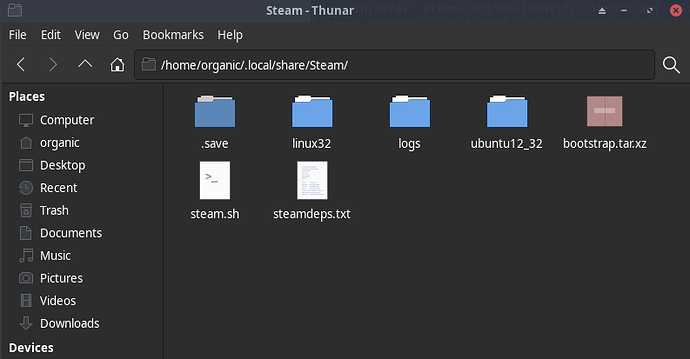Dmoz
May 2, 2024, 4:55pm
1
After updating my pc I am no longer able to open steam and it brings this up if I try to open it in the terminal
[organic@Computer ~]$ steam
here’s a picture of my steam folder bringing it up since a friend said a folder is missing.
1 Like
Dmoz
May 2, 2024, 4:56pm
2
forgot to mention I did move my steamapps drive out of here and I am not referring to that folder
Appears to be an issue with the latest glibc update. I downgraded glibc and lib32-glibc to the previous version and it works again.
Check out this thread and please use code tags when posting the terminal output to help make it readable
1 Like
Dmoz
May 2, 2024, 5:31pm
4
Thanks for the fast reply but I don’t know how to downgrade it can you please explain how I can do it
If you haven’t cleared the cache folder then it should be easy to downgrade.
https://wiki.archlinux.org/title/downgrading_packages
Dmoz
May 2, 2024, 5:50pm
7
Thanks for the quick reply this fixed the issue really appreciate it!
1 Like
I am new to the forum, I was having the same issue and had to timeshift, how will we know when they have fixed the issue with glibc or the steam client?
According to this bug report, it’s been fixed as of 6 hours ago: https://gitlab.archlinux.org/archlinux/packaging/packages/glibc/-/issues/10
In the future, you can check for this yourself by going to the package on archlinux.org , then click on Bug Reports to the top right. Once it takes you to the page, click “All” to see all the bug reports and search for the issue you are having. See the images below for a visual example.
2 Likes
I tried the update again and it still seems to be broken on my end
Try updating your system fully, then reboot.
Better yet, after you update fully with one of the below commands, please post the output of your terminal.
sudo pacman -Syuyay
Scratch that. Never mind. The maintainers haven’t pushed the update yet. The package’s last update still shows yesterday.
Another update: You may need to reinstall the packages, meaning both glibc and lib32-glibc.https://gitlab.archlinux.org/archlinux/packaging/packages/glibc/-/commit/374116c315e3326ae245f724539cf8723b141a90
Update: This bug should be fixed now as they’ve pushed a new update a few hours ago after the bug itself was fixed. Now you can fully update your systems.
1 Like
You’re welcome, and welcome to the forum!
2 Likes
system
May 7, 2024, 12:22pm
15
This topic was automatically closed 2 days after the last reply. New replies are no longer allowed.