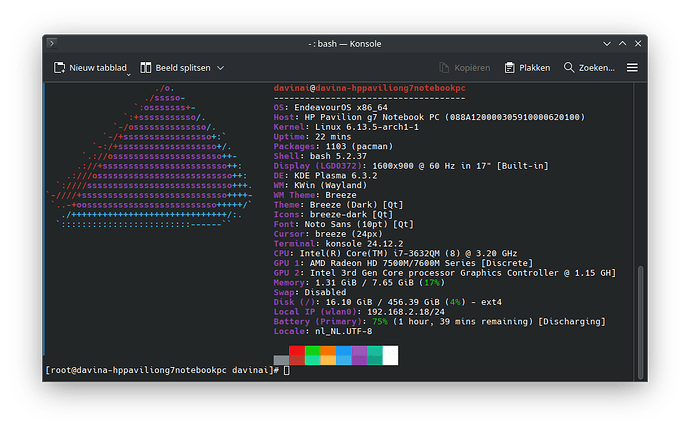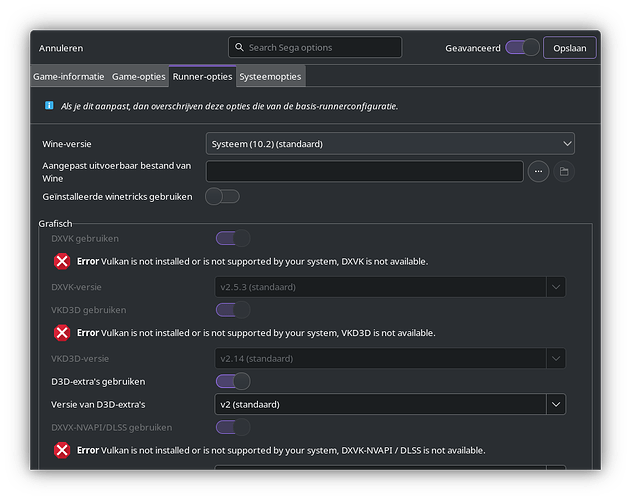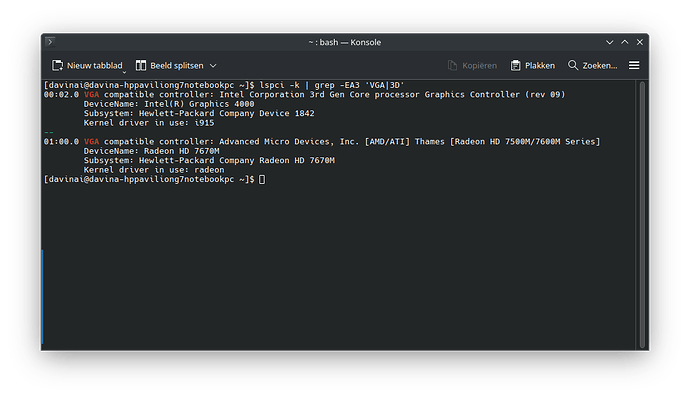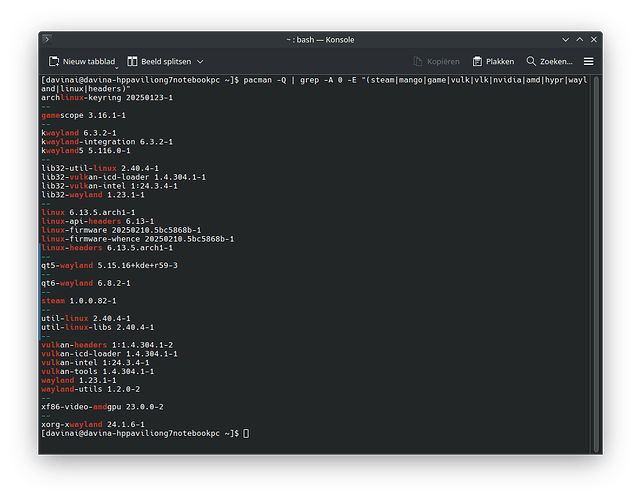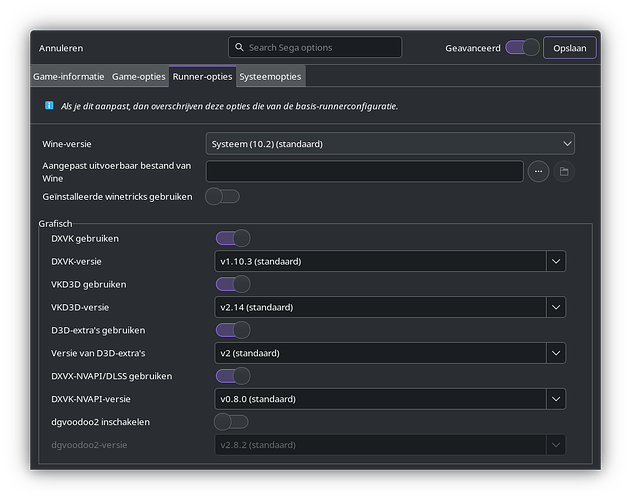Hi all,
Been a while since i used Endeavour OS (2021 to try). Long story short, i used Pop! OS for a long time. I wanted to try Endeavour OS on a 13 years old notebook and it’s running bloody fast. Faster then it ever did on Windows. So big credits to the Endeavour devs.
Now i have a small problem, i installed steam using pacman -S steam. When i try to run steam from the icon in the dock/start menu the application refuses to start. When i use the konsole and just write ‘steam’ it’s booting up. However when i look at the system specs within steam it says intel gpu while this older notebook has a old ati card.
Now i did install the vulkan-intel lib32-vulkan-intel drivers yesterday but that did not help. It did help for the issues i had with lutris. Installing the vulkan-radeon lib32-vulkan-radeon drivers did not fix it either.
Please consider me as a new user, not advanced.
If vulkan-intel lib32-vulkan-intel is not installed i get issues in lutris by the way.
iGPU &dGPU:
What is installed:
inxi -F
System:
Host: davina-hppaviliong7notebookpc Kernel: 6.13.5-arch1-1 arch: x86_64
bits: 64
Desktop: KDE Plasma v: 6.3.2 Distro: EndeavourOS
Machine:
Type: Laptop System: Hewlett-Packard product: HP Pavilion g7 Notebook PC
v: 088A120000305910000620100 serial: <superuser required>
Mobo: Hewlett-Packard model: 1842 v: 56.32 serial: <superuser required>
UEFI: Insyde v: F.25 date: 05/29/2013
Battery:
ID-1: BAT0 charge: 31.1 Wh (100.0%) condition: 31.1/31.1 Wh (100.0%)
CPU:
Info: quad core model: Intel Core i7-3632QM bits: 64 type: MT MCP cache:
L2: 1024 KiB
Speed (MHz): avg: 1200 min/max: 1200/3200 cores: 1: 1200 2: 1200 3: 1200
4: 1200 5: 1200 6: 1200 7: 1200 8: 1200
Graphics:
Device-1: Intel 3rd Gen Core processor Graphics driver: i915 v: kernel
Device-2: Advanced Micro Devices [AMD/ATI] Thames [Radeon HD 7500M/7600M
Series] driver: radeon v: kernel
Device-3: Realtek HP Truevision HD driver: uvcvideo type: USB
Display: wayland server: X.org v: 1.21.1.16 with: Xwayland v: 24.1.6
compositor: kwin_wayland driver: X: loaded: modesetting,radeon
dri: crocus,r600 gpu: i915 resolution: 1600x900~60Hz
API: EGL v: 1.5 drivers: crocus,r600,swrast
platforms: gbm,wayland,x11,surfaceless,device
API: OpenGL v: 4.5 compat-v: 4.2 vendor: intel mesa v: 24.3.4-arch1.1
renderer: Mesa Intel HD Graphics 4000 (IVB GT2)
API: Vulkan v: 1.4.304 drivers: N/A surfaces: xcb,xlib,wayland
Info: Tools: api: clinfo, eglinfo, glxinfo, vulkaninfo
de: kscreen-console,kscreen-doctor wl: wayland-info
x11: xdpyinfo, xprop, xrandr
Audio:
Device-1: Intel 7 Series/C216 Family High Definition Audio
driver: snd_hda_intel
API: ALSA v: k6.13.5-arch1-1 status: kernel-api
Server-1: PipeWire v: 1.2.7 status: active
Network:
Device-1: Realtek RTL810xE PCI Express Fast Ethernet driver: r8169
IF: eno1 state: down mac: 38:ea:a7:e8:e0:95
Device-2: TP-Link Archer T3U [Realtek RTL8812BU] driver: rtw_8822bu
type: USB
IF: wlan0 state: up mac: e8:48:b8:8f:9f:d5
Bluetooth:
Device-1: Cambridge Silicon Radio Bluetooth Dongle (HCI mode) driver: btusb
type: USB
Report: btmgmt ID: hci0 rfk-id: 0 state: down bt-service: disabled
rfk-block: hardware: no software: yes address: N/A
Drives:
Local Storage: total: 465.76 GiB used: 17.36 GiB (3.7%)
ID-1: /dev/sda vendor: Samsung model: SSD 860 EVO 500GB size: 465.76 GiB
Partition:
ID-1: / size: 456.39 GiB used: 17.28 GiB (3.8%) fs: ext4 dev: /dev/sda2
Swap:
Alert: No swap data was found.
Sensors:
System Temperatures: cpu: 45.0 C mobo: N/A gpu: radeon temp: 43.0 C
Fan Speeds (rpm): N/A
Info:
Memory: total: 8 GiB available: 7.65 GiB used: 2.54 GiB (33.2%)
Processes: 224 Uptime: 1h 13m Shell: Bash inxi: 3.3.37