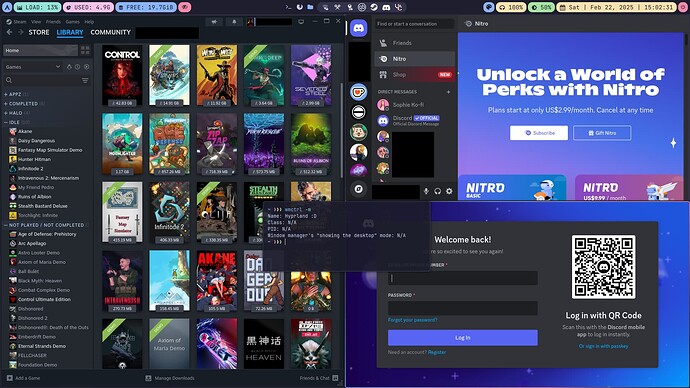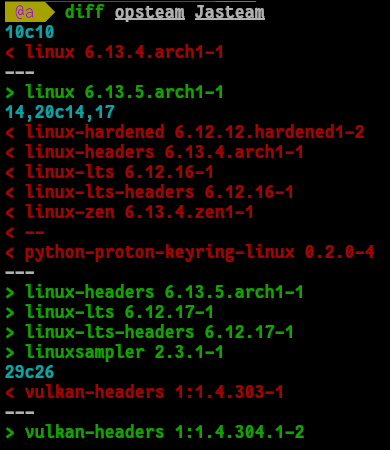so whenever i open an app, like steam or discord or vesktop for example, the program starts, but then it just crashes. im using hyprland, not sure if that makes a difference.
If you typed this post from EndeavourOS (or any Linux distro, really), which web browser did you use to do so?
Also, are other core apps not working? File manager, terminal, etc.?
A screenshot of all three apps running on Hyprland:
Either you are doing something wrong, likely repeatedly.
Or something is wrong with your hardware or firmware.
Most computers were made to run Windows, so don’t think that because all is well on Windows doesn’t mean there is an issue with your hardware or firmware.
they are all electron apps or not?
could be an issue with the installed electron version
Kinda. Steam is mostly Chromium, I believe, with integrations for Electron.
I installed both Discord and Vesktop just to see if I would have the same issue based on the same reasoning as your question, though. And things are just fine.
So, unless the OP’s system isn’t up-to-date…
@ElmBroken Run the below command and post the output here, please:
pacman -Q | grep -A 0 -E "(hyprland|electron|discord|vesktop|steam|linux|headers)"
hey, sorry for the late reply ![]()
heres the output of that command
archlinux-keyring 20250123-1
--
electron 1:34-1
electron34 34.3.0-1
--
hyprland 0.47.2-2
hyprland-qt-support 0.1.0-4
hyprland-qtutils 0.1.3-4
--
linux 6.13.4.arch1-1
linux-api-headers 6.13-1
linux-firmware 20250210.5bc5868b-1
linux-firmware-whence 20250210.5bc5868b-1
linux-hardened 6.12.12.hardened1-2
linux-headers 6.13.4.arch1-1
linux-lts 6.12.16-1
linux-lts-headers 6.12.16-1
linux-zen 6.13.4.zen1-1
--
python-proton-keyring-linux 0.2.0-4
--
steam 1.0.0.82-1
--
util-linux 2.40.4-1
util-linux-libs 2.40.4-1
--
vesktop 1.5.5-4
--
vulkan-headers 1:1.4.303-1
--
xdg-desktop-portal-hyprland 1.3.9-5
It seems you have everything you need. So, we need to check how things look in a terminal.
Open up a terminal, then launch each of the apps by typing their name and hitting enter.
If they crash, copy the output from the terminal and post it here.
With the xfce4-terminal, you can right-click in the terminal and select “Save Contents…”, which will save the entire output to a text file, usually defaulting to your /home directory.
I think you can upload the file here, but instead, just open it in a text editor then copy the text and paste it on the forum.
Or do whatever you did with the previous output you posted if that’s easier for you.
Note: One terminal per app. Or use terminal tabs.
@ElmBroken In ML4W on EnOS it seems to work. pacman -Q… diff looks like this:
diff ml4w_steam qhypr_steam
10c10
< linux 6.13.5.arch1-1
---
> linux 6.13.4.arch1-1
14,16c14,18
< linux-headers 6.13.5.arch1-1
< linux-lts 6.12.17-1
< linux-lts-headers 6.12.17-1
---
> linux-hardened 6.12.12.hardened1-2
> linux-headers 6.13.4.arch1-1
> linux-lts 6.12.16-1
> linux-lts-headers 6.12.16-1
> linux-zen 6.13.4.zen1-1
18,22c20
< ml4w-hyprland-git 2.9.8.2-4
< --
< nwg-dock-hyprland 0.4.3-1
< --
< python-steam 1.6.1-1
---
> python-proton-keyring-linux 0.2.0-4
31c29
< vulkan-headers 1:1.4.304.1-2
---
> vulkan-headers 1:1.4.303-1
and Arch-Hyprland works as well
steamcrash.odt (8.2 KB)
heres the terminal outputs
also I switched to base arch linux.
Yeah, nah. Please open the text file on your device, then copy the text and paste it as text instead of a file. Don’t know why I mentioned uploading a file; sorry about that.
Are you still having the issue(s) on base Arch?
Also, define what you mean by “switched”.
i mean switch by installed, and yes, im still having the problem on base arch
also heres the pastbin for the crash https://pastebin.com/giuJj0mA
thx
ok, I figured it out. I downloaded a new cursor and applied it with nwg-look. now, my electron apps do not crash anymore
This topic was automatically closed 2 days after the last reply. New replies are no longer allowed.