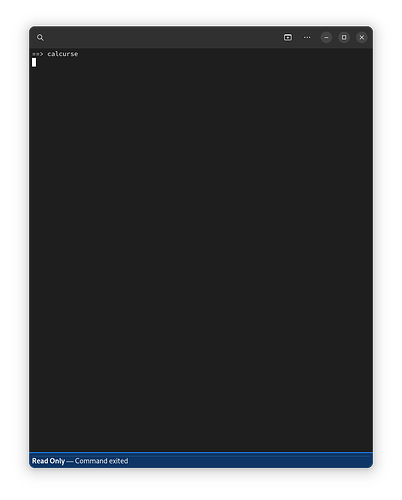How does Endeavour manage command line startup apps. I have a cl calander app, (calcurse), that does not show up in tweak program which is usually how I add a startup apps.
I think you could make a desktop entry for it and put it in /home/$USER/.config/autostart.
Please have a look at:
https://wiki.archlinux.org/title/XDG_Autostart
https://wiki.archlinux.org/title/Desktop_entries
Yes. I am trying that. I was just about to reboot, and see if it works.
I used the below text and it did not startup. Guess I have more research to do.
[Desktop Entry]
Name=Calcurse
Exec=calcurse
Type=Application
Terminal=True
Give the full path to the executable.
Or add the path to the folder in which the executable is run
Path=/path/to/folder
above the Exec line. Replace the path with the actual path. Try and see if it will work.
I used
which calcurse
and result was
/user/bin/calcurse
I assume that s the full path, though it still did not work.
There is a typo: user >> usr
I managed to get a little farther by making an autostart for yay updating and changing the appropriate entries so it would open calcurse. I get a terminal window, but the command stops saying it s read only.
This is what the .desktop file looks like
[Desktop Entry]
Type=Application
Encoding=UTF-8
Name=Calcurse
Comment=Terminal Calander App
Exec=bash -c “echo ‘==> calcurse’”
Terminal=true
Icon=endeavouros-icon
Hidden=false
X-GNOME-Autostart-enabled=true
X-KDE-autostart-after=panel
Categories=System
Screw it. I just added calcurse to the end of bashrc. When I click terminal icon it opens calcurse. I can still run another instance of terminal if I need one as calcurse will only run one instance, so it s all good.
your telling bash only to echo the command its not executing it.
first try putting this into your desktop
TryExec=/usr/bin/calcurse
Exec=/usr/bin/calcurse
That worked. Maybe you can enlighten me as to why a TryExec, and an Exec was necessary?
Thanks. I don t quite understand wtf TryExec is used for beside maybe checking if app is installed, but in my case it works with just the Exec command.
(post deleted by author)