@ricklinux No. It is the “no flag” option for those of us who either live in a country without a flag, our country’s flag is not listed, or for some reason we choose not to have a flag.
Oh… I didn’t know that. ![]()
@ricklinux Correction… I just checked again and it is listed as “undefined” rather than “no country.”
Looks like a gray-scale US flag ![]()
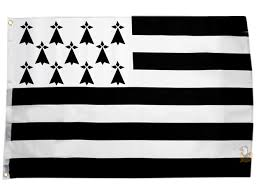
Looks like Brittany…
yes ![]()
Je pense que oui!
as i am breton
It worked fine for me. I just had no use for it since I can download or find any song on Youtube
What is nice with Spotify is you can add albums and have a whole library of music. It’s quite good on Linux compared to mobile version which doesn’t allow you to pick a song plus it has advertising. Of course the paid version is available. I’m not big on mobile stuff anyway. Of course youtube is good if you want to watch music videos. Spotify is for listening to music. Youtube you can do both.
Hi everyone,
what’s the reason why every time spotify starts it requires me the password? (I set “keep access”)
Thanks!
That has to be an issue with Spotify maybe. Why don’t you try going to spotify web site and see if you can log in there and then try it. If you can log in there and then log out and try it on EndeavourOS after.
If you have your account tied to Facebook you must be sure to disable any extension in Firefox that blocks the cookie being set to remember your password.
(After you have logged in once you should be able to turn on the extensions again)
No, it doesn’t tied
I tried but i don’t solved
Which spotify did you install? Did you use yay -S spotify #1
Ya
Hmm? I install spotify a lot and have never run across this. Which desktop are you using?
plasma
I have plasma on two computers here. I test it right now and see since i haven’t logged into them yet.
Edit: No it works fine. I logged into spotify and looked around then closed it and then i launched it again and it is logged in. Look at the settings and check them over as there is one for Facebook on the settings page and some other stuff.