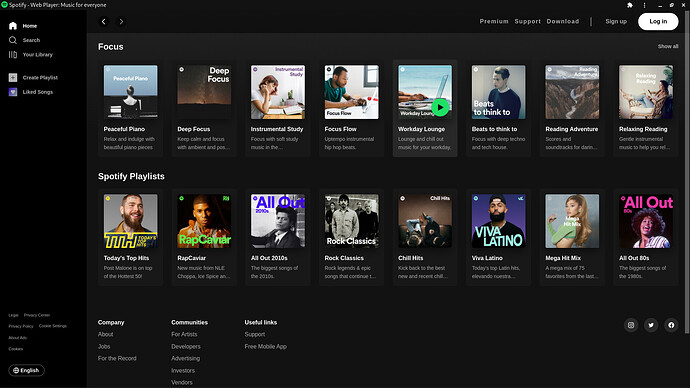❯ spotify
spotify: /usr/lib/libcurl-gnutls.so.4: no version information available (required by spotify)
/opt/spotify/spotify: /usr/lib/libcurl-gnutls.so.4: no version information available (required by /opt/spotify/spotify)
/opt/spotify/spotify: /usr/lib/libcurl-gnutls.so.4: no version information available (required by /opt/spotify/spotify)
Gtk-Message: 19:00:29.052: Failed to load module "colorreload-gtk-module"
Gtk-Message: 19:00:29.052: Failed to load module "window-decorations-gtk-module"
[libprotobuf ERROR /var/lib/spotify/buildagent/teamcity/work/dci-wd/web-platform/client-web/desktop/shell/core/vendor/protobuf3/src/google/protobuf/wire_format_lite.cc:618] String field 'spotify.event_sender.proto.DroppedEvents.DroppedEventsBySequenceIdEntry.key' contains invalid UTF-8 data when parsing a protocol buffer. Use the 'bytes' type if you intend to send raw bytes.
libc++abi: terminating with uncaught exception of type std::invalid_argument: stoul: no conversion
[1] 71210 IOT instruction (core dumped) spotify
How was the app installed? As flatpak? Or via the Arch repositories or AUR?
Aur
In that case, remove it this way:
yay -Rs spotify
And install it this way:
sudo pacman -Sy spotify-launcher
If you need to stick with the AUR package, be sure to check out the comment section on the AUR page, as well as the dependencies needed for it to run properly here:
https://aur.archlinux.org/packages/spotify
doesn’t work. It first started downloading spotify, after that facing the same issue
❯ spotify-launcher
[2023-04-17T13:54:07Z INFO spotify_launcher::config] Loading configuration file at "/etc/spotify-launcher.conf"
[2023-04-17T13:54:07Z INFO spotify_launcher] No update needed
spotify: /usr/lib/libcurl-gnutls.so.4: no version information available (required by spotify)
/home/arjun/.local/share/spotify-launcher/install/usr/share/spotify/spotify: /usr/lib/libcurl-gnutls.so.4: no version information available (required by /home/arjun/.local/share/spotify-launcher/install/usr/share/spotify/spotify)
/home/arjun/.local/share/spotify-launcher/install/usr/share/spotify/spotify: /usr/lib/libcurl-gnutls.so.4: no version information available (required by /home/arjun/.local/share/spotify-launcher/install/usr/share/spotify/spotify)
Gtk-Message: 19:24:07.859: Failed to load module "colorreload-gtk-module"
Gtk-Message: 19:24:07.859: Failed to load module "window-decorations-gtk-module"
[libprotobuf ERROR /var/lib/spotify/buildagent/teamcity/work/dci-wd/web-platform/client-web/desktop/shell/core/vendor/protobuf3/src/google/protobuf/wire_format_lite.cc:618] String field 'spotify.event_sender.proto.DroppedEvents.DroppedEventsBySequenceIdEntry.key' contains invalid UTF-8 data when parsing a protocol buffer. Use the 'bytes' type if you intend to send raw bytes.
libc++abi: terminating with uncaught exception of type std::invalid_argument: stoul: no conversion
[1] 74636 IOT instruction (core dumped) spotify-launcher
Don’t forget to reboot in-between new installs.
You should never use pacman -Sy to install software. It can result in a broken and/or unbootable system.
Oops blush I was meaning to tell the OP how to be sure to install that spotify-client on a freshly updated system. - My mistake @dalto so please, give us the correct command in my stead!
Would it be sudo pacman -Syu followed by sudo pacman -S spotify-launcher ?
I thought there was a way to do it all in one pacman-command?
Sorry for the inconvienience here, @dotarjun .
rebooted my system. Still doesnt work
sudo pacman -Syu spotify-launcher
WFM on xfce wit lqx kernel:
aur/spotify 1:1.2.8.923-1 (+34 17.54) (Installed)
A proprietary music streaming service
I get similar output, but app starts:
> spotify
spotify: /usr/lib/libcurl-gnutls.so.4: no version information available (required by spotify)
/opt/spotify/spotify: /usr/lib/libcurl-gnutls.so.4: no version information available (required by /opt/spotify/spotify)
/opt/spotify/spotify: /usr/lib/libcurl-gnutls.so.4: no version information available (required by /opt/spotify/spotify)
/proc/self/exe: /usr/lib/libcurl-gnutls.so.4: no version information available (required by /proc/self/exe)
A link on Spotify Community, trouble-shooting issues:
doesnt work
what
the link you sent. I followed that
Sorry to say, my wit ends here. That…
…seems to be an issue you are not alone with in the Linux world.
A way to file a bug to the devs of Spotify is mentioned in the link I posted further up in this thread…
![]()
Would you expound on how you installed it? Is there a spotify-pwa that works on Arch/EnOS?
- Chromium (-based ?) browser
- Navigate to: https://open.spotify.com/
- Browser Menu > More tools > Create shortcut > Open as window
To be sure, I just installed spotify-launcher, and the installation goes well on a “clean” Arch system:
sudo pacman -S spotify-launcher
$ sudo pacman -S spotify-launcher
Abhängigkeiten werden aufgelöst …
Nach in Konflikt stehenden Paketen wird gesucht …
Pakete (4) libcurl-gnutls-8.0.1-1 sequoia-sqv-1.1.0-1 zenity-3.44.0-3 spotify-launcher-0.5.0-1
Gesamtgröße des Downloads: 5,59 MiB
Gesamtgröße der installierten Pakete: 18,59 MiB
:: Installation fortsetzen? [J/n] j
:: Pakete werden empfangen …
libcurl-gnutls-8.0.1-1-x86_64 280,5 KiB 248 KiB/s 00:01 [######################################] 100%
spotify-launcher-0.5.0-1-x86_64 1641,8 KiB 1341 KiB/s 00:01 [######################################] 100%
sequoia-sqv-1.1.0-1-x86_64 767,1 KiB 622 KiB/s 00:01 [######################################] 100%
zenity-3.44.0-3-x86_64 3,0 MiB 1631 KiB/s 00:02 [######################################] 100%
Gesamt (4/4) 5,6 MiB 2,90 MiB/s 00:02 [######################################] 100%
(4/4) Schlüssel im Schlüsselbund werden geprüft [######################################] 100%
(4/4) Paket-Integrität wird überprüft [######################################] 100%
(4/4) Paket-Dateien werden geladen [######################################] 100%
(4/4) Auf Dateikonflikte wird geprüft [######################################] 100%
(4/4) Verfügbarer Festplattenspeicher wird ermittelt [######################################] 100%
:: Paketänderungen werden verarbeitet …
(1/4) Installiert wird sequoia-sqv [######################################] 100%
(2/4) Installiert wird zenity [######################################] 100%
Optionale Abhängigkeiten für zenity
perl: gdialog wrapper [Installiert]
(3/4) Installiert wird libcurl-gnutls [######################################] 100%
(4/4) Installiert wird spotify-launcher [######################################] 100%
:: Post-transaction-Hooks werden gestartet …
(1/3) Arming ConditionNeedsUpdate…
(2/3) Updating icon theme caches…
(3/3) Updating the desktop file MIME type cache…
It runs fine from terminal, via spotify-launcher - albeit spitting out some errors - it runs from the menu as well…
Terminal command, `spotify-launcher`
$ spotify-launcher
[2023-04-17T15:17:43Z INFO spotify_launcher::config] Loading configuration file at “/etc/spotify-launcher.conf”
[2023-04-17T15:17:43Z INFO spotify_launcher] No update needed
spotify: /usr/lib/libcurl-gnutls.so.4: no version information available (required by spotify)
/home/miensoen/.local/share/spotify-launcher/install/usr/share/spotify/spotify: /usr/lib/libcurl-gnutls.so.4: no ve
rsion information available (required by /home/miensoen/.local/share/spotify-launcher/install/usr/share/spotify/spo
tify)
/home/miensoen/.local/share/spotify-launcher/install/usr/share/spotify/spotify: /usr/lib/libcurl-gnutls.so.4: no ve
rsion information available (required by /home/miensoen/.local/share/spotify-launcher/install/usr/share/spotify/spo
tify)
(spotify:6945): Gtk-WARNING **: 17:17:44.061: Theme parsing error: gtk.css:1649:16: ‘-gtk-icon-size’ is not a valid
property name
(spotify:6945): Gtk-WARNING **: 17:17:44.061: Theme parsing error: gtk.css:1652:16: ‘-gtk-icon-size’ is not a valid
property name
Gtk-Message: 17:17:44.089: Failed to load module “appmenu-gtk-module”
libva error: vaGetDriverNameByIndex() failed with unknown libva error, driver_name = (null)
/proc/self/exe: /usr/lib/libcurl-gnutls.so.4: no version information available (required by /proc/self/exe)