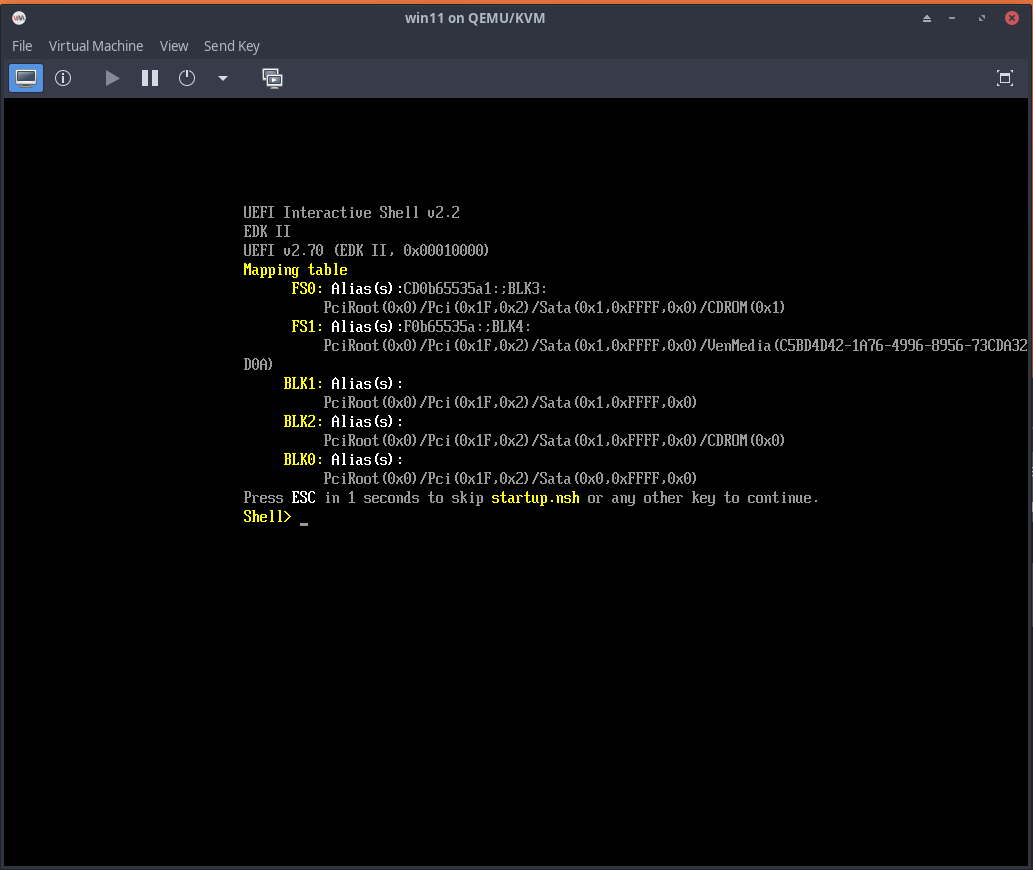I have been sticking with the arch repo. I tried virt-manager, and gnome-boxes. Both apps throw errors. Anyone know what is going on.
sudo pacman -S virt-manager
…
… Total (23/23) 14.6 MiB 4.08 MiB/s 00:04 [--------------------------------------------------------------------------------------] 100%
error: failed retrieving file ‘osinfo-db-20240510-1-any.pkg.tar.zst’ from codingflyboy.mm.fcix.net : The requested URL returned error: 404
error: failed retrieving file ‘python-requests-2.32.2-1-any.pkg.tar.zst’ from codingflyboy.mm.fcix.net : The requested URL returned error: 404
error: failed retrieving file ‘osinfo-db-20240510-1-any.pkg.tar.zst’ from mirrors.ocf.berkeley.edu : The requested URL returned error: 404
error: failed retrieving file ‘python-requests-2.32.2-1-any.pkg.tar.zst’ from mirrors.ocf.berkeley.edu : The requested URL returned error: 404
error: failed retrieving file ‘osinfo-db-20240510-1-any.pkg.tar.zst’ from volico.mm.fcix.net : The requested URL returned error: 404
error: failed retrieving file ‘python-requests-2.32.2-1-any.pkg.tar.zst’ from volico.mm.fcix.net : The requested URL returned error: 404
error: failed retrieving file ‘osinfo-db-20240510-1-any.pkg.tar.zst.sig’ from us.mirrors.cicku.me : The requested URL returned error: 404
warning: failed to retrieve some files
error: failed to commit transaction (failed to retrieve some files)
Errors occurred, no packages were upgraded.
sudo pacman -S gnome-boxes
…
…error: failed retrieving file ‘osinfo-db-20240510-1-any.pkg.tar.zst’ from codingflyboy.mm.fcix.net : The requested URL returned error: 404
error: failed retrieving file ‘osinfo-db-20240510-1-any.pkg.tar.zst’ from mirrors.ocf.berkeley.edu : The requested URL returned error: 404
error: failed retrieving file ‘osinfo-db-20240510-1-any.pkg.tar.zst’ from volico.mm.fcix.net : The requested URL returned error: 404
error: failed retrieving file ‘osinfo-db-20240510-1-any.pkg.tar.zst.sig’ from us.mirrors.cicku.me : The requested URL returned error: 404
warning: failed to retrieve some files
error: failed to commit transaction (unexpected error)
Errors occurred, no packages were upgraded.