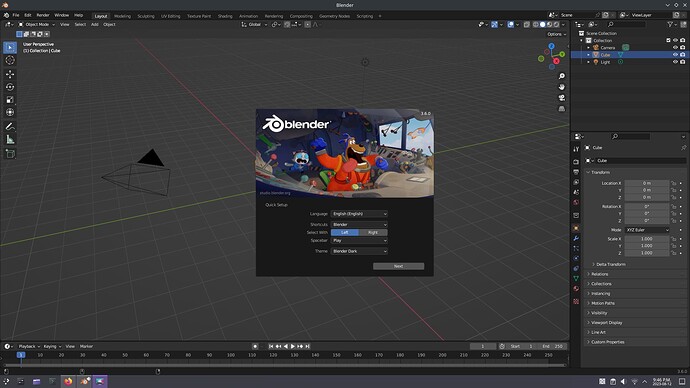I made no changes on the hardware
The only changes related to software was an automatic update a couple of days ago
As the title says some programs do not work anymore
KeepassXC refuses to run
if I click the icon it does nothing, if I try to run it through the console I get this error
qt.glx: qglx_findConfig: Failed to finding matching FBConfig for QSurfaceFormat(version 2.0, options QFlagsQSurfaceFormat::FormatOption(), depthBufferSize -1, redBufferSize 1, greenBufferSize 1, blueBufferSize 1, alphaBufferSize -1, stencilBufferSize -1, samples -1, swapBehavior QSurfaceFormat::SingleBuffer, swapInterval 1, colorSpace QSurfaceFormat::DefaultColorSpace, profile QSurfaceFormat::NoProfile)
qt.glx: qglx_findConfig: Failed to finding matching FBConfig for QSurfaceFormat(version 2.0, options QFlagsQSurfaceFormat::FormatOption(), depthBufferSize -1, redBufferSize 1, greenBufferSize 1, blueBufferSize 1, alphaBufferSize -1, stencilBufferSize -1, samples -1, swapBehavior QSurfaceFormat::SingleBuffer, swapInterval 1, colorSpace QSurfaceFormat::DefaultColorSpace, profile QSurfaceFormat::NoProfile)
Could not initialize GLX
Steam runs, but only minimized on the system tray, it refuses to open a window (I have no errors in a console, yet it does not work properly)
Blender also refuses to work, similarly to keepassXC, clicking the icon does nothing, on the console I got this
Error! GLX_ARB_create_context not available.
Error! GLX_ARB_create_context not available.
Error! GLX_ARB_create_context not available.
Error! GLX_ARB_create_context not available.
Error! GLX_ARB_create_context not available.
Error! GLX_ARB_create_context not available.
Error! GLX_ARB_create_context not available.
Error! Unsupported graphics card or driver.
A graphics card and driver with support for OpenGL 3.3 or higher is required.
The program will now close.
Kodi Does not work neither, launching the program using the console I get this:
libEGL warning: DRI3: Screen seems not DRI3 capable
libEGL warning: DRI2: failed to authenticate
libva info: VA-API version 1.18.0
libva error: vaGetDriverNameByIndex() failed with unknown libva error, driver_name = (null)
/app/bin/kodi: línea 182: 7 Violación de segmento (`core’ generado) ${KODI_BINARY} $SAVED_ARGS
Crash report available at /home/adri/.var/app/tv.kodi.Kodi/data/kodi_crashlog-20230811_231332.log
The only relevant part of the log kodi creates is this one at the end
2023-08-11 23:13:09.091 T:7 warning : Visual 0x21 of the window is not suitable, looking for another one…
2023-08-11 23:13:09.116 T:7 error : GLX Error: vInfo is NULL!
They worked before
Plasma is the desktop enviroment, in case it’s relevant
the graphic card is a RTX 3060
I tried to reinstall nvidia drivers by running nvidia-inst, but since they are already installed it does nothing and I don’t find an option to first uninstall them first