in LxQt DE, I noticed that the icon of network manager and battery indicator and File manager are not changing even after applying a icon theme. The firefox icon in panel launcher is changing according icon set but the ff icon shown in opened tab on panel is different at same time.
Another issue is extracting compressed files with default LxQt “extract here” option on right click drop down is not extracting. I have to double click on the file and then from file>extract option is working.
I think devs should look into those issues to fix them.
Endeavour os version- Mercury Neo.
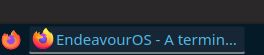
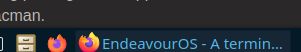
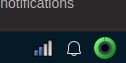
Afterboot also?
Yes, after boot also.
I noticed that the default Qogir and breeze icon set are too dominant so they preventing other installed icon set from being act perfectly.
Currently away from my machine, will update here shortly. I haven’t checked this settings.
hi, I have checked the task manager setting just now. If I checked the box “use icons by window class” the firefox icon on opened tab get matched with current icon theme. it was unchecked by default so it was grabbing only breez icon theme’s firefox logo. But the icons of right side of panel- network manager and battery indicator are unchanged all time. Also the file manager icon on left side of the panel not changing according current icon theme.
![]()
I cannot replicate what is in your system tray as I dont have wifi or battery icon to test if it works since i use desktop with only LAN but most of them changes to what themes I use specifically qogir.
maybe try remove them then add it again or try to install different icon themes. i.e
papirus-icon-theme
if your curious of what it looks like using qogir-dark in my desktop
![]()
