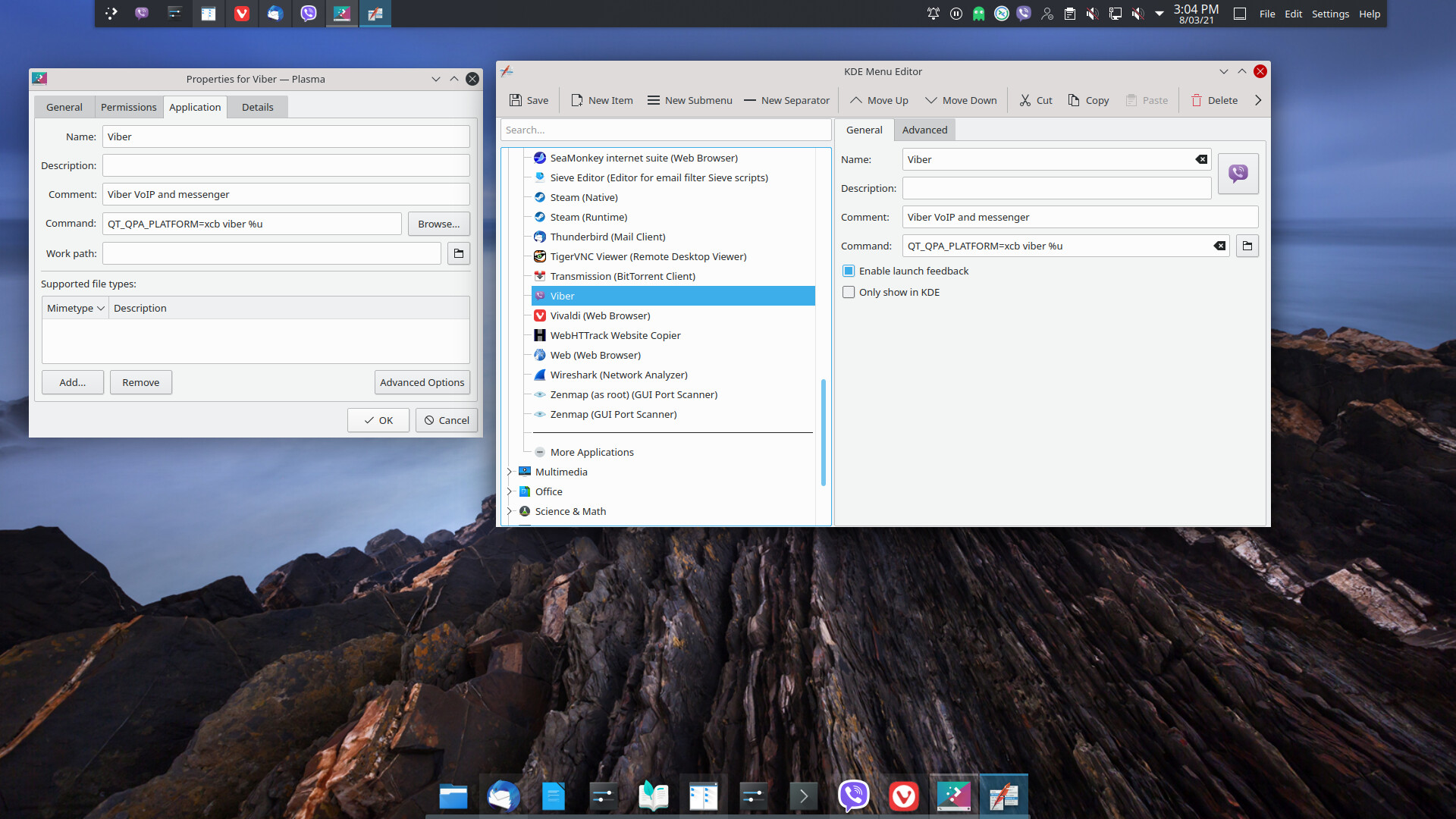onyxnz
March 8, 2021, 12:43am
1
Can someone else running Wayland/Plasma please check Viber? I get:
[onyx@onyx-laptop ~]$ viber
qt.qpa.wayland: Failed to load client buffer integration: "wayland-egl"
qt.qpa.wayland: Available client buffer integrations: ()
qml: CALL_WEB_VIEW_DEBUG: callWebEngineLoader active: false
failed to acquire GL context to resolve capabilities, using defaults..
qml: *** popupMode = 1920
Segmentation fault (core dumped)
[onyx@onyx-laptop ~]$
The only “help” I found online was an unsolved Manjaro thread of the same issue.
I can try it. I have Wayland running right now on Plasma. Do you have wayland-egl installed? Do you have Nvidia graphics?
1 Like
I have it installed but when i launch it nothing happens. No error nothing. I’m going to try it from the terminal. Same error. I don’t have Nvidia on this computer and that file is something for nvidia.
[ricklinux@eos-plasma ~]$ viber
qt.qpa.wayland: Failed to load client buffer integration: "wayland-egl"
qt.qpa.wayland: Available client buffer integrations: ()
[ricklinux@eos-plasma ~]$
1 Like
Actually it say’s egl-wayland is for nvidia so now i’m not sure?
onyxnz
March 8, 2021, 1:22am
6
Thanks, so Viber is broken for Wayland/Plasma. Works fine under x11/Plasma, x11/Cinnamon.
onyxnz
March 8, 2021, 1:24am
7
It’s probably expecting wayland-egl, but isn’t built properly for the current version or something ? Viber always very slow with their Linux desktop integrations.
1 Like
Well there’s always Skype maybe?
Edit: I have been running Wayland on KDE Plasma on EndeavourOS all day and it works pretty well. Very responsive and fluid. Don’t see too much difference than on X11.
I’m pretty certain I’ve seen a thread recently about overriding the session type between Wayland and XWayland…
I suspect you can override the session type for this application so it will use XWayland…
Here: https://wiki.archlinux.org/index.php/Wayland#GUI_libraries , e.g.:
3 Likes
onyxnz
March 8, 2021, 1:33am
10
10 years ago, before the mickeySoft take-over, maybe…
1 Like
onyxnz
March 8, 2021, 1:41am
11
Verily Thou Rocketh.
[onyx@onyx-laptop ~]$ QT_QPA_PLATFORM=xcb viber
qml: CALL_WEB_VIEW_DEBUG: callWebEngineLoader active: false
qml: *** popupMode = 1920
qrc:/QML/DebugMenu.qml:248: TypeError: Cannot call method 'isIdentityChangeNotificationsEnabled' of undefined
qrc:/QML/DebugMenu.qml:314: TypeError: Cannot call method 'isWasabiEnabled' of undefined
qrc:/QML/DebugMenu.qml:341: TypeError: Cannot call method 'isOOABURISpamCheckerForceEnabled' of undefined
qrc:/QML/DebugMenu.qml:348: TypeError: Cannot call method 'isBirthdayNotificationEnabled' of undefined
qrc:/QML/DebugMenu.qml:355: TypeError: Cannot call method 'isBirthdayChatListEnabled' of undefined
qrc:/QML/DebugMenu.qml:369: TypeError: Cannot call method 'isVideoGroupCallEnabled' of undefined
qrc:/QML/DebugMenu.qml:376: TypeError: Cannot call method 'isForceASForScreenSharingEnabled' of undefined
qrc:/QML/DebugMenu.qml:384: TypeError: Cannot call method 'isRateCallQualityForceEnabled' of undefined
qrc:/QML/DebugMenu.qml:391: TypeError: Cannot call method 'isCreateCustomPackEnabled' of undefined
qrc:/QML/DebugMenu.qml:399: TypeError: Cannot call method 'isMyNotesForceEnabled' of undefined
qrc:/QML/DebugMenu.qml:413: TypeError: Cannot call method 'isTranslateMessageDeskManualEnabled' of undefined
qrc:/QML/DebugMenu.qml:420: TypeError: Cannot call method 'isTranslateMessageDeskAutomaticEnabled' of undefined
qml: Current screen: XWAYLAND0 [1920, 1080, 1]
qml: Geometry: mh=402, mw=282, h=402, w=282
qml: Current screen: XWAYLAND0 [1920, 1080, 1]
qml: Geometry: mh=190, mw=240, h=190, w=240
qml: Current screen: XWAYLAND0 [1920, 1080, 1]
qml: Geometry: mh=0, mw=0, h=0, w=0
qml: Current screen: XWAYLAND0 [1920, 1080, 1]
qml: Geometry: mh=46, mw=296, h=46, w=296
qt.gui.icc: fromIccProfile: failed minimal tag size sanity
1 Like
onyxnz
March 8, 2021, 1:42am
12
Guess this means the family will keep on calling
1 Like
You have it working now? How?
Edit: I see above okay. Does that mean launching it from the terminal only?
onyxnz
March 8, 2021, 1:53am
14
As @jonathon pointed out, by setting the right environment variable beforehand, it works. So I edit my menus with Viber in them to launch:
QT_QPA_PLATFORM=xcb viber %u
Right-click the Plasma launcher, Edit Applications, Internet, Viber, change the command line, Save
1 Like
Did you have to install the qt5-wayland?
onyxnz
March 8, 2021, 1:57am
16
Yes, but I had already done that previously, though not sure why…it was there in the system anyway. Then I saw the other thread here about Plasma + Wayland, and thought it was time to give it a whirl, and that required the wayland egl for my nVidia chipset.
1 Like
Are you able to launch viber from the plasma launcher? It’s not working for me same errors.
Edit: Okay i got it working. I had to reboot but this desktop doesn’t have the camera. So i could put it on my laptop now if i want.
1 Like
onyxnz
March 8, 2021, 2:05am
18
Yes I am. I also turned it into a widget on the panel.
Very nice. I like the desktop. Is it latte dock and panel at the top?
 thanks
thanks