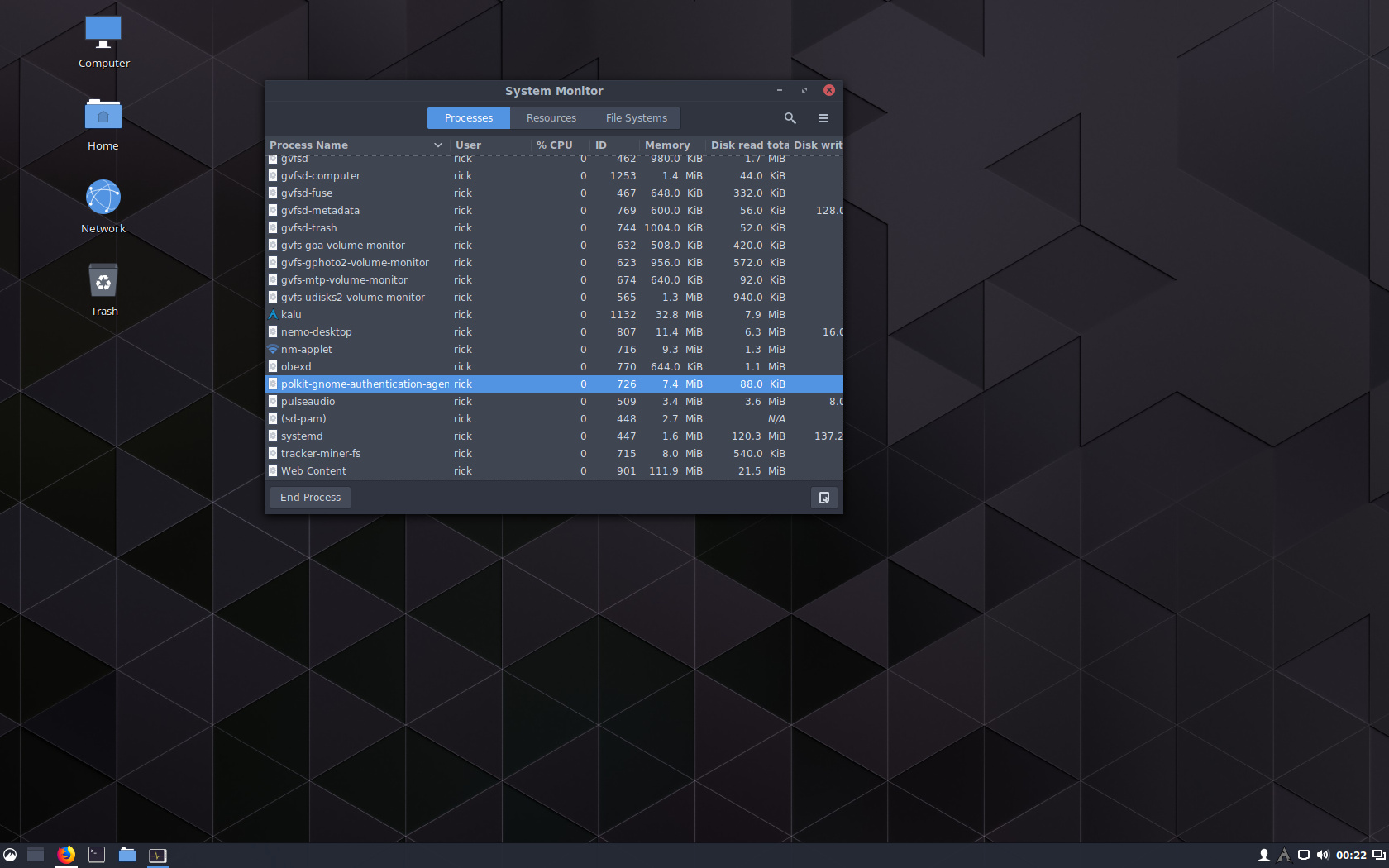So it loads xfce and logs in no problem?
Right. I also tried to install GDM to see if maybe that would help. It didn’t. Same error message. So, back to lightdm, and now to purge the gdm junk.
Maybe it’s not meant to be.
Something went wrong for sure but i don’t know what. I don’t have issues with Cinnamon and have been faithfully using it for a long time. Maybe it’s not meant to be right at this moment but maybe someday you’ll do a fresh install of cinnamon and not have any issues.
That’s possible. I won’t rule it out. It’s just a little frustrating to not have it work. I’ve been able to get KDE and Gnome to work, so this was a bit of a surprise. I don’t hate Xfce, but I like what Cinnamon has to offer, too.
I installed Cinnamon today with no issues and lots of updates also.
Hmmm. ![]() Making me a little crazy right now. This is a new installation of EOS with Xfce, too. Just two days old. No other DE added until just now when I tried Cinnamon. Well, I think I’m going to find an adult beverage, and consider some other options. If anyone happens to know what might be going on, that would be great. And, thank you very much, @ricklinux for sticking with this today. Have a good night (day?) wherever you are.
Making me a little crazy right now. This is a new installation of EOS with Xfce, too. Just two days old. No other DE added until just now when I tried Cinnamon. Well, I think I’m going to find an adult beverage, and consider some other options. If anyone happens to know what might be going on, that would be great. And, thank you very much, @ricklinux for sticking with this today. Have a good night (day?) wherever you are.
Hello @Adam I was wondering if you still have the Cinnamon installed? I’m thinking maybe it’s a problem with nemo. Not nemo file-roller but nemo itself. So you could try reinstalling nemo. Maybe i’m wrong but no harm in trying. If it doesn’t work then …it doesn’t work. ![]()
Hi @ricklinux. I removed and reinstalled both from within Xfce and from the command line at the LightDM login screen. Neither worked. For what it’s worth, I can launch Nemo from within Xfce, and it seems to work just fine.
I think it report in .xsessions-errors hidden file or in .cinnamon\log\glass ?
Hi @ringo. You solved the puzzle! I looked through the .xsessions-errors, and one of the first things that popped up was that the system couldn’t find the polkit-gnome…because whenever I run Xfce I switch over to the polkit-xfce to make it look normal. I went back to the polkit-gnome, rebooted and I’m now in Cinnamon land!
Wow! All that for a polkit!
Thanks!!!
Way to go @ringo. Where do you look for .xseesions-errors? I have lttle experience with Xfce is polkit for policy like log on or something?
Thinks can interfere is also like xfce4-screensaver with cinnamon-screensaver it basicly the same but renaming ,… If you running xfce yiu might got those issue also, xfcepolkit stil is gnome but it end ut interfere in code i gues
.xsessiins-error is in your iwn home ctrl-h in filemanager its hidden cinnamon reporrs also isuies in it the exstentions mostly in .cinnamon\log glass. Called looking glas or something
I’m also going to guess that Cinnamon is looking for the polikit-gnome seeing as it’s been forked from Gnome to begin with, but like all of this running around; what do I know! LOL
I’m just glad I got it going! Thank you very much again!!!
Glad you got it going and i learned something too. I see the hidden files in home using crt h. but i don’t see any xsessions? Am i looking in the wrong place?
No only if there some issues with the session, try it in vbox lol ![]() install xfce-polkit and you see.
install xfce-polkit and you see.
What does xfce-polkit do?
Is a fork of gnome-polkit it handles the policy kit like pkexec in that nature and do dbus handling in those directions not exactly what i tell i think but its importand ha policy
Well i would try it on vbox but can’t get vbox to work well either. lol But i will say this is another reason why i don’t like having other desktops mixed. I just install them on their own.
I just did another install of Cinnamon and i always install the gnome packages that i know are in Cinnamon.
I see the polkit is already there as part of Cinnamon.