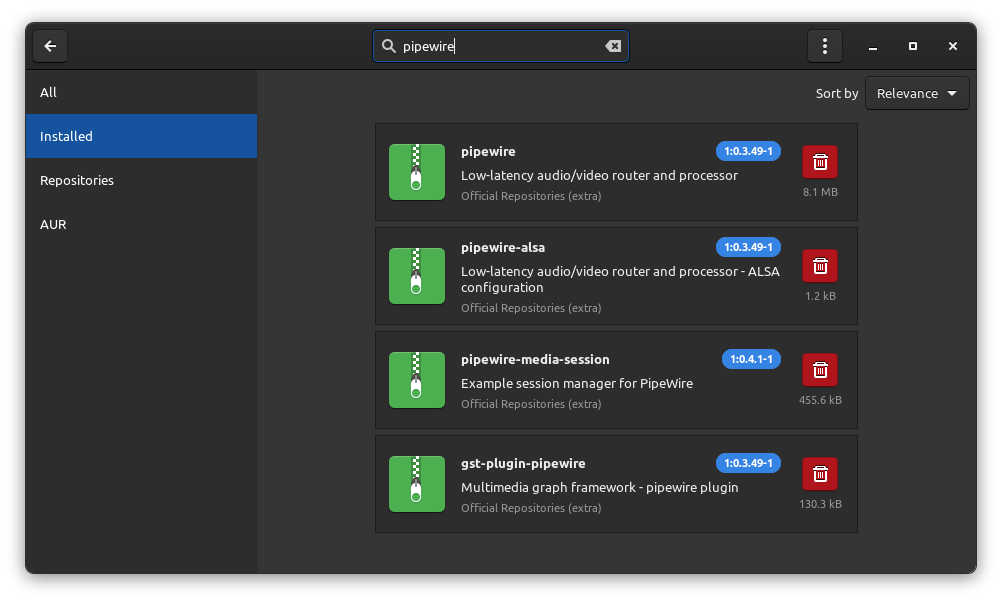Greetings lovely community,
I installed EndeavourOS last year when pulseaudio was still the default, but around the Atlantis release, I decided to switch to pipewire. Over the last couple of months and various pipewire releases, I’ve come across issues like audio just stop working, audio working in one app, but not another app a handful of times in the last few months. I gotta be honest I’m tired to pipewire. I know it’s shiny and new, but quite frankly it doesn’t “just work” with my hardware like puleaudio does. So I attempted to go back to pulseaudio, but ran into some dependency problems and could use the communities help in the matter.
EndeavourOS wiki helps with this process: https://discovery.endeavouros.com/audio/pulseaudio/2021/12/
Here’s what I did first
[scott@endeavourOS ~]$ sudo pacman -S pulseaudio
resolving dependencies...
looking for conflicting packages...
:: pulseaudio and pipewire-pulse are in conflict. Remove pipewire-pulse? [y/N] y
error: failed to prepare transaction (could not satisfy dependencies)
:: removing pipewire-pulse breaks dependency 'pulseaudio-bluetooth' required by gnome-bluetooth
That didn’t work, but no matter the wiki mentions including extra pulseaudio packages, so lets try that:
[scott@endeavourOS ~]$ sudo pacman -S pulseaudio pulseaudio-alsa pulseaudio-jack pulseaudio-bluetooth
resolving dependencies...
looking for conflicting packages...
:: pulseaudio and pipewire-pulse are in conflict. Remove pipewire-pulse? [y/N] y
Package (5) Old Version New Version Net Change Download Size
pipewire-pulse 1:0.3.49-1 -0.48 MiB
extra/pulseaudio 15.0-4 5.81 MiB 1.16 MiB
extra/pulseaudio-alsa 1:1.2.6-3 0.00 MiB 0.00 MiB
extra/pulseaudio-bluetooth 15.0-4 0.27 MiB 0.08 MiB
extra/pulseaudio-jack 15.0-4 0.08 MiB 0.02 MiB
Total Download Size: 1.27 MiB
Total Installed Size: 6.17 MiB
Net Upgrade Size: 5.69 MiB
:: Proceed with installation? [Y/n]
:: Retrieving packages...
pulseaudio-alsa-... 3.2 KiB 24.5 KiB/s 00:00 [-----------------------] 100%
pulseaudio-jack-... 18.9 KiB 83.2 KiB/s 00:00 [-----------------------] 100%
pulseaudio-bluet... 86.0 KiB 256 KiB/s 00:00 [-----------------------] 100%
pulseaudio-15.0-... 1192.6 KiB 815 KiB/s 00:01 [-----------------------] 100%
Total (4/4) 1300.6 KiB 822 KiB/s 00:02 [-----------------------] 100%
(4/4) checking keys in keyring [-----------------------] 100%
(4/4) checking package integrity [-----------------------] 100%
(4/4) loading package files [-----------------------] 100%
(4/4) checking for file conflicts [-----------------------] 100%
(5/5) checking available disk space [-----------------------] 100%
:: Processing package changes...
Removed /etc/systemd/user/sockets.target.wants/pipewire-pulse.socket.
(1/1) removing pipewire-pulse [-----------------------] 100%
(1/4) installing pulseaudio [-----------------------] 100%
Created symlink /etc/systemd/user/sockets.target.wants/pulseaudio.socket → /usr/lib/systemd/user/pulseaudio.socket.
Optional dependencies for pulseaudio
pulseaudio-alsa: ALSA configuration (recommended) [installed]
pulseaudio-zeroconf: Zeroconf support
pulseaudio-lirc: IR (lirc) support
pulseaudio-jack: Jack support [pending]
pulseaudio-bluetooth: Bluetooth support [pending]
pulseaudio-equalizer: Graphical equalizer
pulseaudio-rtp: RTP and RAOP support
(2/4) installing pulseaudio-alsa [-----------------------] 100%
(3/4) installing pulseaudio-jack [-----------------------] 100%
(4/4) installing pulseaudio-bluetooth [-----------------------] 100%
Optional dependencies for pulseaudio-bluetooth
gst-plugins-bad: AptX and LDAC support [installed]
:: Running post-transaction hooks...
(1/3) Reloading device manager configuration...
(2/3) Arming ConditionNeedsUpdate...
(3/3) Compiling GSettings XML schema files...
[scott@endeavourOS ~]
I found it a bit odd that installing pulseaudio didn’t remove any other pipewire packages other than pipewire-pulse, but at least now I have all the pulseaudio packages installed. Problem is, now I basically have all the pusleaudio packages I need installed AND I have a bunch of pipewire packages installed too. However, when I try to removed the pipewire packages:
[scott@endeavourOS ~]$ sudo pacman -R pipewire-alsa pipewire-jack pipewire-media-session
checking dependencies...
error: failed to prepare transaction (could not satisfy dependencies)
:: removing pipewire-jack breaks dependency 'libjack.so=0-64' required by ardour
:: removing pipewire-jack breaks dependency 'libjack.so=0-64' required by aubio
:: removing pipewire-jack breaks dependency 'libjack.so=0-64' required by audacity
:: removing pipewire-jack breaks dependency 'jack' required by ffmpeg
:: removing pipewire-jack breaks dependency 'jack' required by ffmpeg4.4
:: removing pipewire-jack breaks dependency 'libjack.so=0-64' required by fluidsynth
:: removing pipewire-media-session breaks dependency 'pipewire-session-manager' required by gst-plugin-pipewire
:: removing pipewire-jack breaks dependency 'libjack.so=0-64' required by gst-plugins-good
:: removing pipewire-jack breaks dependency 'jack' required by mpv
:: removing pipewire-jack breaks dependency 'libjack.so=0-64' required by mpv
:: removing pipewire-jack breaks dependency 'libjack.so=0-64' required by portaudio
:: removing pipewire-jack breaks dependency 'jack' required by pulseaudio-jack
:: removing pipewire-jack breaks dependency 'jack' required by qemu
:: removing pipewire-jack breaks dependency 'libjack.so=0-64' required by qemu
:: removing pipewire-jack breaks dependency 'jack' required by simplescreenrecorder
[scott@endeavourOS ~]$
And that’s where I’m at right now. Any thoughts?