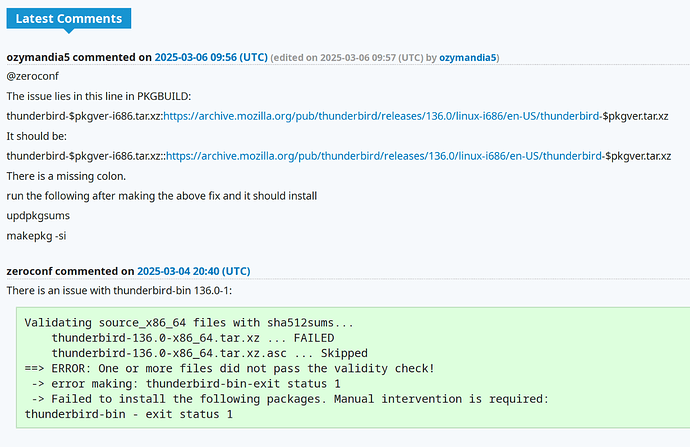Thunderbird seems to be the 128 ESR version in the Arch repo and even in Flathub. To get the actual current version 136, I need thunderbird-bin from the AUR. But I get errors when trying yay -S thunderbird-bin.
Specifically:
ERROR: One or more files did not pass the validity check!
-> error downloading sources: /home/wombat/.cache/yay/thunderbird-bin
context: exit status 1
And:
ERROR: One or more files did not pass the validity check!
-> error making: thunderbird-bin-exit status 1
-> Failed to install the following packages. Manual intervention is required:
thunderbird-bin - exit status 1
Full output:
❯ yay -S thunderbird-bin
AUR Explicit (1): thunderbird-bin-136.0-1
Sync Dependency (1): dbus-glib-0.112-4
:: PKGBUILD up to date, skipping download: thunderbird-bin
1 thunderbird-bin (Build Files Exist)
==> Packages to cleanBuild?
==> [N]one [A]ll [Ab]ort [I]nstalled [No]tInstalled or (1 2 3, 1-3, ^4)
==>
1 thunderbird-bin (Build Files Exist)
==> Diffs to show?
==> [N]one [A]ll [Ab]ort [I]nstalled [No]tInstalled or (1 2 3, 1-3, ^4)
==>
==> Making package: thunderbird-bin 136.0-1 (Sun 09 Mar 2025 08:47:58 AM CDT)
==> Retrieving sources...
-> Found thunderbird-bin.desktop
-> Found vendor.js
-> Found thunderbird-136.0-x86_64.tar.xz
-> Found thunderbird-136.0-x86_64.tar.xz.asc
==> WARNING: Skipping verification of source file PGP signatures.
==> Validating source files with sha512sums...
thunderbird-bin.desktop ... Passed
vendor.js ... Passed
==> Validating source_x86_64 files with sha512sums...
thunderbird-136.0-x86_64.tar.xz ... FAILED
thunderbird-136.0-x86_64.tar.xz.asc ... Skipped
==> ERROR: One or more files did not pass the validity check!
-> error downloading sources: /home/wombat/.cache/yay/thunderbird-bin
context: exit status 1
:: (1/1) Parsing SRCINFO: thunderbird-bin
pub rsa4096 2015-07-17 [SC]
14F26682D0916CDD81E37B6D61B7B526D98F0353
uid [ unknown] Mozilla Software Releases <release@mozilla.com>
sub rsa4096 2023-05-05 [S] [expires: 2025-05-04]
resolving dependencies...
looking for conflicting packages...
Package (1) New Version Net Change
extra/dbus-glib 0.112-4 0.78 MiB
Total Installed Size: 0.78 MiB
:: Proceed with installation? [Y/n]
(1/1) checking keys in keyring [------------------------------------] 100%
(1/1) checking package integrity [------------------------------------] 100%
(1/1) loading package files [------------------------------------] 100%
(1/1) checking for file conflicts [------------------------------------] 100%
:: Processing package changes...
(1/1) installing dbus-glib [------------------------------------] 100%
:: Running post-transaction hooks...
(1/1) Arming ConditionNeedsUpdate...
==> Making package: thunderbird-bin 136.0-1 (Sun 09 Mar 2025 08:48:15 AM CDT)
==> Checking runtime dependencies...
==> Checking buildtime dependencies...
==> Retrieving sources...
-> Found thunderbird-bin.desktop
-> Found vendor.js
-> Found thunderbird-136.0-x86_64.tar.xz
-> Found thunderbird-136.0-x86_64.tar.xz.asc
==> Validating source files with sha512sums...
thunderbird-bin.desktop ... Passed
vendor.js ... Passed
==> Validating source_x86_64 files with sha512sums...
thunderbird-136.0-x86_64.tar.xz ... FAILED
thunderbird-136.0-x86_64.tar.xz.asc ... Skipped
==> ERROR: One or more files did not pass the validity check!
-> error making: thunderbird-bin-exit status 1
-> Failed to install the following packages. Manual intervention is required:
thunderbird-bin - exit status 1
❯