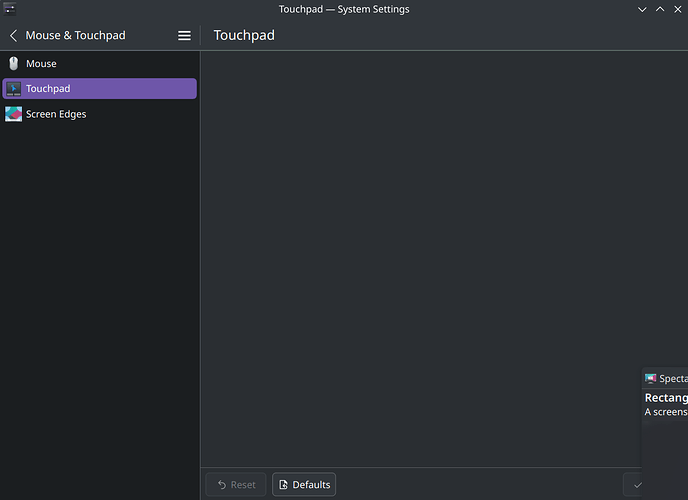Fresh install, plasma 6. Can’t change any touchpad settings in plasma settings. Any advice?
I had this after my most recent re-install, I found clearing the cache as described here seemed to resolve it.
Strange because you’d think a fresh install wouldn’t have any kind of cache to be broken, but it worked ![]()
Cleared and rebooted, still blank unfortunately
if you are using wayland: reinstalling libinput, deleting the cache and rebooting worked for me.
you can also try running this command in your terminal: kcmshell6 kcm_touchpad.
its a known bug: https://bugs.kde.org/show_bug.cgi?id=488326
@cheesepuff and @wxwrn
Welcome to the community! ![]()
![]()
As has been suggested, keep troubleshooting with the next option given.
Regarding what is expected on fresh installs:
Please note that unlike Mac, Linux has many moving parts that try to work in unison, but are not always successful at doing so. In most cases, installing the ISO with the offline option works perfectly out of the box.
But once you do the online install, it may introduce unforeseen issues that may vary from system to system and from day to day, given that there could be an update to something on the ISO every day.
In other words, if you installed just a day before, you may have experienced a different situation simply based on a package update.
Anyway, I hope @wxwrn’s suggestion solves your query.
![]()
PS: Notice I didn’t say Windows. That will have issues just like Linux, even though you’re paying good money for it. ![]()
Settings still aren’t working but I was able to change what I wanted to. Thank you!
Only thing that worked for me, was downgrading kirigami to 6.2.1, fresh install here.
This topic was automatically closed 2 days after the last reply. New replies are no longer allowed.